-
MorningBreezeAsked on November 2, 2016 at 3:22 PM
Hi,
I would like to narrow the width to that the list would easily fit a screen on a mobile device. I cannot figure out how to to adjust the CSS Codes to make that happen. Can you help please?
Page URL: https://form.jotform.com/63064891578165 -
Chriistian Jotform SupportReplied on November 2, 2016 at 11:31 PM
Please allow me some time to customize the CSS for your requirement. I will let you know on this thread once I have the css for your form. Thank you.
-
Chriistian Jotform SupportReplied on November 2, 2016 at 11:48 PM
The best way to achieve your requirement would be to split the fields in the Config List widget into 3 rows. To do so, please inject the custom CSS code below into the Custom CSS of the Configurable List widget:
td.col1, td.col2, td.col3, td.col4, td.col5, td.col6, td.col7, td.col8, td.col9 {
float: left;
display:inline-block;
margin-bottom:10px;
margin-right:10px;
}
td:before{ font-weight:bold;}
td.col1:before { content: "Folio# "; width: 25%; }
td.col2:before { content: "Cabin "; width: 25%; }
td.col3:before { content: "Date Cleaned "; width: 25%; }
td.col4:before { content: "Hours Worked "; width: 25%; }
td.col5:before { content: "# of Bedrooms"; width: 25%; }
td.col6:before { content: "Was there a helper? "; width: 25%; }
td.col7:before { content: "% to helper"; width: 100%; display:block; }
td.col8:before { content: "$ Amt to be pd to you "; width: 100%; display:block;}
td.col1 { width: 25%; }
td.col2 { width: 25%; }
td.col3 { width: 25%; }
td.col4 { width:25%; }
td.col5 { width: 25%; }
td.col6 { width: 25%; height: 100px;}
td.col7 { width: 25%; }
td.col8 { width: 25%; }
th { display: none; }
Make sure to adjust the width of the widget to 500 and inject the code in the Custom CSS area of the Configurable List widget.
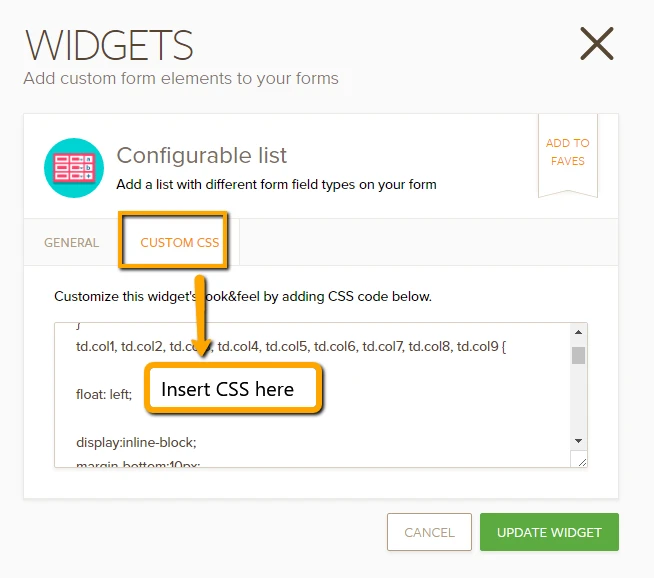
Here's how it should look after:
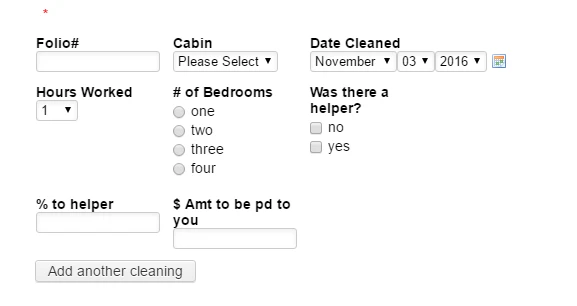
If you need further assistance, please let us know.
Regards. -
MorningBreezeReplied on November 3, 2016 at 3:46 PM
Christian,
Thank you for your help. I was able inject the CSS code.
This is perfect for our needs. I have two more requests.
1. When you choose "Add Another Cleaning", the Delete button is not at the bottom of the Configurable List. It pops up higher and I don't think it is clear enough.
2. I would like a space between each section.https://form.jotform.com/63064891578165
Thank you.

-
MikeReplied on November 3, 2016 at 6:31 PM
You can try the next CSS to move the delete button and add the border separator.
/* Border separator */
table {
border-collapse: collapse;
}
tr {
border-bottom: 2px solid black;
}
tr:first-of-type {
border: none;
}
.add {
margin-top: 10px;
}
/* Moving delete button */
.buttonsColumn {
float: left;
display:inline-block;
width: 100% !important;
margin-bottom:10px;
margin-right:10px;
}
- Mobile Forms
- My Forms
- Templates
- Integrations
- INTEGRATIONS
- See 100+ integrations
- FEATURED INTEGRATIONS
PayPal
Slack
Google Sheets
Mailchimp
Zoom
Dropbox
Google Calendar
Hubspot
Salesforce
- See more Integrations
- Products
- PRODUCTS
Form Builder
Jotform Enterprise
Jotform Apps
Store Builder
Jotform Tables
Jotform Inbox
Jotform Mobile App
Jotform Approvals
Report Builder
Smart PDF Forms
PDF Editor
Jotform Sign
Jotform for Salesforce Discover Now
- Support
- GET HELP
- Contact Support
- Help Center
- FAQ
- Dedicated Support
Get a dedicated support team with Jotform Enterprise.
Contact SalesDedicated Enterprise supportApply to Jotform Enterprise for a dedicated support team.
Apply Now - Professional ServicesExplore
- Enterprise
- Pricing




























































