-
sambitAsked on November 2, 2016 at 11:10 PM
THE ANSWERS ARE GETTING RIGHT ALINGED AUTOMATICALLY, BUT WE WANT LEFT ALIGNED INSIDE THE BOX.
-
Nik_CReplied on November 3, 2016 at 6:35 AM
To align your text properly, please follow:
1. Go to your Spreadsheet wizard:
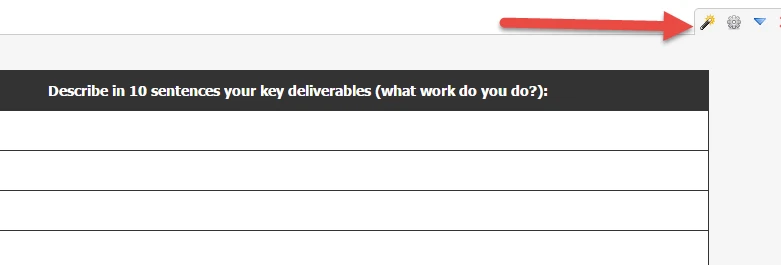
2. Open Custom CSS:
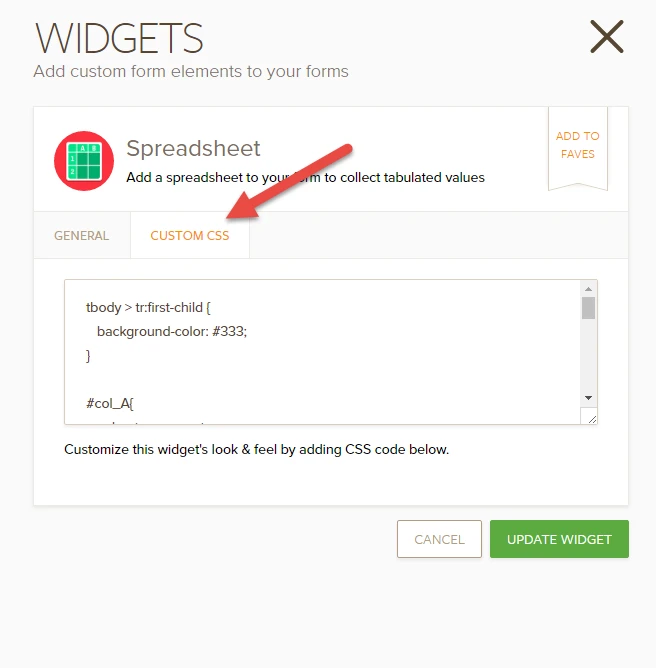
And paste there this CSS:
input {
text-align: left!important;
}
Let us know how it works for you.
Thank you!
-
sambitReplied on November 7, 2016 at 1:39 AM
No its not working
-
BorisReplied on November 7, 2016 at 5:26 AM
I have checked your last edited form, https://form.jotform.me/form/63063081379457 , and it looks like you haven't added the code my colleague suggested. To add the code to your widget, please first click on the wand-shaped icon of the Spreadsheet widget you want to modify:
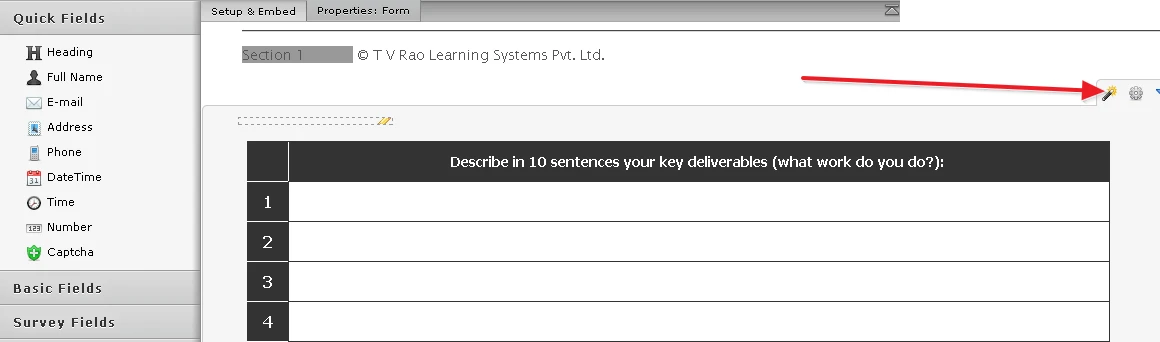
When the wizard loads, click on the Custom CSS tab, paste the following code at the bottom of the textbox, and Save the change:
input {
text-align: left !important;
}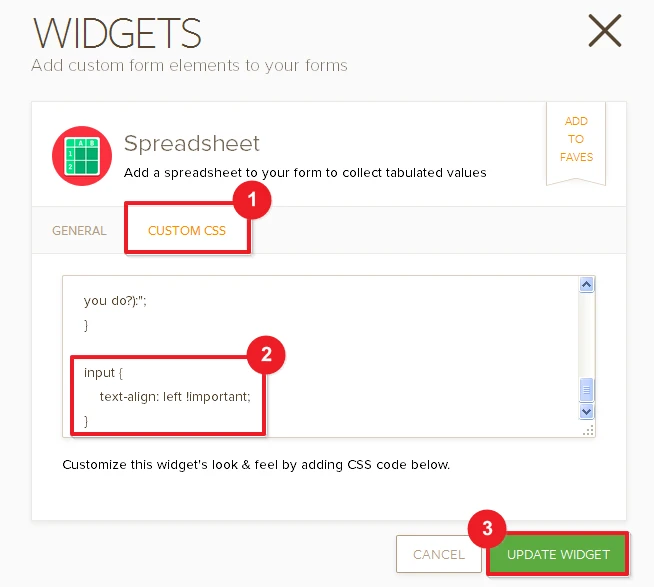
After following those steps, your Spreadsheet widget would appear like this:
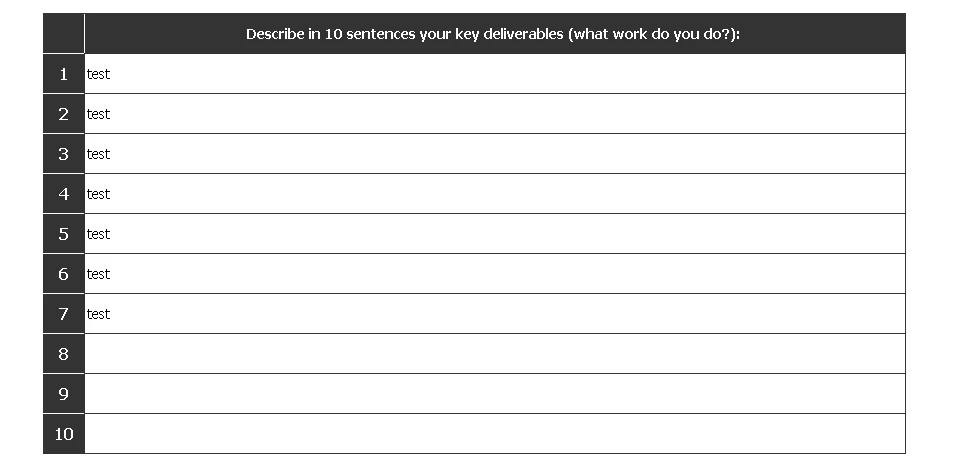
Please make sure to apply the code to any of the Spreadsheet widgets that you want to behave that way. Kindly try it out, and let us know how it goes.
- Mobile Forms
- My Forms
- Templates
- Integrations
- INTEGRATIONS
- See 100+ integrations
- FEATURED INTEGRATIONS
PayPal
Slack
Google Sheets
Mailchimp
Zoom
Dropbox
Google Calendar
Hubspot
Salesforce
- See more Integrations
- Products
- PRODUCTS
Form Builder
Jotform Enterprise
Jotform Apps
Store Builder
Jotform Tables
Jotform Inbox
Jotform Mobile App
Jotform Approvals
Report Builder
Smart PDF Forms
PDF Editor
Jotform Sign
Jotform for Salesforce Discover Now
- Support
- GET HELP
- Contact Support
- Help Center
- FAQ
- Dedicated Support
Get a dedicated support team with Jotform Enterprise.
Contact SalesDedicated Enterprise supportApply to Jotform Enterprise for a dedicated support team.
Apply Now - Professional ServicesExplore
- Enterprise
- Pricing




























































