-
diabetesedAsked on November 3, 2016 at 3:37 PM
I have a test created in jotform. Students will take the test via a link. If they want to retake it can I add a clear form button? If so, how can I add that button to the top of the form so if the student goes back into the form they can clear the form and take the test again.
Thanks
Susan
-
JanReplied on November 3, 2016 at 5:33 PM
You can add a "Clear Form" button by selecting the Submit button field and then turn on the "Reset Button" by clicking it.
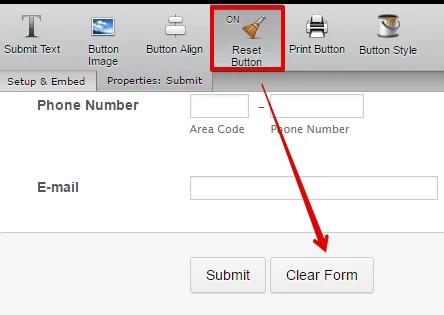
This button will be visible in the actual form and in the edit mode. In the edit mode, your student can just click this button if they need to retake the test.
You may also use conditions to show and hide fields in the form. You can create a drop down that is asking if he/she wants to clear the form. If yes, then the Submit button/Clear Form button will appear. If not, then the button will not show.

If you want this kind of solution, I create a demo form for you. Thank you.
-
diabetesedReplied on November 3, 2016 at 5:54 PMI have added the clear form button, but because it is at the bottom of the 100 question quiz, I would like it at the top of the form (but not with the submit button) so that if students want to take the test again they could clear the form at the beginning of the test.I also have another question. When I copy my link of the form after I publish it, it already has answers in it. Why is this happening? It looks like it is when I was doing some testing and it is showing my email and answers I selected.
I appreciate your help!
-
Kevin Support Team LeadReplied on November 3, 2016 at 7:47 PM
@diabetesed,
I have moved your questions to different threads, you will find them here:
https://www.jotform.com/answers/981696
https://www.jotform.com/answers/981697
We will assist you on those threads as soon as possible.
Thanks.
- Mobile Forms
- My Forms
- Templates
- Integrations
- INTEGRATIONS
- See 100+ integrations
- FEATURED INTEGRATIONS
PayPal
Slack
Google Sheets
Mailchimp
Zoom
Dropbox
Google Calendar
Hubspot
Salesforce
- See more Integrations
- Products
- PRODUCTS
Form Builder
Jotform Enterprise
Jotform Apps
Store Builder
Jotform Tables
Jotform Inbox
Jotform Mobile App
Jotform Approvals
Report Builder
Smart PDF Forms
PDF Editor
Jotform Sign
Jotform for Salesforce Discover Now
- Support
- GET HELP
- Contact Support
- Help Center
- FAQ
- Dedicated Support
Get a dedicated support team with Jotform Enterprise.
Contact SalesDedicated Enterprise supportApply to Jotform Enterprise for a dedicated support team.
Apply Now - Professional ServicesExplore
- Enterprise
- Pricing




























































