-
bokapowellhrAsked on November 3, 2016 at 4:47 PM
See attached screenshots.
I have changed the source code to apply specific colors in the cells in my autoresponder so that they correspond to different groups of questions/fields. I do not want them to automatically alternate row after row, and I do not want the form to default to the standard hex color #f3f3f3. The form also auto-resizes the columns after I set them to a specific width.
How can I get around these automatic resets?

-
Kevin Support Team LeadReplied on November 3, 2016 at 6:49 PM
Unfortunately, your screenshot did not reach this thread, please upload your screenshot on your next reply by following this guide: How-to-add-screenshots-images-to-questions-in-support-forum
Now, I have checked the source code of your email auto-responder and I can see some of the rows have the white color and the others have the color "#f3f3f3", here is a screenshot of it:
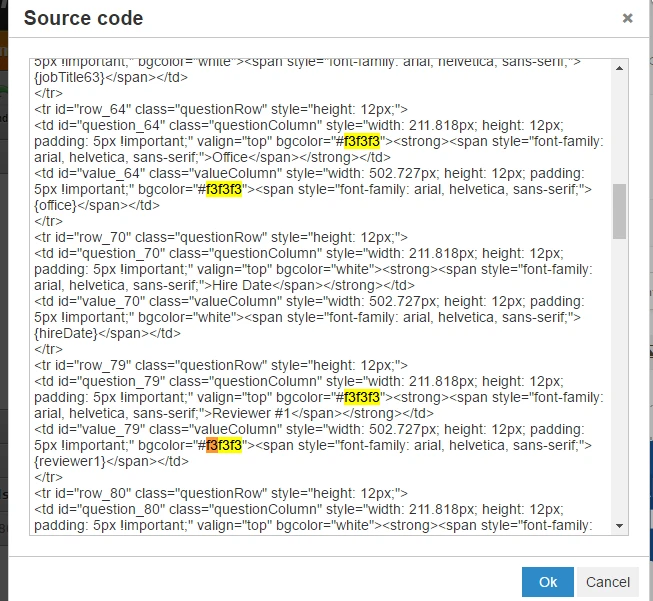
When I submitted your form I received the auto-responder and the body looks like this:
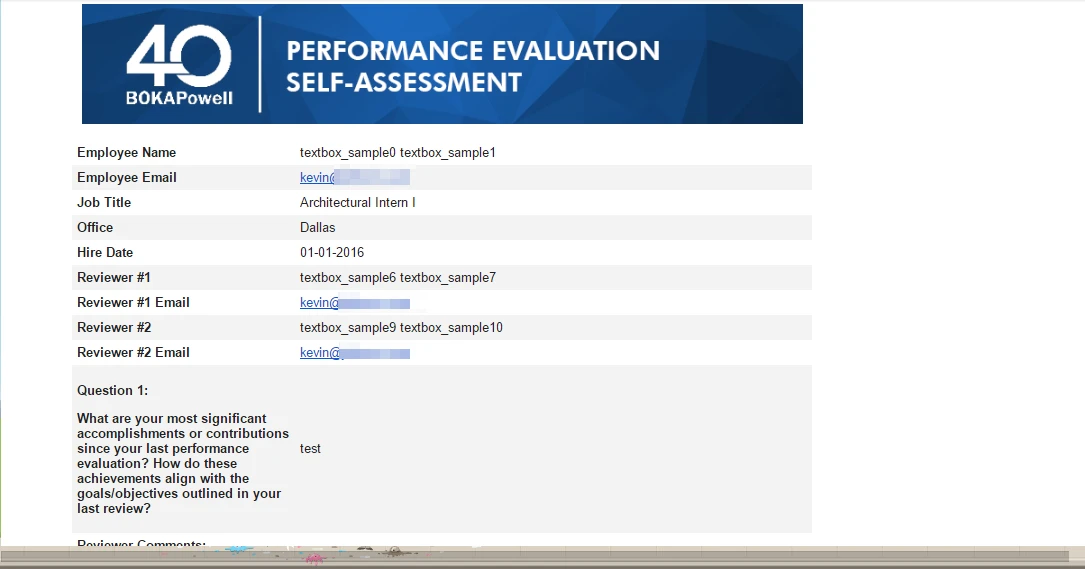
As I can see you seem to be changing the background color in the "bgcolor" property in the HTML tag directly, what I would suggest you is to remove that and apply the background color in the directly injected CSS code to the tag, the code between "style" and also using the "!important" rule so you avoid anything else to overwrite the background color.
You could also do the same with the width, currently it is set up as "100%" so you can change the value in percentage and set a new one in "px" so the width is fixed.
-
bokapowellhrReplied on November 4, 2016 at 11:28 AM
Thanks, Kevin. I will try that.
For reference, here is a link to the screenshot:
https://www.jotform.com/uploads/bokapowellhr/form_files/Support Request to JotForm.199.jpg
-
Kevin Support Team LeadReplied on November 4, 2016 at 1:38 PM
I have cloned one of your forms and I can see what you're currently referred to, even when I have changed the background color in the "bgcolor" property I can see it is still the default when I received the email.
However, I can see also changing the background color and the table size using injected CSS code is not overwritten by the default settings.
For example, I have copied the source code of the email in a text editor and added the background color as CSS code:

Then it worked when I submitted the form and received the email, here is what I got before injecting the CSS code and trying to change the "bgcolor" property only:

This is what I got when injected the CSS code and changed the background color with that:

So I would suggest you ti give it a try, copy the source code of the email in a text editor and then make the changes in the CSS code injected directly, then paste all the code again in the email body (in the wizard), submit your form and you should see the changes applied to the email.
Hope this helps.
- Mobile Forms
- My Forms
- Templates
- Integrations
- INTEGRATIONS
- See 100+ integrations
- FEATURED INTEGRATIONS
PayPal
Slack
Google Sheets
Mailchimp
Zoom
Dropbox
Google Calendar
Hubspot
Salesforce
- See more Integrations
- Products
- PRODUCTS
Form Builder
Jotform Enterprise
Jotform Apps
Store Builder
Jotform Tables
Jotform Inbox
Jotform Mobile App
Jotform Approvals
Report Builder
Smart PDF Forms
PDF Editor
Jotform Sign
Jotform for Salesforce Discover Now
- Support
- GET HELP
- Contact Support
- Help Center
- FAQ
- Dedicated Support
Get a dedicated support team with Jotform Enterprise.
Contact SalesDedicated Enterprise supportApply to Jotform Enterprise for a dedicated support team.
Apply Now - Professional ServicesExplore
- Enterprise
- Pricing



























































