-
FFS_userAsked on November 3, 2016 at 10:39 PM
I've followed all your great tutorials on how to pass fields from one form to another. It's working for a test form I made (Form 1A) but not for one I need it to work for (Form 1B). Form 1A passed the email and name perfectly for Form 2 but nothing passed from Form 1B.
FORM 1A (working):
https://form.jotform.com/62437535188160FORM 1B (Not working):
https://form.jotform.com/63077539119159FORM 2 (the Thank you URL):
https://form.jotform.com/63063550543148I'm sure the url string is set up correctly in the form that's not working so I'm puzzled as to why it's not working. Any ideas?
Thanks.
Page URL: https://form.jotform.com/63077539119159 -
Elton Support Team LeadReplied on November 4, 2016 at 1:56 AM
In your Form 1B, the name and email tags are incorrect.
You have these:
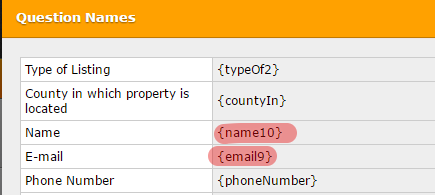
So you should use these in your thank you URL.
Example:
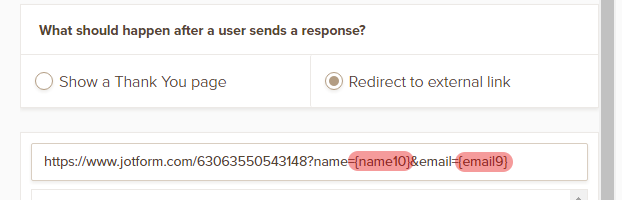
I have fixed this for your convenience.
I also use the first and last name tag so they are separated when they are populated to the second form.
name[first]={name10:first}
name[last]={name10:last}
The final URL looks like this
https://www.jotform.com/63063550543148?name[first]={name10:first}&name[last]={name10:last}&email={email9}
Cheers!
-
FFS_userReplied on November 4, 2016 at 7:53 AM
Ah, duh! I had it reversed in the URL! Thank you much for fixing and fixing the name fields.
-
Nik_CReplied on November 4, 2016 at 10:26 AM
On behalf of my colleague, you're welcome.
Please let us know if we can be of more assistance.
Thank you!
-
FFS_userReplied on November 5, 2016 at 5:36 PMActually there is another question regarding this. The email address is showing up fine in the body of the Form 2 Admin Notification but how do I make it so it becomes the reply email address for the Form 2 Admin Notification? Right now the reply email is our own. Not a huge deal but it'd be nice to have the user's email as the reply email, if it's possible. Thanks!
-
Elton Support Team LeadReplied on November 5, 2016 at 10:32 PM
We will answer your other question on a separate thread here https://www.jotform.com/answers/983107.
- Mobile Forms
- My Forms
- Templates
- Integrations
- INTEGRATIONS
- See 100+ integrations
- FEATURED INTEGRATIONS
PayPal
Slack
Google Sheets
Mailchimp
Zoom
Dropbox
Google Calendar
Hubspot
Salesforce
- See more Integrations
- Products
- PRODUCTS
Form Builder
Jotform Enterprise
Jotform Apps
Store Builder
Jotform Tables
Jotform Inbox
Jotform Mobile App
Jotform Approvals
Report Builder
Smart PDF Forms
PDF Editor
Jotform Sign
Jotform for Salesforce Discover Now
- Support
- GET HELP
- Contact Support
- Help Center
- FAQ
- Dedicated Support
Get a dedicated support team with Jotform Enterprise.
Contact SalesDedicated Enterprise supportApply to Jotform Enterprise for a dedicated support team.
Apply Now - Professional ServicesExplore
- Enterprise
- Pricing




























































