-
GroceryMomAsked on November 4, 2016 at 12:52 PM
I want it like this:
Apples
_________ Quantity _________Type _________ Size
Bananas
_________ Quantity _________Type _________ Size
-
Kiran Support Team LeadReplied on November 4, 2016 at 4:26 PM
I have checked your JotForm and see that these fields are now configured using configurable list widget which should be displaying the fields in a row.

If you are looking for something else, please let us know. We will be happy to assist.
-
GroceryMomReplied on November 4, 2016 at 6:44 PMHello.With the Configurable list how to I get rid of the (plus sign) that adds more rows then I want??What I'm trying to do is create something like this; that I made in excel but that they can type into the boxes. Do you have better suggestions? The Configurable list will be way TOO long if I add everything I'm trying too. What I included below is only two sections of 21 areas. I don't want them to be able to change the list of the Fruits. This is for my grocery delivery website and I'm trying to make a form they can send their grocery list on. Please help I'm going crazy over here. Thank you!!!! Fresh FruitsTypeQuantityApples Bananas Blueberries Grapefruit Grapes Lemons Limes Melon Oranges Pears Pineapple Raspberries Strawberries OTHER OTHER Fresh VegetablesTypeQuanityAvocado Bell Peppers Broccoli Cabbage Carrots Celery Corn Cucumber Green Beans Kale Lettuce bag Lettuce head Mushrooms Onion Potatoes Radish Spinach bag Spaghetti Squash Spinach head Squash Sweet Potatoes/Yams Tomatoes Zucchini OTHER OTHER OTHER On November 4, 2016 at 2:26 PM JotForm <noreply@jotform.com> wrote:A new response has been received:Answered by Kiran I have checked your JotForm and see that these fields are now configured using configurable list widget which should be displaying the fields in a row.If you are looking for something else, please let us know. We will be happy to assist. View this thread on browser » Unsubscribe Thread1478291171Have a wonderful day!Thank you, HeatherSteamboat Grocery MomHeather Andrew970-819-1822www.steamboatgrocerymom.com
... -
Elton Support Team LeadReplied on November 5, 2016 at 1:17 AM
I think you've setup it accordingly. You will definitely need to create a single config list widget for every fruits.
To remove the add more button (+ sign), inject this CSS codes in every config list widget under Custom CSS tab.
button.add {
display: none;
}
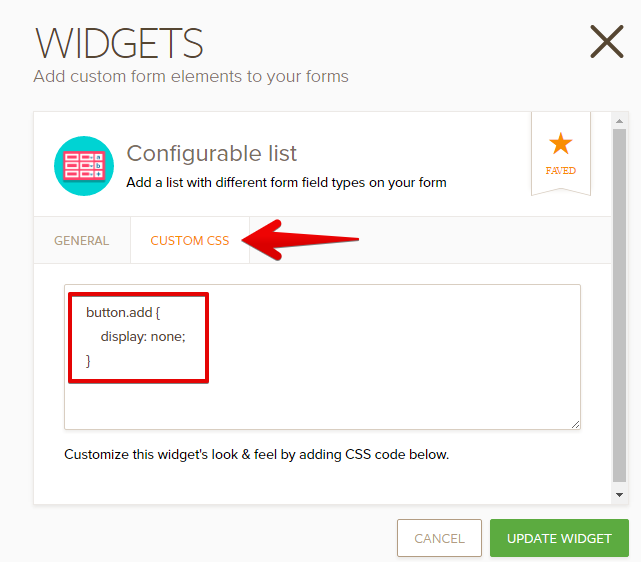
Alternatively, you can also use the Purchase Order tool to create your products. This tool is not integrated with any payment gateway so you can collect the users data as usual without actual payments.
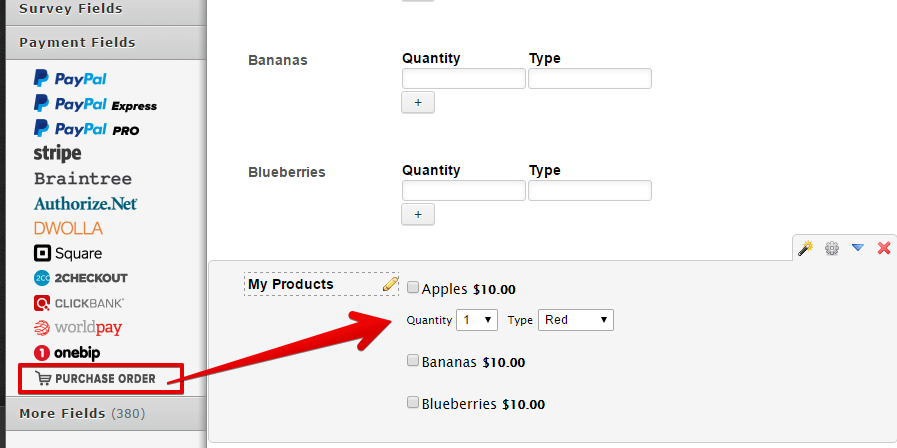
Hope this helps!
-
GroceryMomReplied on November 21, 2016 at 10:44 PMHello.I put my finished form on my website and had friends test it and only those who used a computer could even see the form. I put the widget for mobile but they can't even see the form. Please help.Thank you!On November 4, 2016 at 11:17 PM JotForm <noreply@jotform.com> wrote:A new response has been received:Answered by EltonCris I think you've setup it accordingly. You will definitely need to create a single config list widget for every fruits.To remove the add more button (+ sign), inject this CSS codes in every config list widget under Custom CSS tab.button.add { display: none;} Alternatively, you can also use the Purchase Order tool to create your products. This tool is not integrated with any payment gateway so you can collect the users data as usual without actual payments.Hope this helps! View this thread on browser » Unsubscribe Thread1478323032Have a wonderful day!Thank you, HeatherSteamboat Grocery MomHeather Andrew970-819-1822www.steamboatgrocerymom.com
... -
BJoannaReplied on November 22, 2016 at 12:25 AM
Is your embedded form not responsive? Please provide us URL of your webpage, so that we can inspect your form. However please note that Configurable list widget is not responsive.
I noticed that on your form you are using address field to collect credit card info.
This is against our Terms of use. Card number, expiration date, security codes and card holder name are considered critical information and cannot be collected on plain text fields. The only services allowed to collect such data are those that are DSS/PCI certified.
I have removed mentioned field from your form.
If you want to have payment fields inside of your form you have to use one of JotForm payment tools.
Inside of this articles you can find out more about payment tools and how to set payment form:
http://www.jotform.com/help/47-Order-Form-Basics
http://apps.jotform.com/category/payment_processing
http://www.jotform.com/help/165-Setting-Up-Your-First-Order-Form
https://www.jotform.com/help/292-How-to-Enable-Payment-Authorization
-
GroceryMomReplied on November 22, 2016 at 6:44 PMHello,Thank you for the help. Sorry. So what I need to do with payment is that they are sending me a grocery list and then I physically go to the local grocery store and go shopping but I need their credit card information to secure the order before I go shopping and then once I am done shopping I will key in their total with my mark up added into Square.How do I do that?Are you saying that no matter what because I used Configurable list widget it won't show up on a mobile device only on a computer? How else can I build it to work both on a computer and mobile device and still have all the selections on the form I need?All of this web building stuff is very hard...... :( Thanks for the help. -HeatherOn November 21, 2016 at 10:24 PM JotForm <noreply@jotform.com> wrote:A new response has been received:Answered by BJoanna Is your embedded form not responsive? Please provide us URL of your webpage, so that we can inspect your form. However please note that Configurable list widget is not responsive. I noticed that on your form you are using address field to collect credit card info.This is against our Terms of use. Card number, expiration date, security codes and card holder name are considered critical information and cannot be collected on plain text fields. The only services allowed to collect such data are those that are DSS/PCI certified.I have removed mentioned field from your form. If you want to have payment fields inside of your form you have to use one of JotForm payment tools. Inside of this articles you can find out more about payment tools and how to set payment form:http://www.jotform.com/help/47-Order-Form-Basics http://apps.jotform.com/category/payment_processing http://www.jotform.com/help/165-Setting-Up-Your-First-Order-Form https://www.jotform.com/help/292-How-to-Enable-Payment-Authorization View this thread on browser » Unsubscribe Thread1479792304Have a wonderful day!Thank you, HeatherSteamboat Grocery MomHeather Andrew970-819-1822www.steamboatgrocerymom.com
... -
Elton Support Team LeadReplied on November 22, 2016 at 9:39 PM
@GroceryMom
I have moved the CC issue on a separate thread here https://www.jotform.com/answers/996094. Kindly check my response.
With regards to the configurable list widget, it should display properly both on desktop and mobile. Forms are also mobile responsive by default.
I checked your website and I can see that the form is not indeed showing on mobile. I think it is due to the container or script conflict preventing the form from loading on mobile. Please try to re-embed your form using iframe embed code. This might help.
-
GroceryMomReplied on November 23, 2016 at 2:44 PMOk So I tired embedding it with the Iframe and its still not working on mobile. The website builder I'm using says this, but I'm not even sure what it means:Please note that the inserted code may not support the SSL encryption.Enabling a SSL certificate may have the following effects:For website visitors: Depending on the browser, the inserted content may be displayed incorrectly or not at all.Any ideas?Thanks!On November 22, 2016 at 7:39 PM JotForm <noreply@jotform.com> wrote:A new response has been received:Answered by EltonCris @GroceryMomI have moved the CC issue on a separate thread here https://www.jotform.com/answers/996094. Kindly check my response.With regards to the configurable list widget, it should display properly both on desktop and mobile. Forms are also mobile responsive by default.I checked your website and I can see that the form is not indeed showing on mobile. I think it is due to the container or script conflict preventing the form from loading on mobile. Please try to re-embed your form using iframe embed code. This might help. View this thread on browser » Unsubscribe Thread1479868775Have a wonderful day!Thank you, HeatherSteamboat Grocery MomHeather Andrew970-819-1822www.steamboatgrocerymom.com
... -
Welvin Support Team LeadReplied on November 23, 2016 at 5:16 PM
Your website supports SSL forms. The problem is that the section where the form is embedded is hidden on mobile devices. Your website has an internal style that does this. Here's a screenshot of the issue:
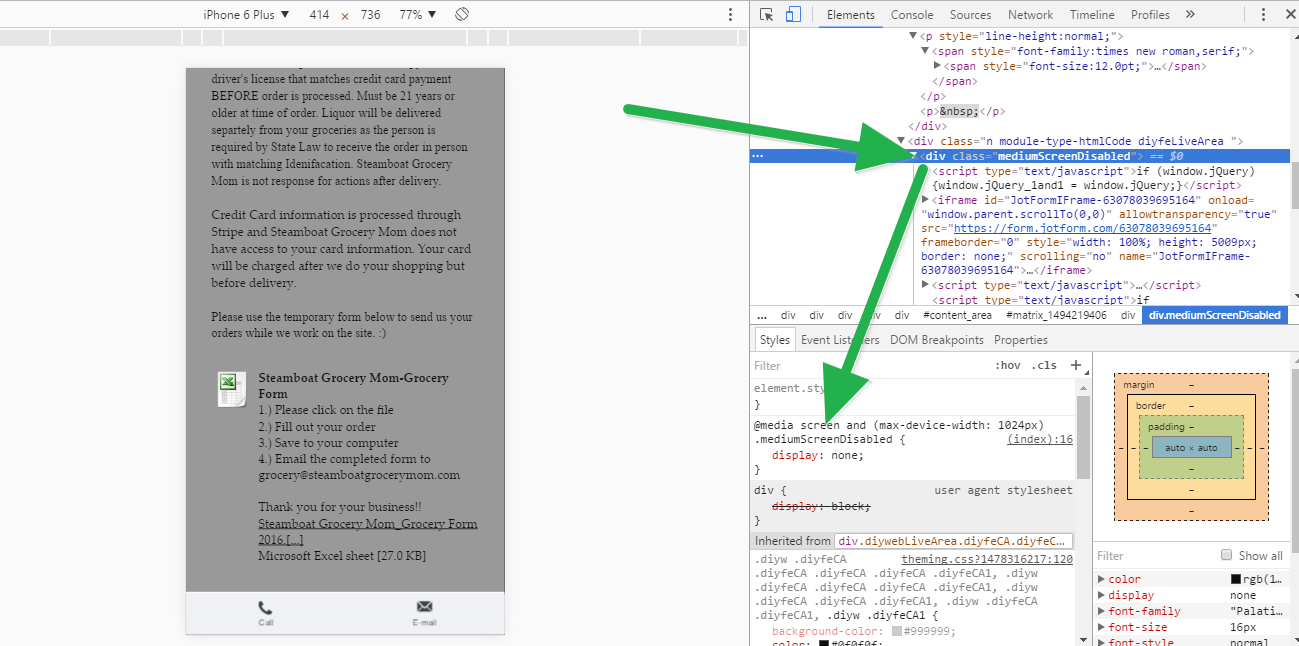
If you don't now how to adjust the mobile layout, you may consider contacting 1and1 Support to fix it.
- Mobile Forms
- My Forms
- Templates
- Integrations
- INTEGRATIONS
- See 100+ integrations
- FEATURED INTEGRATIONS
PayPal
Slack
Google Sheets
Mailchimp
Zoom
Dropbox
Google Calendar
Hubspot
Salesforce
- See more Integrations
- Products
- PRODUCTS
Form Builder
Jotform Enterprise
Jotform Apps
Store Builder
Jotform Tables
Jotform Inbox
Jotform Mobile App
Jotform Approvals
Report Builder
Smart PDF Forms
PDF Editor
Jotform Sign
Jotform for Salesforce Discover Now
- Support
- GET HELP
- Contact Support
- Help Center
- FAQ
- Dedicated Support
Get a dedicated support team with Jotform Enterprise.
Contact SalesDedicated Enterprise supportApply to Jotform Enterprise for a dedicated support team.
Apply Now - Professional ServicesExplore
- Enterprise
- Pricing






























































