-
phonlabAsked on November 4, 2016 at 4:41 PM
Hi,
For a study, we would like to have participants categorize Chinese characters in a list by whether or not they are homophones. There can be one or more sets of homophones in a given list. I set the question up as a configurable list, with the intention that participants could add a row for each set of homophones in the list, and within each row, could check off the characters that make up a set of homophones. It is very important that participants do not type the answers because if they type, they are likely to use "standard" pronunciations, rather than their own dialect, for categorizing. Thus, a configurable list seemed like the best approach.
However, upon checking my test submission, I found that none of the checkbox data is being saved! As you can see in the screenshot, the boxes under each character are blank, even though I checked some of them off. I took a look at the excel file as well, but it is definitely not saving the results.
For example, the file has
"漢字: 漢字, 販: , 反: , 凡: , 泛: , 飯: , 翻: , 的讀音相同。: 的讀音相同。, 左邊各個漢字讀音皆不同。:"
listed as the answer to one of the questions, as if nothing was checked off. I need to know which characters were checked off, e.g. something like
"漢字: 漢字, 販:販 , 反:反 , 凡: , 泛:泛 , 飯: , 翻: , 的讀音相同。: 的讀音相同。, 左邊各個漢字讀音皆不同。:"
or
"漢字: 漢字, 販:x , 反:x , 凡: , 泛:x , 飯: , 翻: , 的讀音相同。: 的讀音相同。, 左邊各個漢字讀音皆不同。:".
Can this be fixed?
Thanks in advance for your help!
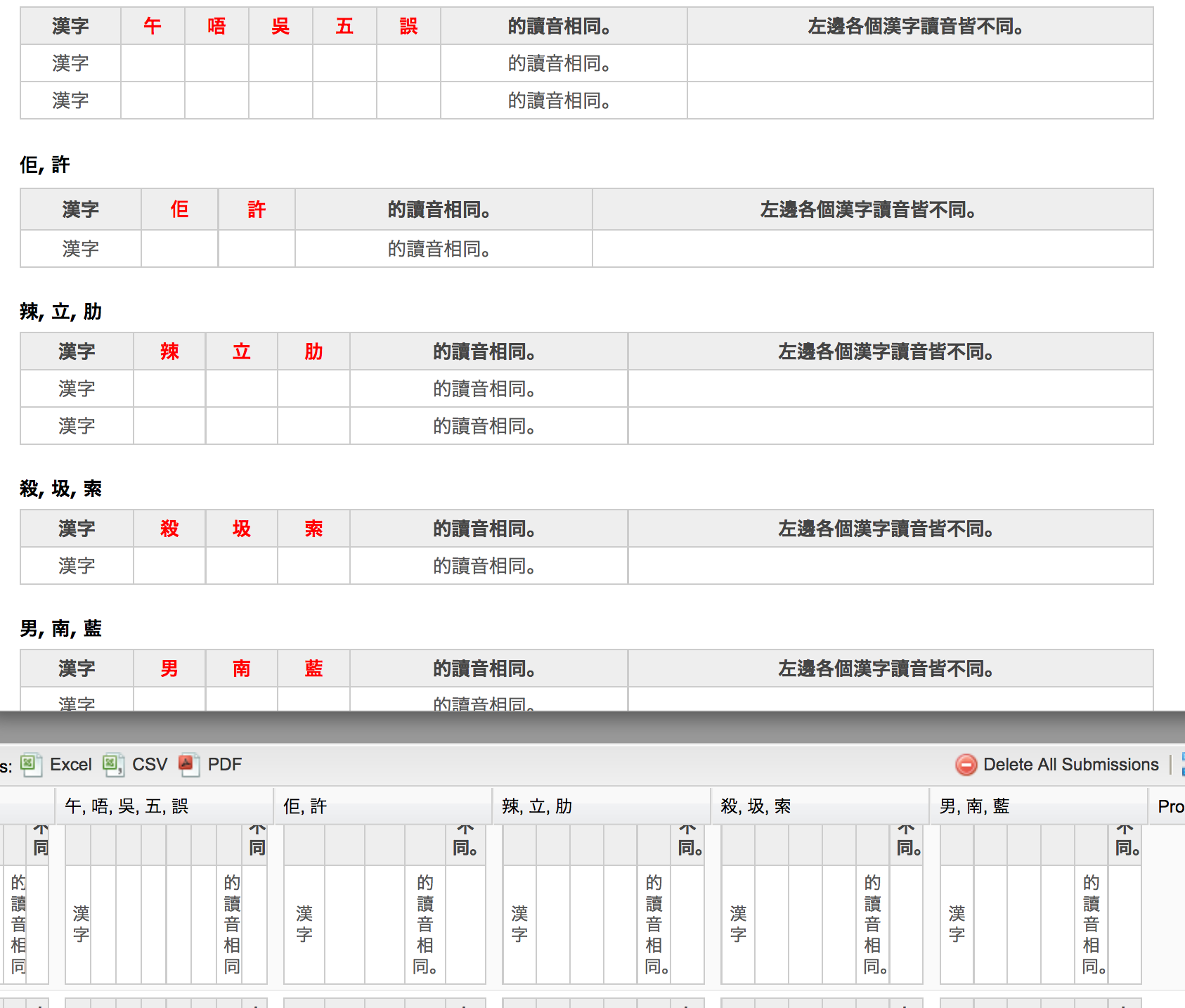 Page URL: https://form.jotform.com/62705996010153
Page URL: https://form.jotform.com/62705996010153 -
jonathanReplied on November 4, 2016 at 10:05 PM
I used a cloned form https://form.jotform.com/63088079330963 to test as well. I was able to reproduced the issue.

Allow more time to investigate what could be causing the issue. I'll be back shortly.
Thanks.
-
jonathanReplied on November 4, 2016 at 10:17 PM
I was able to identify the caused of issue.
#1
Do not use html codes on the labels/names of the widget input field.

#2
The Checkboxes were not properly setup in the Configurable list.
There should be options after the field type (i.e Checkbox) separated by comma. I.E. format should be "checkbox: option1, option2, nth" .

---
I corrected the 2 mentioned conflict on my test form https://form.jotform.com/63088079330963 and it has worked properly now.

Please try these also on your form. See if it resolve the issue on your form.
Hope this help. Let us know if issue remains.
Thanks.
-
phonlabReplied on November 6, 2016 at 12:17 PM
Thanks for your help!
Everything seems to be working now.
-
jonathanReplied on November 6, 2016 at 3:13 PM
- Mobile Forms
- My Forms
- Templates
- Integrations
- INTEGRATIONS
- See 100+ integrations
- FEATURED INTEGRATIONS
PayPal
Slack
Google Sheets
Mailchimp
Zoom
Dropbox
Google Calendar
Hubspot
Salesforce
- See more Integrations
- Products
- PRODUCTS
Form Builder
Jotform Enterprise
Jotform Apps
Store Builder
Jotform Tables
Jotform Inbox
Jotform Mobile App
Jotform Approvals
Report Builder
Smart PDF Forms
PDF Editor
Jotform Sign
Jotform for Salesforce Discover Now
- Support
- GET HELP
- Contact Support
- Help Center
- FAQ
- Dedicated Support
Get a dedicated support team with Jotform Enterprise.
Contact SalesDedicated Enterprise supportApply to Jotform Enterprise for a dedicated support team.
Apply Now - Professional ServicesExplore
- Enterprise
- Pricing



























































