-
oeccAsked on November 5, 2016 at 4:32 PM
I need to create a form that selects other forms from buttons.
I have tried using the Submit button but it appears to make the Thank You URL the
same for all of them.
I would like this to be a single click function rather than selecting from a Dropdown
or Radio button then clicking Submit.
Is this possible?
Thanks
Robert
Form; https://form.jotformeu.com/63094808200350
-
Nik_CReplied on November 6, 2016 at 4:40 AM
Hello Robert, I wasn't quite sure what you're trying to achieve, but you can use Skip Page condition with page breaks:

And you can set that, for example, if one radio button is selected, skip the page to a specific page you set up:

You can put several page breaks on your form and set condition based on how you need to skip certain pages:

If you had something else in mind please let us know.
Thank you!
-
oeccReplied on November 12, 2016 at 12:08 PM
Thanks
Is it possible to skip to another page without having to click on a Next button?
-
Elton Support Team LeadReplied on November 12, 2016 at 9:51 PM
That's possible but this feature is very limited. It only supports radio and dropdown fields and they must be at the end of every page.
Example:
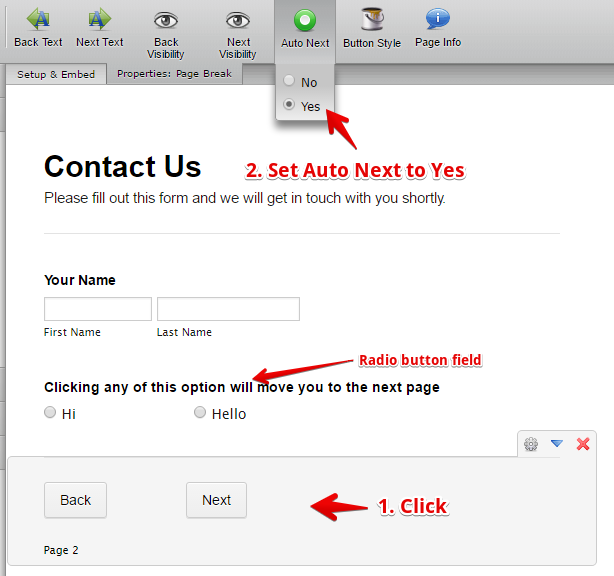
Hope this helps!
- Mobile Forms
- My Forms
- Templates
- Integrations
- INTEGRATIONS
- See 100+ integrations
- FEATURED INTEGRATIONS
PayPal
Slack
Google Sheets
Mailchimp
Zoom
Dropbox
Google Calendar
Hubspot
Salesforce
- See more Integrations
- Products
- PRODUCTS
Form Builder
Jotform Enterprise
Jotform Apps
Store Builder
Jotform Tables
Jotform Inbox
Jotform Mobile App
Jotform Approvals
Report Builder
Smart PDF Forms
PDF Editor
Jotform Sign
Jotform for Salesforce Discover Now
- Support
- GET HELP
- Contact Support
- Help Center
- FAQ
- Dedicated Support
Get a dedicated support team with Jotform Enterprise.
Contact SalesDedicated Enterprise supportApply to Jotform Enterprise for a dedicated support team.
Apply Now - Professional ServicesExplore
- Enterprise
- Pricing




























































