-
BackdropCityAsked on November 7, 2016 at 12:46 AM
I am working on the form below:
https://form.jotform.com/62919055216154
I am also trying to edit the 'Get Price From' field, but it only says 'None(Manual)'. I saw the above comment with the same issue but it has not resolved my problem. I have calculated values in the 'Backdrop Size' field and in the 'Additional Features' field.
-
emilyReplied on November 7, 2016 at 3:45 AM
I cloned your form with ID:62919055216154 and inspected it.
First, I opened form calculation properties and checked the name of the field.
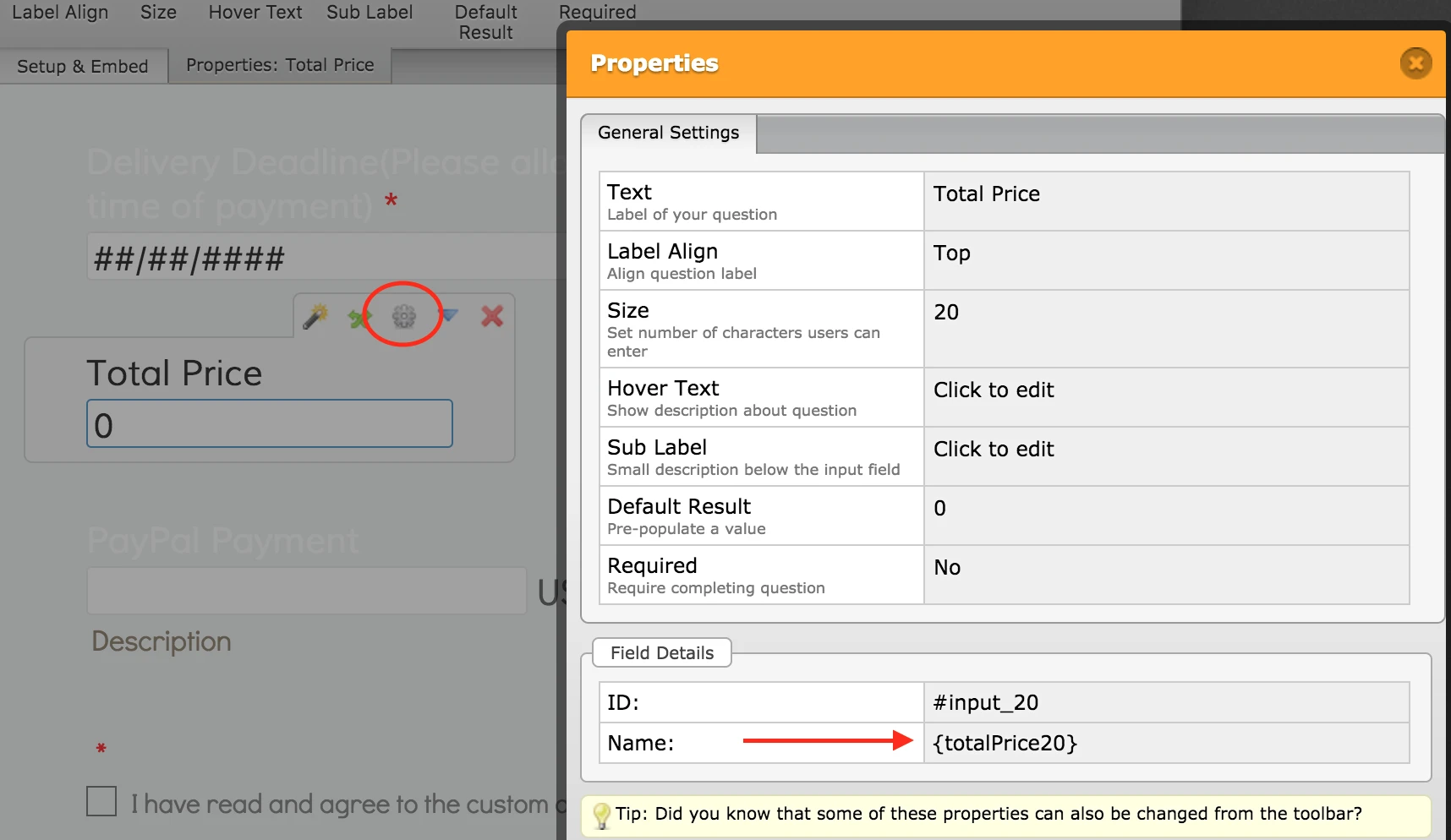
Then, I opened payment wizard and was able to see the calculation field as an option in the "Get Price Form".
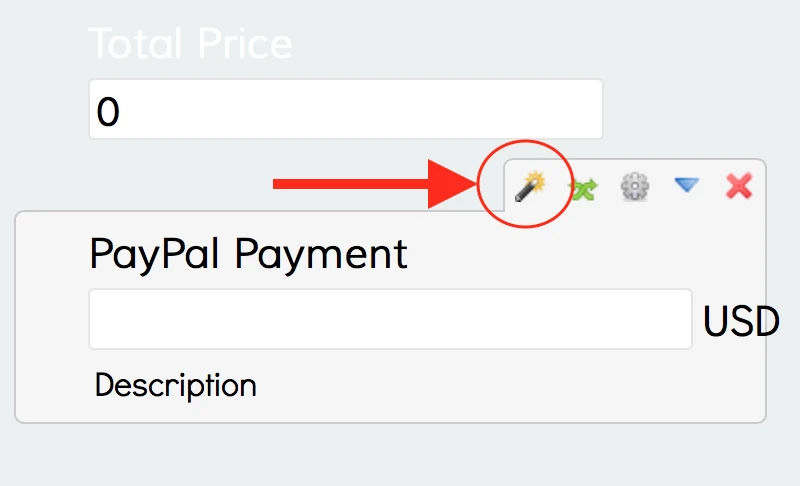
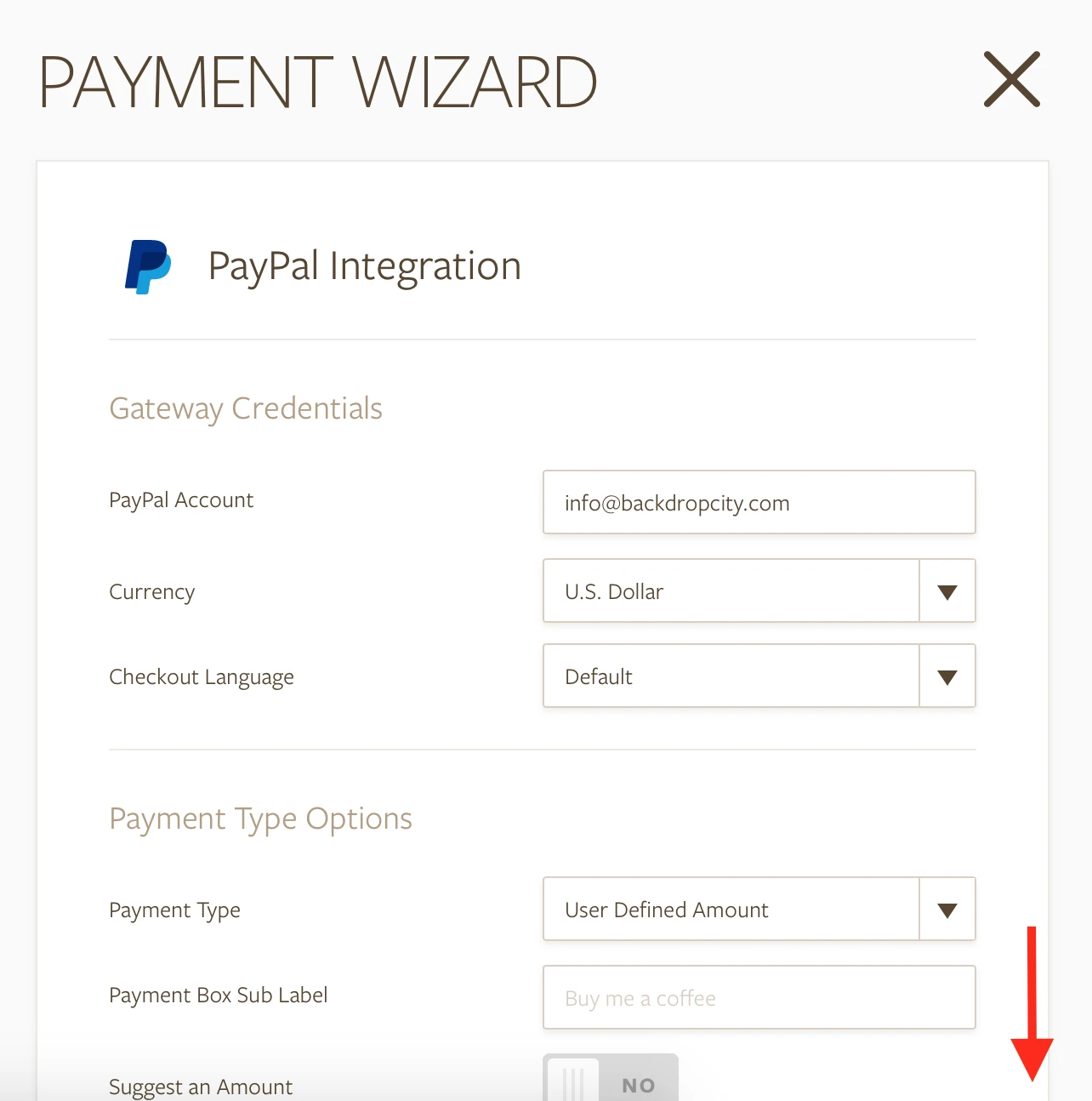
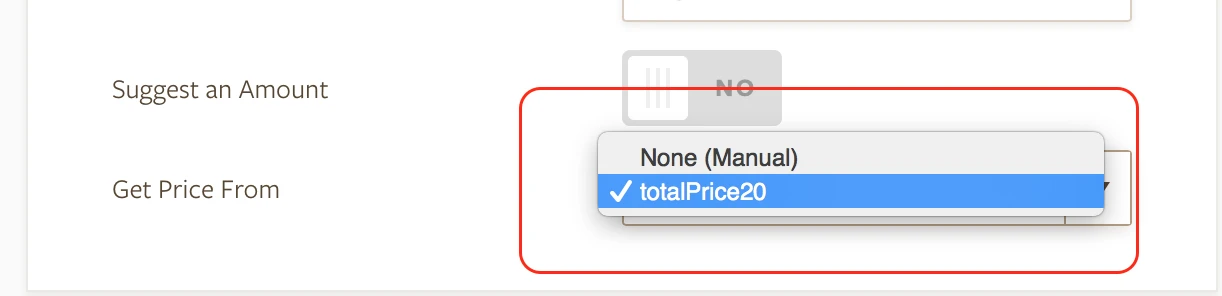
Please note that the field needs to be a calculation or number field in order for it to be an option.
I hope this helps. Please contact us if it does not or you have further questions.
Thanks.
-
BackdropCityReplied on November 7, 2016 at 10:00 AM
Thanks emily! I think i have it all worked out now! Can you help me with another issue im having with the Image Slider widget?
-
David JotForm SupportReplied on November 7, 2016 at 11:42 AM
If you wouldn't mind opening a new thread for the image slider widget issue, we will be happy to have a look. It is much easier for us to track issue when there is only a single issue per thread.
-
BackdropCityReplied on November 7, 2016 at 12:03 PM
Thanks, I created one. The link is here:
https://www.jotform.com/answers/984008-I-cannot-get-the-image-slider-widget-to-show-my-images-please-help#0
-
David JotForm SupportReplied on November 7, 2016 at 1:18 PM
We will attend to your other thread shortly.
- Mobile Forms
- My Forms
- Templates
- Integrations
- INTEGRATIONS
- See 100+ integrations
- FEATURED INTEGRATIONS
PayPal
Slack
Google Sheets
Mailchimp
Zoom
Dropbox
Google Calendar
Hubspot
Salesforce
- See more Integrations
- Products
- PRODUCTS
Form Builder
Jotform Enterprise
Jotform Apps
Store Builder
Jotform Tables
Jotform Inbox
Jotform Mobile App
Jotform Approvals
Report Builder
Smart PDF Forms
PDF Editor
Jotform Sign
Jotform for Salesforce Discover Now
- Support
- GET HELP
- Contact Support
- Help Center
- FAQ
- Dedicated Support
Get a dedicated support team with Jotform Enterprise.
Contact SalesDedicated Enterprise supportApply to Jotform Enterprise for a dedicated support team.
Apply Now - Professional ServicesExplore
- Enterprise
- Pricing





























































