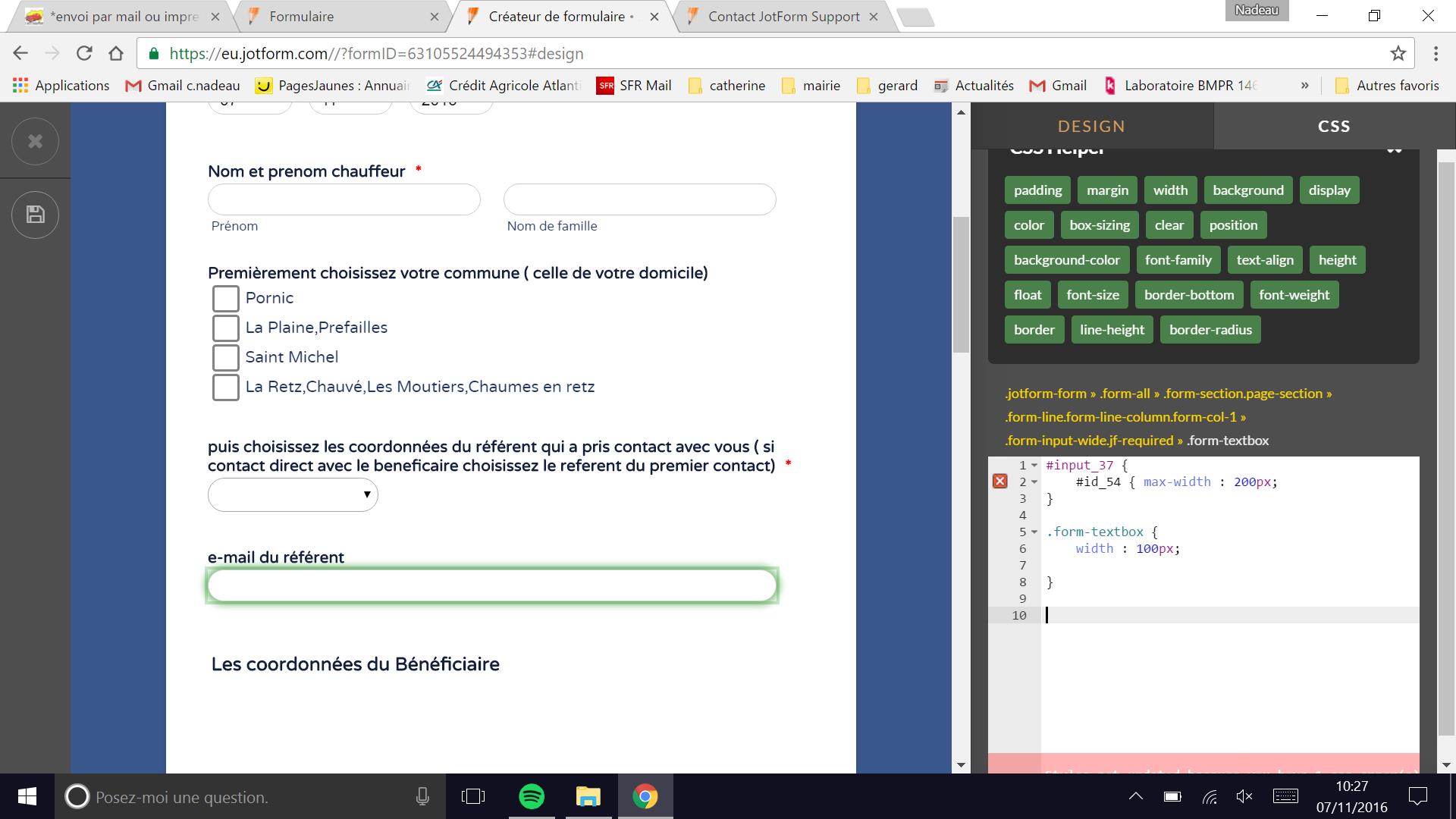-
marlinnoirAsked on November 7, 2016 at 4:31 AM
-
BorisReplied on November 7, 2016 at 6:23 AM
There are several ways you can adjust width of just one field on a form.
The easiest way without using custom CSS codes is to simply click on a field inside our Form Builder, and change its Size and/or Max Size property at the top:

This can also be done by clicking on a field's gear-shaped icon:

And then changing Width and Limit Entry options:

If you cannot achieve your desired appearance of an individual field that way, please let us know, and we'll be happy to help out with custom CSS for the field you are interested in.
- Mobile Forms
- My Forms
- Templates
- Integrations
- INTEGRATIONS
- See 100+ integrations
- FEATURED INTEGRATIONS
PayPal
Slack
Google Sheets
Mailchimp
Zoom
Dropbox
Google Calendar
Hubspot
Salesforce
- See more Integrations
- Products
- PRODUCTS
Form Builder
Jotform Enterprise
Jotform Apps
Store Builder
Jotform Tables
Jotform Inbox
Jotform Mobile App
Jotform Approvals
Report Builder
Smart PDF Forms
PDF Editor
Jotform Sign
Jotform for Salesforce Discover Now
- Support
- GET HELP
- Contact Support
- Help Center
- FAQ
- Dedicated Support
Get a dedicated support team with Jotform Enterprise.
Contact SalesDedicated Enterprise supportApply to Jotform Enterprise for a dedicated support team.
Apply Now - Professional ServicesExplore
- Enterprise
- Pricing