-
AnnieNAsked on November 7, 2016 at 6:29 AM
We're looking to add eight head shots to the form so clients can identify which of our representatives visited them.
-
amyReplied on November 7, 2016 at 7:07 AM
Hello AnnieN,
There are two way to make it happen. Please go to your form builder dashboard and in "Basic Field" section, you'll see "Image" field. You can upload and edit your photos from here as you wish.
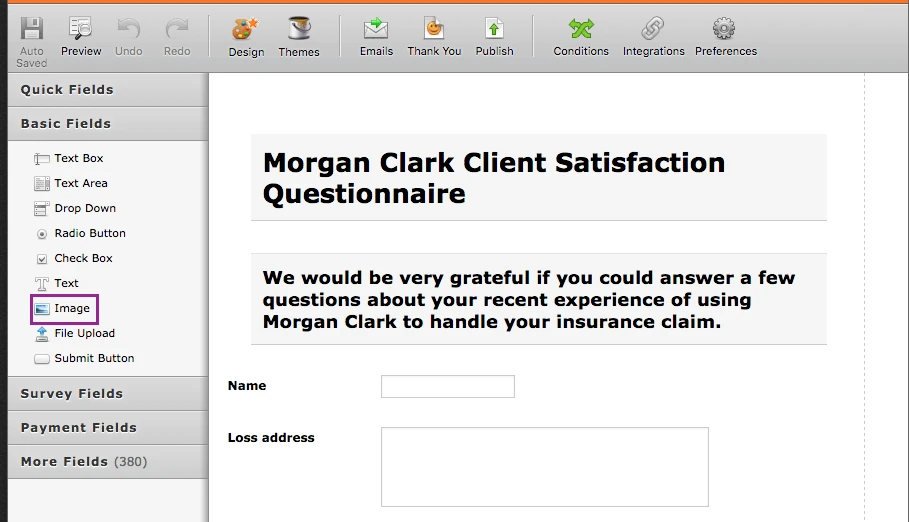
Your second alternative's the image radio buttons widget. You can find it from "More Fields". Please type the widget's name in the search widgets area. Or here is the image radio buttons link. Or from here you can benefit from any other useful widgets for you such as image slider etc.
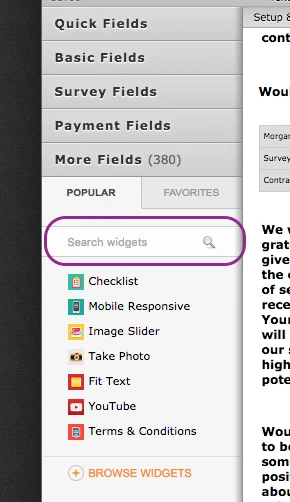
- Mobile Forms
- My Forms
- Templates
- Integrations
- INTEGRATIONS
- See 100+ integrations
- FEATURED INTEGRATIONS
PayPal
Slack
Google Sheets
Mailchimp
Zoom
Dropbox
Google Calendar
Hubspot
Salesforce
- See more Integrations
- Products
- PRODUCTS
Form Builder
Jotform Enterprise
Jotform Apps
Store Builder
Jotform Tables
Jotform Inbox
Jotform Mobile App
Jotform Approvals
Report Builder
Smart PDF Forms
PDF Editor
Jotform Sign
Jotform for Salesforce Discover Now
- Support
- GET HELP
- Contact Support
- Help Center
- FAQ
- Dedicated Support
Get a dedicated support team with Jotform Enterprise.
Contact SalesDedicated Enterprise supportApply to Jotform Enterprise for a dedicated support team.
Apply Now - Professional ServicesExplore
- Enterprise
- Pricing



























































