-
glk1234Asked on November 7, 2016 at 2:15 PM
The form is not resizing for a mobile application. Is there something I can do? The user can't scroll to the right to see all the fields and can't scroll down to use the submit button.
-
JanReplied on November 7, 2016 at 5:08 PM
I was able to replicate the issue. I cloned your form and I can see that you haven't added the Mobile Responsive widget yet. Please insert the "Mobile Responsive widget" to your form.

Here's a guide on How-to-Add-a-Widget-to-your-Form. After that, please go to the Form Designer by clicking the "Design" button in the toolbar.

In the Form Designer, go to the Design tab. Click on the "Form Layout" section and then enable the "Make this form responsive".

Complete guide: https://www.jotform.com/help/311-How-to-make-forms-mobile-responsive
Hope that helps. Thank you.
-
glk1234Replied on November 8, 2016 at 4:44 AMGreat. Thank you
Sent from my iPhone
... -
glk1234Replied on November 8, 2016 at 9:44 AMHi, that did not fix it completely. I can now see the "submit" button at the button as I wasn't able to before, but unless I rotate my phone to landscape I can not see the email field
[cid:5ef62428-c1b2-453b-82cb-5777d3f32d68]
________________________________
... -
JanReplied on November 8, 2016 at 11:40 AM
I cloned your form and I didn't see the Mobile Responsive widget. Please insert the Mobile Responsive widget to your form.
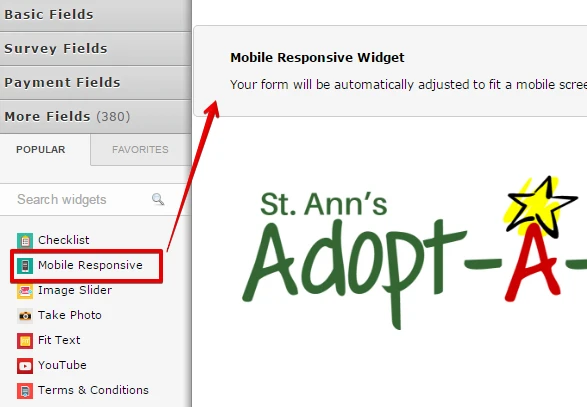
Here's a guide on How-to-Add-a-Widget-to-your-Form. Let us know if the issue is still the same. Thank you.
-
glk1234Replied on November 9, 2016 at 1:44 PMWell, there ya go.
Thanks!
Sent from my iPhone
... -
JanReplied on November 9, 2016 at 3:31 PM
That's great! Thank you for updating us. If you need any help, let us know.
-
glk1234Replied on November 14, 2016 at 2:44 PMthe mobile responsiveness is not working again
I added an image to my form and now the widget is installed and mobile responsive is checked in design, but still not working
________________________________
... -
JanReplied on November 14, 2016 at 4:06 PM
I cloned your form again and I didn't find any responsive issue. Here's a screen capture:

Does this happen when you open your webpage where the form is embedded or when you are using the form's direct link?
Please provide more details about the issue so that we can assist you properly. It would be helpful if you can provide a screen shot so that we can see what is really going on.
We'll wait for your reply. Thank you.
-
glk1234Replied on November 14, 2016 at 4:44 PMstrange. This is what I get. [cid:7250fdcc-7611-4a1c-8525-e25515b20342]
________________________________
... -
jonathanReplied on November 14, 2016 at 8:15 PM
We are not able to view the attachment you have provide (which I assume must be a screenshot of the issue). Try following this guide on how to include screenshot image on your response.
Use this link https://www.jotform.com/answers/984133 to reply again.
We'll wait for your updated response.
Thank you.
-
glk1234Replied on November 15, 2016 at 7:44 AM[image1.PNG]
Sent from my iPhone
... -
Chriistian Jotform SupportReplied on November 15, 2016 at 8:02 AM
Hi there,
Apologies. Your screenshot did not reach this thread again. Please follow this guide How to add screenshots/images to questions to the support forum? to properly attach you screenshot.
- Mobile Forms
- My Forms
- Templates
- Integrations
- INTEGRATIONS
- See 100+ integrations
- FEATURED INTEGRATIONS
PayPal
Slack
Google Sheets
Mailchimp
Zoom
Dropbox
Google Calendar
Hubspot
Salesforce
- See more Integrations
- Products
- PRODUCTS
Form Builder
Jotform Enterprise
Jotform Apps
Store Builder
Jotform Tables
Jotform Inbox
Jotform Mobile App
Jotform Approvals
Report Builder
Smart PDF Forms
PDF Editor
Jotform Sign
Jotform for Salesforce Discover Now
- Support
- GET HELP
- Contact Support
- Help Center
- FAQ
- Dedicated Support
Get a dedicated support team with Jotform Enterprise.
Contact SalesDedicated Enterprise supportApply to Jotform Enterprise for a dedicated support team.
Apply Now - Professional ServicesExplore
- Enterprise
- Pricing





























































