-
HeatherWalkAsked on November 7, 2016 at 10:07 PM
Want to position an image so its not always at the very top when not using any text.
-
Nik_CReplied on November 8, 2016 at 4:38 AM
Hello Heather,
Can you please share the Form ID where you're experiencing this problem so we can provide you with a possible solution?
We'll wait for your response.
Thank you!
-
HeatherWalkReplied on November 8, 2016 at 8:56 AM
There is no problem but I do want the ability to position an image on the thank you page. Currently I use one letter and choose a large text size otherwise the image always loads at the top of the page.
-
Nik_CReplied on November 8, 2016 at 11:48 AM
Thank you for clarification.
Please paste this code instead of (all) your code in Thank you page:
<div style="margin-top: -15px;"><img style="margin-top: inherit;" src="//www.jotform.com/uploads/forum/HeatherWalk/1478569006repair manager form.jpg" alt="How can I give an image an absolute position, vertical and horizontal, on the thank you page? Image-0" /></div>
To do that please follow:

That will position your Thank you page image like this:
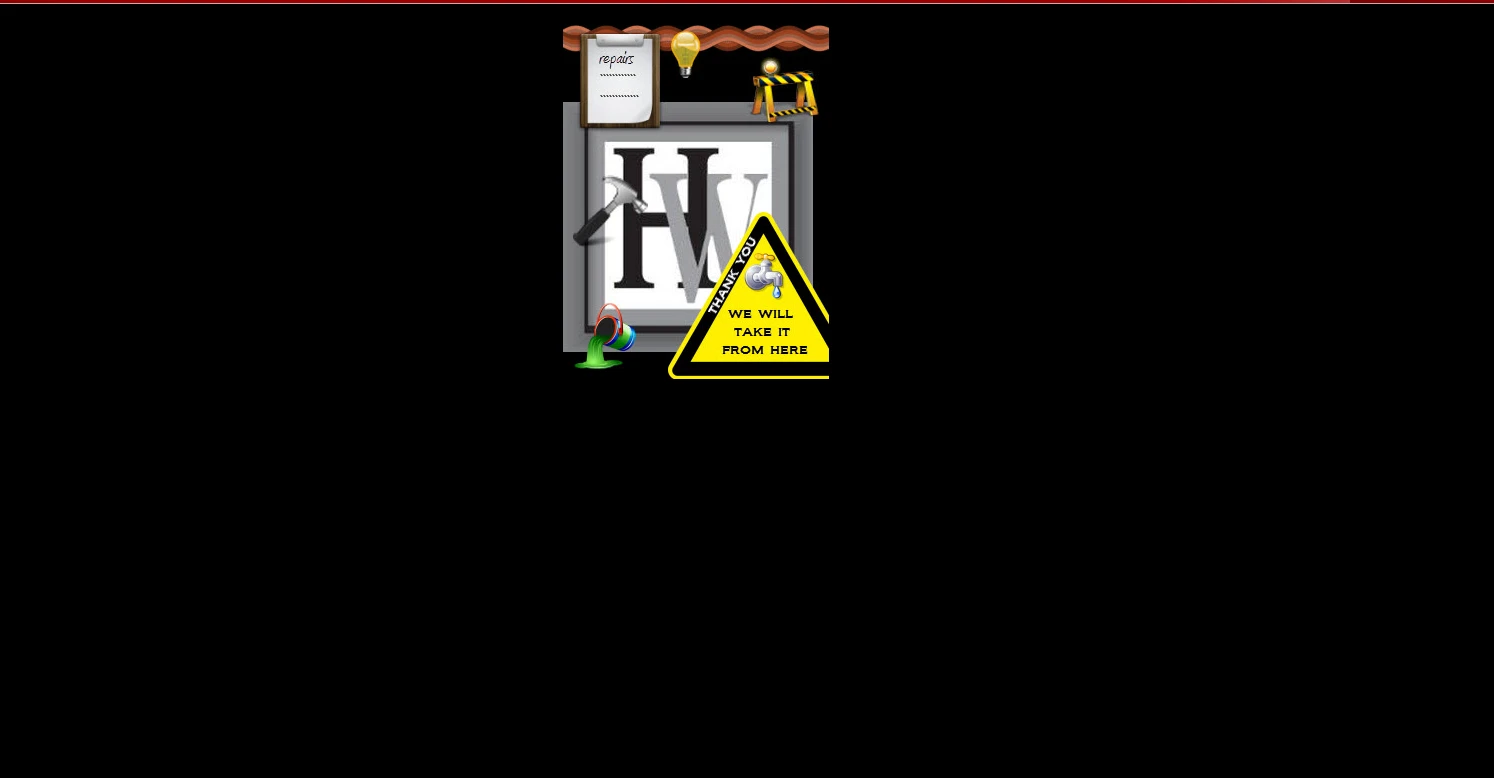
Hope it helps, if you had something else in mind please let us know.
Thank you!
-
HeatherWalkReplied on November 8, 2016 at 2:44 PM
Thank you for responding.
-
Nik_CReplied on November 8, 2016 at 4:28 PM
You're welcome.
If you have any additional questions please let us know.
Thank you!
- Mobile Forms
- My Forms
- Templates
- Integrations
- INTEGRATIONS
- See 100+ integrations
- FEATURED INTEGRATIONS
PayPal
Slack
Google Sheets
Mailchimp
Zoom
Dropbox
Google Calendar
Hubspot
Salesforce
- See more Integrations
- Products
- PRODUCTS
Form Builder
Jotform Enterprise
Jotform Apps
Store Builder
Jotform Tables
Jotform Inbox
Jotform Mobile App
Jotform Approvals
Report Builder
Smart PDF Forms
PDF Editor
Jotform Sign
Jotform for Salesforce Discover Now
- Support
- GET HELP
- Contact Support
- Help Center
- FAQ
- Dedicated Support
Get a dedicated support team with Jotform Enterprise.
Contact SalesDedicated Enterprise supportApply to Jotform Enterprise for a dedicated support team.
Apply Now - Professional ServicesExplore
- Enterprise
- Pricing



























































