-
dhebeAsked on November 8, 2016 at 12:39 AM
On the web page http://www.jures-fachseminare.de/anmeldung.htm I have two forms: 62887746821369 and 627885572429367
From both forms the notification mail and the autoresponder mails doesn't reach the recipients.Please check the attached 3 screenshots concerning the first above mentioned form. The custom sender adress settings are the same except of the Jotform noumber Something must be wrong.
I hope you'll find the bug.
-
Chriistian Jotform SupportReplied on November 8, 2016 at 1:21 AM
There appears to be an issue with your SMTP sender email (noreply@noreply.jures-fachseminare.de), which is why the notification and autoresponders are failing to send. Please check your SMTP settings and make sure that they are correct. I would suggest to contact your email service provider so they can provide you with the correct SMTP details for you.
Please follow this guide on How to Edit/Delete Sender Emails on SMTP Settings.
Alternatively, you can also try changing the sender email to noreply@jotform.com to send the notifications and autoresponder successfully. Regards.
-
dhebeReplied on November 8, 2016 at 10:18 AM
1. In order to obtain a custam Domain in the sender adress, I setted a CNAME for subdomain noreply.jures-fachseminare. But once done it is not possible to install an Email-adress noreply@noreply.jures.fachseminare.de.
How to solve this problem?
2. Alternatively I want temporalely go back to the defaut jotform setting. I assume, therfore I have to reinstall the defualt sende in the account settings. See attached screen shot.
What are the smtp-details to do this for choosing a sender address noreply@formresponse.com or noreply@jotform.com?
-
John_BensonReplied on November 8, 2016 at 12:39 PM
1. In order to obtain a custom Domain in the sender adress, I setted a CNAME for subdomain noreply.jures-fachseminare. But once done it is not possible to install an Email-adress noreply@noreply.jures.fachseminare.de. How to solve this problem?
Please try to delete the Sender Email in the Account Settings first. After that, log out from JotForm and restart the browser. Please log back in to JotForm and try adding a SMTP sender email again. Please make sure that the server settings are correct.
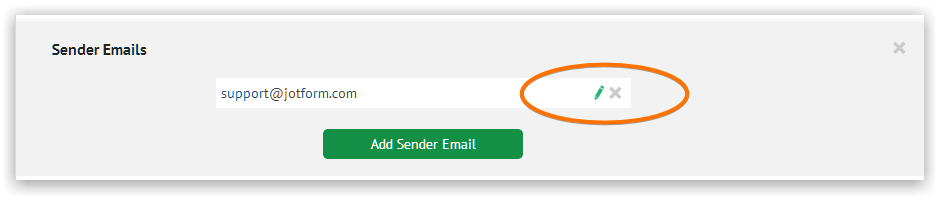
If that doesn't work, please try using the Verified Email option instead of the Setup SMTP option. Here's a complete guide: How-to-Add-a-Custom-Sender-Address-to-an-Email-Alert

If it is still the same, you may need to contact the email provider in order to get the correct SMTP settings.
2. Alternatively I want temporalely go back to the defaut jotform setting. I assume, therfore I have to reinstall the defualt sende in the account settings. See attached screen shot.
You can change the Sender Email in the Email Notifications wizard. Here's how:
1. In the Form Builder, click the Emails button.

2. Click the Edit button in the notification.

3. Go to the Advanced tab, change the Sender Email to noreply@jotform.com. Click the Save button when you're done.

Hope that helps. Contact us again, if you need anything else. We'll be glad to assist you.
- Mobile Forms
- My Forms
- Templates
- Integrations
- INTEGRATIONS
- See 100+ integrations
- FEATURED INTEGRATIONS
PayPal
Slack
Google Sheets
Mailchimp
Zoom
Dropbox
Google Calendar
Hubspot
Salesforce
- See more Integrations
- Products
- PRODUCTS
Form Builder
Jotform Enterprise
Jotform Apps
Store Builder
Jotform Tables
Jotform Inbox
Jotform Mobile App
Jotform Approvals
Report Builder
Smart PDF Forms
PDF Editor
Jotform Sign
Jotform for Salesforce Discover Now
- Support
- GET HELP
- Contact Support
- Help Center
- FAQ
- Dedicated Support
Get a dedicated support team with Jotform Enterprise.
Contact SalesDedicated Enterprise supportApply to Jotform Enterprise for a dedicated support team.
Apply Now - Professional ServicesExplore
- Enterprise
- Pricing




























































