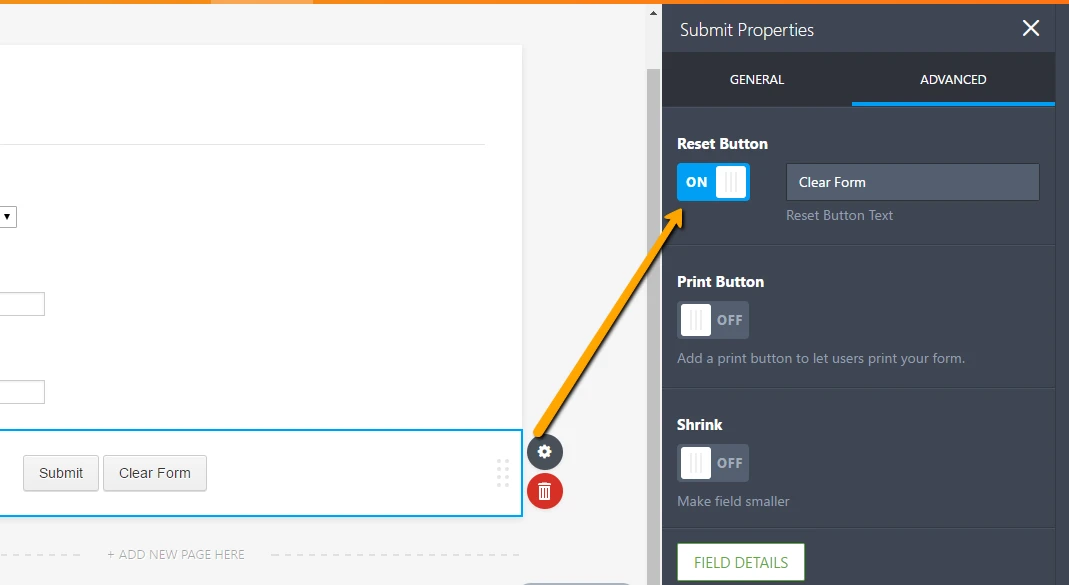-
NgeeAnnPolytechnicAsked on November 8, 2016 at 2:02 AM
-
Chriistian Jotform SupportReplied on November 8, 2016 at 2:27 AM
There is a reset button that clears the selections on the form, however, it will require you to have a Submit button.
1. Add the submit button
2. Turn on the Reset Button option from the submit properties.

However, there is currently no option to automatically bring the user back to the start of the form again. You will need to add another page break and let the user click Back until they reach the first page again.
I understand that clicking Back to return to the first page would take some time, so another alternative I can suggest would be to simply let the user Submit the form so you can redirect them again to the same page.
1. Rename the Submit Text

2. Add the link of the same form on the Thank You page so the user will get redirected to the same form after submission. Here's a guide that may help: Redirecting Users to a Different Page

You can check out the demo here: https://form.jotform.com/63121655892964
If you need further assistance, please let us know.
Cheers. -
Chriistian Jotform SupportReplied on June 15, 2017 at 5:22 AM
It seems that the reply in this thread was not properly posted. Hence, here's the reply I received:
Answered by cheekyfaceIs this process still applicable?
Yes, this is still applicable. To add a reset button on V4, please see the image below:
Regards.
- Mobile Forms
- My Forms
- Templates
- Integrations
- INTEGRATIONS
- See 100+ integrations
- FEATURED INTEGRATIONS
PayPal
Slack
Google Sheets
Mailchimp
Zoom
Dropbox
Google Calendar
Hubspot
Salesforce
- See more Integrations
- Products
- PRODUCTS
Form Builder
Jotform Enterprise
Jotform Apps
Store Builder
Jotform Tables
Jotform Inbox
Jotform Mobile App
Jotform Approvals
Report Builder
Smart PDF Forms
PDF Editor
Jotform Sign
Jotform for Salesforce Discover Now
- Support
- GET HELP
- Contact Support
- Help Center
- FAQ
- Dedicated Support
Get a dedicated support team with Jotform Enterprise.
Contact SalesDedicated Enterprise supportApply to Jotform Enterprise for a dedicated support team.
Apply Now - Professional ServicesExplore
- Enterprise
- Pricing