-
asiaexchangeAsked on November 8, 2016 at 6:58 AM
-
BorisReplied on November 8, 2016 at 7:26 AM
Would you mind letting us know how many fields you are trying to integrate with?
I have checked our integration with Zoho CRM, and I could integrate all the fields I had in Zoho with the field of the JotForm form. I have added all the fields from Zoho until there were no more fields left to integrate:
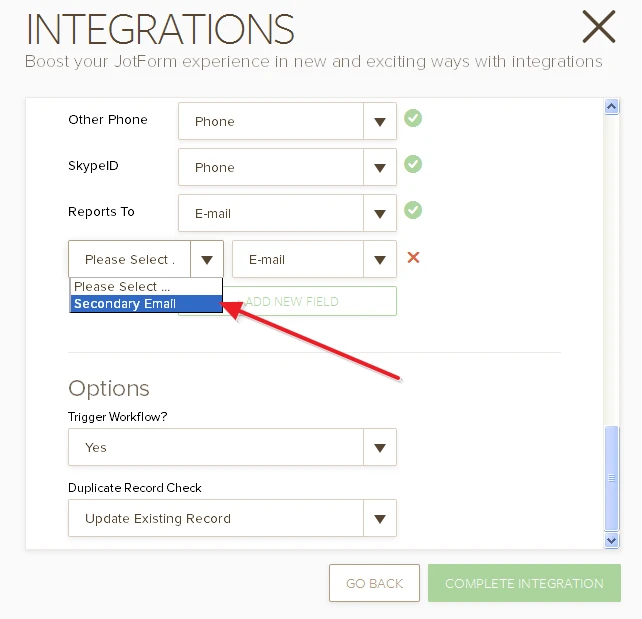
The integration seems to work fine with the number of fields available in a basic Zoho CRM account. Would you mind letting us know a bit more details, such as 1) which form you are trying to integrate, and 2) how many fields are already integrated when it would no longer allow for integrating other fields?
I noticed that Zoho CRM itself has limits to how many fields can be created for different field types, and the higher tier plans allow for a very large number of fields within Zoho:
https://www.zoho.com/crm/help/erutaef321.html
If you let us know how many fields you are using in Zoho, we can forward it to our developers to check if it is possible to enhance our integration to support that many fields.
Looking forward to your response with more details. Thank you.
-
asiaexchangeReplied on November 11, 2016 at 4:31 AM
Our forms UU Bali, UPM Kuala Lumpur, SU Bangkok, PSU Phuket, SU MBA Bangkok are experiencing the problem where we cannot add any more fields in the zoho integration window.
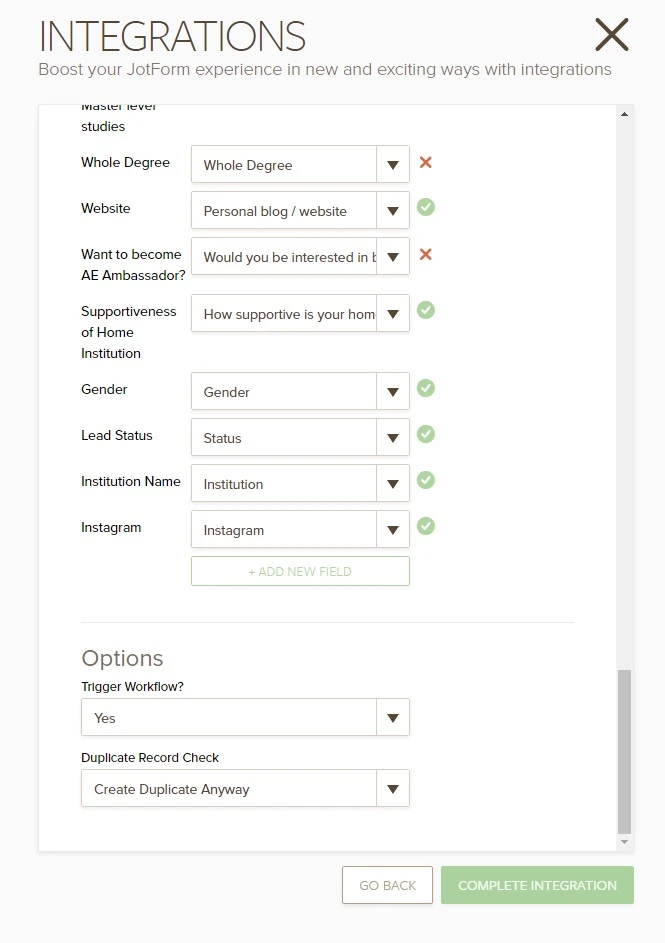
The add new field button is grayed out like that and doesn't react to mouse clicks or mouse over like normally.
The linked fields in the form range from 37 (in PSU Phuket) to as many as 52 (SU Bangkok) and they have the same situation. I tried adding new fields to the form but the button stays grayed out. In our other forms we can add new fields normally to the integration.
-
omerorkun JotForm Data ScientistReplied on November 11, 2016 at 6:13 AM
Hi,
The reason for the button to be greyed out may be due to the number of fields in your Zoho contacts or leads. Please see how:

As you can see in this screenshot, "Secondary Email" is the last possible field to be integrated at my Zoho contacts. Upon choosing it "Add New Field" is greyed out because there is no other field left at Zoho regardless of the fields at your form:

This is the eventual look I get. It is not caused by a limitation. You should be able to create as many custom fields as you can at Zoho and JotForm does not limit the users for the number of fields to be integrated.
Please let us know if this is also the case on your end. I guess you have run out of fields at Zoho and that is why the button is greyed out.
We will be waiting for your confirmation.
Thank you for contacting us.
- Mobile Forms
- My Forms
- Templates
- Integrations
- INTEGRATIONS
- See 100+ integrations
- FEATURED INTEGRATIONS
PayPal
Slack
Google Sheets
Mailchimp
Zoom
Dropbox
Google Calendar
Hubspot
Salesforce
- See more Integrations
- Products
- PRODUCTS
Form Builder
Jotform Enterprise
Jotform Apps
Store Builder
Jotform Tables
Jotform Inbox
Jotform Mobile App
Jotform Approvals
Report Builder
Smart PDF Forms
PDF Editor
Jotform Sign
Jotform for Salesforce Discover Now
- Support
- GET HELP
- Contact Support
- Help Center
- FAQ
- Dedicated Support
Get a dedicated support team with Jotform Enterprise.
Contact SalesDedicated Enterprise supportApply to Jotform Enterprise for a dedicated support team.
Apply Now - Professional ServicesExplore
- Enterprise
- Pricing




























































