-
dantumaAsked on November 8, 2016 at 9:59 AM
All submissions from 10/25/2016 and onward have included HTML formatting in the email.
I need to get all of the html formatting OUT of the email, however, I don't see an area to remove the HTML format and just send a plain text email. Many of my other forms are submitting plain text email, and I need to ensure that this is still an option with JotForm.
Thanks!
Page URL: https://form.jotform.com/62976058196975 -
BorisReplied on November 8, 2016 at 12:33 PM
Thank you for bringing this to our attention, the sending of Plain Text emails is something that should still be possible, and the following guide shows how it can usually be achieved:
https://www.jotform.com/help/363-How-to-Have-Text-Only-Message-Format-in-Email
However, you are correct that at the moment the HTML codes are being inserted by teh Form Builder automatically.
I have forwarded this as a bug report to our back-end team, and you will be alerted of any updates about that on this support thread.
In the meantime while it is being worked on, you can temporarily switch to our old interface, and convert your email notifications to Plain Text there. To switch to our old interface, simply append &old at the end of the URL when you are editing your form.
For example, if this is the URL you normally see when editing your form:
https://www.jotform.com/index.php?formID=62976058196975
You would add &old at the end, so the URL becomes this:
https://www.jotform.com/index.php?formID=62976058196975&old
When you are done using the old interface, save your changes to the form! Then, revert back to our current interface by using &reset instead of &old:
https://www.jotform.com/index.php?formID=62976058196975&reset
Here are some visual instructions on how to convert the email to Plain Text in the old interface:
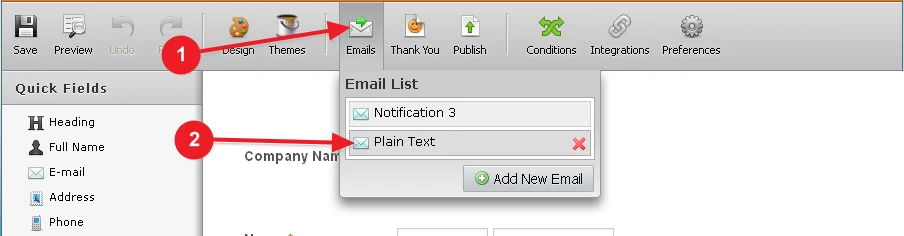
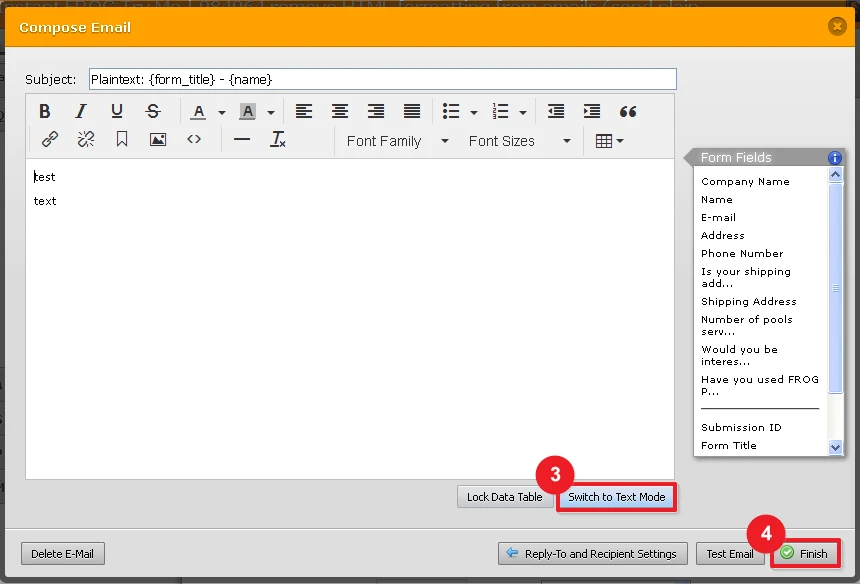
Please let us know how it goes.
-
dantumaReplied on November 9, 2016 at 2:33 PM
This appears to have resolved my issue. I'd appreciate being informed of when the fix is going into the production site.
Thanks!
-
Nik_CReplied on November 9, 2016 at 5:43 PM
Thank you for letting us know, rest assured that you will be informed when this feature is implemented back.
Thank you!
-
dantumaReplied on November 15, 2016 at 4:12 PM
I've also noticed that it appears some of the widgets happen to include 'HTML' inside of them.
For example, I am using an 'Address Widget' to capture an address. When the address is emailed to me I have 'carriage return' text that is showing up.
<br>
I'm guessing '<' is '<' and '>' is '>'.
It is still providing some confusion, but I'm managing for now.
Please let me know if there is an ETA on resolution of this issue - its important that I am able to ensure that no HTML code of any type is coming through.
Thanks!
-
Nik_CReplied on November 15, 2016 at 4:36 PM
I opened a separate thread for the issue you have described and you can find it here. We have to keep it separately from this ticket since this ticket is unrelated and escalated already.
Unfortunately, we don't have ETA for this problem at this time. Rest assured that we will inform you through this ticket as soon as we receive an update.
Thank you!
- Mobile Forms
- My Forms
- Templates
- Integrations
- INTEGRATIONS
- See 100+ integrations
- FEATURED INTEGRATIONS
PayPal
Slack
Google Sheets
Mailchimp
Zoom
Dropbox
Google Calendar
Hubspot
Salesforce
- See more Integrations
- Products
- PRODUCTS
Form Builder
Jotform Enterprise
Jotform Apps
Store Builder
Jotform Tables
Jotform Inbox
Jotform Mobile App
Jotform Approvals
Report Builder
Smart PDF Forms
PDF Editor
Jotform Sign
Jotform for Salesforce Discover Now
- Support
- GET HELP
- Contact Support
- Help Center
- FAQ
- Dedicated Support
Get a dedicated support team with Jotform Enterprise.
Contact SalesDedicated Enterprise supportApply to Jotform Enterprise for a dedicated support team.
Apply Now - Professional ServicesExplore
- Enterprise
- Pricing




























































