-
notnonnaAsked on November 8, 2016 at 1:29 PM
Male weight class and Female weight class on my forms are not showing on submissions but are available as entry when users fill form. These fields are crucial to my event. How do I get them to show up on Submissions form so I can move forward.
-
David JotForm Support ManagerReplied on November 8, 2016 at 6:05 PM
They won't appear whenever they are submitted empty, if you want them to show in your submissions view, simply click on the gear icon, and then on uncheck the auto-hide option: https://www.jotform.com/help/269-How-to-View-Form-Submissions

If you also want to show empty fields on email notifications, go into the edit mode of your form, click on "Emails", select your notification and click on "Edit", click on the "Advanced" tab, and scroll down, you will see the option to enable or disable this feature:

Let us know if you need more help.
-
notnonnaReplied on November 8, 2016 at 9:44 PMEntrants have confirmed that they did indeed select a weight class yet nothing is showing on the form. I have checked conditions and the hide button is turned off. HELP
________________________________
... -
Elton Support Team LeadReplied on November 9, 2016 at 2:16 AM
The values on those fields are cleared before even reaching into our server. It is most probably due to your conditions.
First, I suggest to delete all the conditions in your form with missing fields.
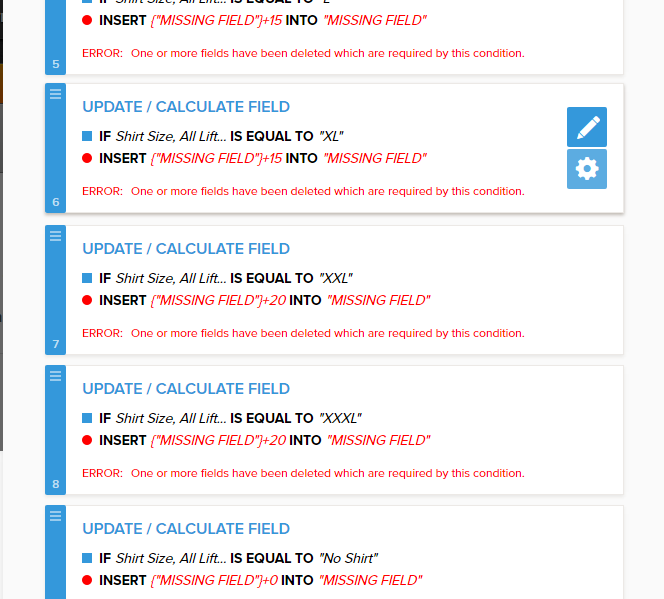
Second, please fix the following conditions. I'm sorry but this appears to be a bit vague.
You are showing the same field when it is field when in fact this is how it behaves by default. I think this isn't necessary.
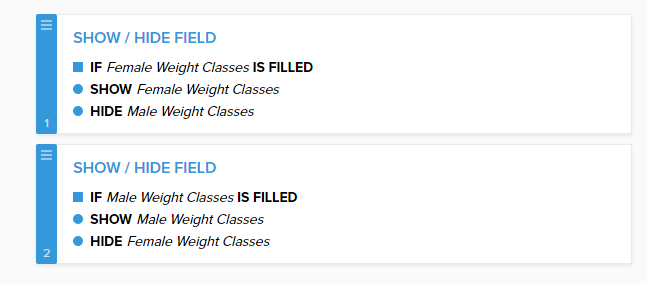
Once you made these changes, you should receive the data on the two fields normally as usual.
Also, please keep in mind that deleting a field also deletes its associated data.
On another note, I suggest you fix your email notification as well so you will receive the submissions data over email. As of this writing, your email notification does not have recipient email address.
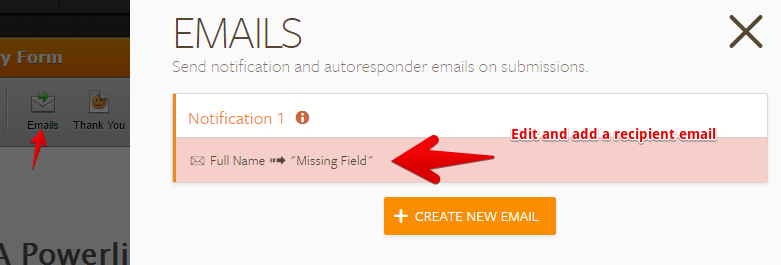
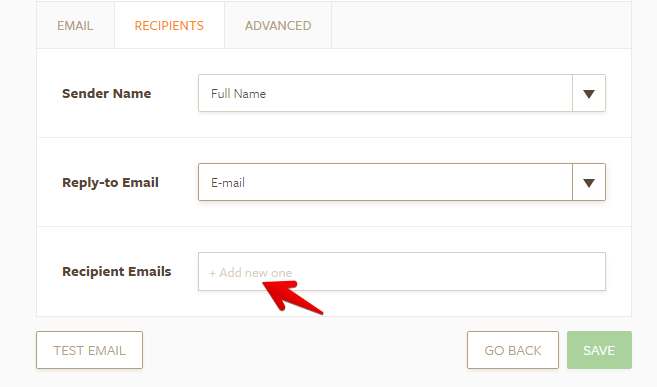
Thank you!
- Mobile Forms
- My Forms
- Templates
- Integrations
- INTEGRATIONS
- See 100+ integrations
- FEATURED INTEGRATIONS
PayPal
Slack
Google Sheets
Mailchimp
Zoom
Dropbox
Google Calendar
Hubspot
Salesforce
- See more Integrations
- Products
- PRODUCTS
Form Builder
Jotform Enterprise
Jotform Apps
Store Builder
Jotform Tables
Jotform Inbox
Jotform Mobile App
Jotform Approvals
Report Builder
Smart PDF Forms
PDF Editor
Jotform Sign
Jotform for Salesforce Discover Now
- Support
- GET HELP
- Contact Support
- Help Center
- FAQ
- Dedicated Support
Get a dedicated support team with Jotform Enterprise.
Contact SalesDedicated Enterprise supportApply to Jotform Enterprise for a dedicated support team.
Apply Now - Professional ServicesExplore
- Enterprise
- Pricing




























































