-
shandAsked on November 8, 2016 at 3:14 PM
Hello,
I have integrated my Affiliate Prep Call Sheet with a google spreadsheet. However, it is not updating the spreadsheet when new submissions are added.
I have seen in the forums that if the spreadsheet is revised is breaks the integration. I have gone back and reintegrated the form and the spreadsheet and the new submission were added, however, I then had to copy and paste the new information into the original spreadsheet in which I had to revise the format to meet my needs.
Can you tell me if there is an issue with the integration? Why won't it add the new submissions into my formatted spreadsheet? Copying and pasting the new submission is huge inconvenience as I use this information on a daily basis all day long. Nor is it an efficient use of time.
I look forward to your response.
-
MikeReplied on November 8, 2016 at 8:17 PM
Unfortunately, we cannot guarantee that modified spreadsheet will keep the integration. The integration might be sensitive to the spreadsheet modifications, for example if you rename some field label (highlighted in green) the corresponding column will stop updating.
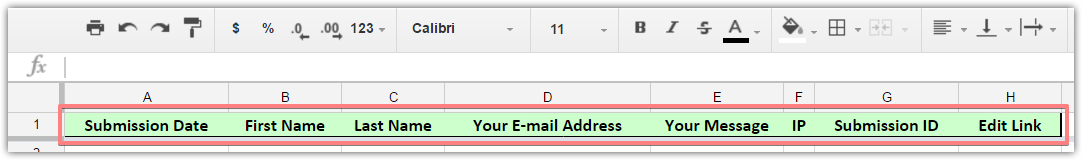
If you would like to have more control over the spreadsheet you might consider configuring the Google Spreadsheet integration via Zapier.
JotForm > Zapier > Google Spreadsheet
Zapier: Save new JotForm responses as Google Sheets rows
How to Setup Your Google sheet to Work With Zapier
If you need any further assistance, please let us know.
- Mobile Forms
- My Forms
- Templates
- Integrations
- INTEGRATIONS
- See 100+ integrations
- FEATURED INTEGRATIONS
PayPal
Slack
Google Sheets
Mailchimp
Zoom
Dropbox
Google Calendar
Hubspot
Salesforce
- See more Integrations
- Products
- PRODUCTS
Form Builder
Jotform Enterprise
Jotform Apps
Store Builder
Jotform Tables
Jotform Inbox
Jotform Mobile App
Jotform Approvals
Report Builder
Smart PDF Forms
PDF Editor
Jotform Sign
Jotform for Salesforce Discover Now
- Support
- GET HELP
- Contact Support
- Help Center
- FAQ
- Dedicated Support
Get a dedicated support team with Jotform Enterprise.
Contact SalesDedicated Enterprise supportApply to Jotform Enterprise for a dedicated support team.
Apply Now - Professional ServicesExplore
- Enterprise
- Pricing



























































