-
dmoonAsked on November 8, 2016 at 3:17 PM
The person that originally set JotForms up for our area has left and I am now the "administrator". I need to set up a new person as a user under a certain tag, specifically Curriculum as you will see on the screen shot. Can you please tell me how to give this person their own username and password?
Thanks.
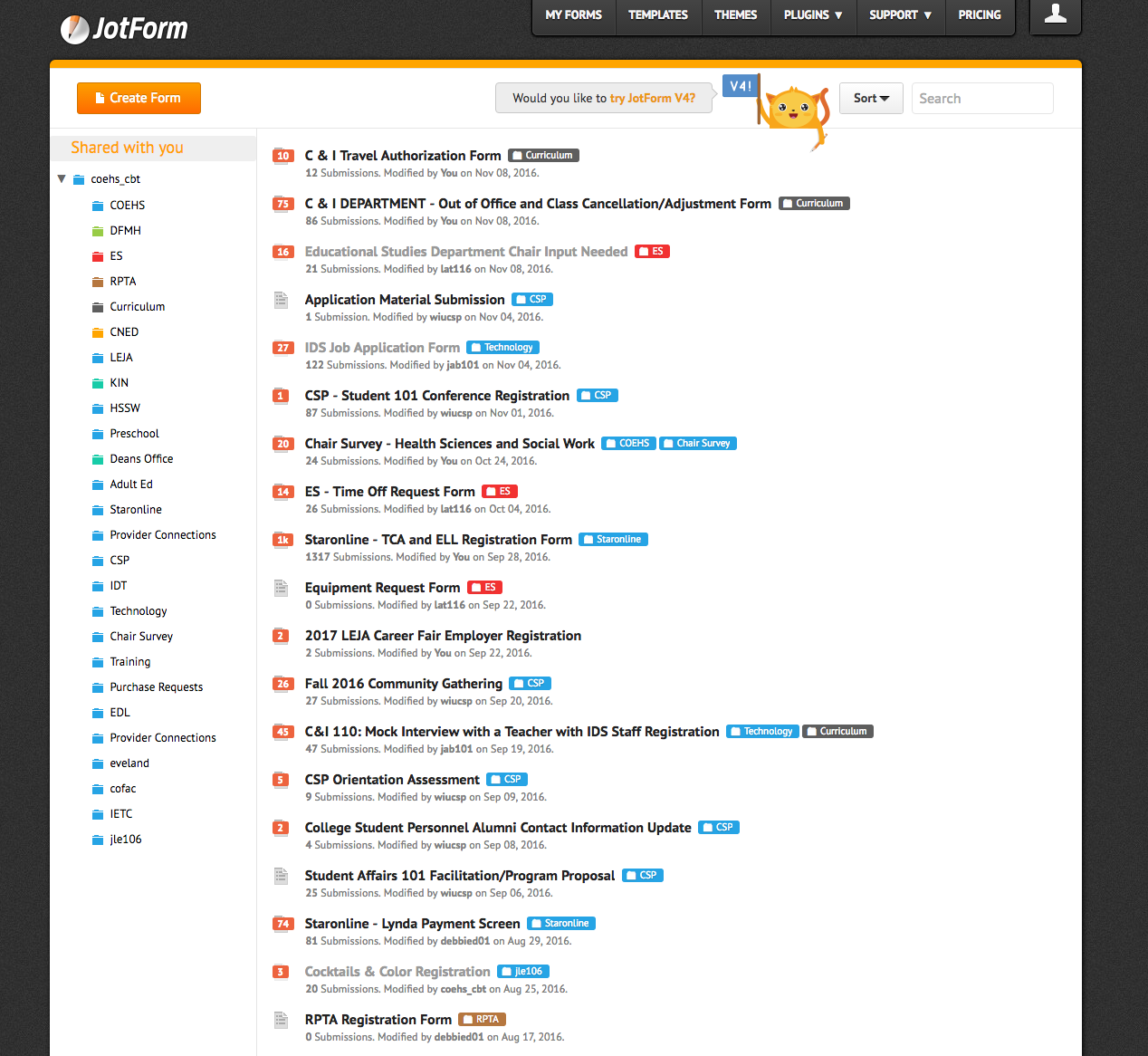
-
Support_Management Jotform SupportReplied on November 8, 2016 at 8:35 PM
The first and most important thing you need to do is to ensure you have access to the right account. Based on your screenshot, the main account holder should be coehs_cbt.
Adding subusers is something the main account owner should do. If your aim is to add someone else as a subuser for this account, you need to have access to the coehs_cbt account directly. Keep in mind that this is something that you need to handle internally:
1. Either by coordinating with the previous admin for him to share his credentials with you
2. Or reset the password yourself if you have access to the registered email used for this account
Afterwards, once you have access to the coehs_cbt account, the next course of action is to add your subuser.
Related guide: How-to-share-forms-with-a-sub-account-user
Please note that the subuser you will add should have a JotForm account but it won't matter which plan he has.
In case you'd need more help, don't hesitate to let us know.
- Mobile Forms
- My Forms
- Templates
- Integrations
- INTEGRATIONS
- See 100+ integrations
- FEATURED INTEGRATIONS
PayPal
Slack
Google Sheets
Mailchimp
Zoom
Dropbox
Google Calendar
Hubspot
Salesforce
- See more Integrations
- Products
- PRODUCTS
Form Builder
Jotform Enterprise
Jotform Apps
Store Builder
Jotform Tables
Jotform Inbox
Jotform Mobile App
Jotform Approvals
Report Builder
Smart PDF Forms
PDF Editor
Jotform Sign
Jotform for Salesforce Discover Now
- Support
- GET HELP
- Contact Support
- Help Center
- FAQ
- Dedicated Support
Get a dedicated support team with Jotform Enterprise.
Contact SalesDedicated Enterprise supportApply to Jotform Enterprise for a dedicated support team.
Apply Now - Professional ServicesExplore
- Enterprise
- Pricing



























































