-
becshall73Asked on November 9, 2016 at 7:23 AM
Hi,
The formatting of your emails has recently become a bit weird. They used to look fine and I haven't changed anything. Please could you let me know how to fix this:
<table cellpadding="0" cellspacing="0" border="0"><tr><td><ul
style='padding-left:10px'><li>JUNIOR SCHOOL: Brown skirt (Years 5 & 6)
(Amount: 5.00 GBP, Quantity: 1, Size: W30, Length: Longer) </li></ul>Total: 5.00
GBP<br></td></tr></table>
Payment method:
Cash
Other information:0 New -
emilyReplied on November 9, 2016 at 8:17 AM
I cloned your form and tested it in my account. I was able to replicate the same issue.
To fix the issue please do the following.
1. Open your emails.
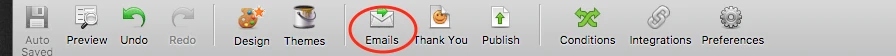
2. Edit your email notification and change the email as in the following screenshot. You need to change {uniform} to {uniform:product}
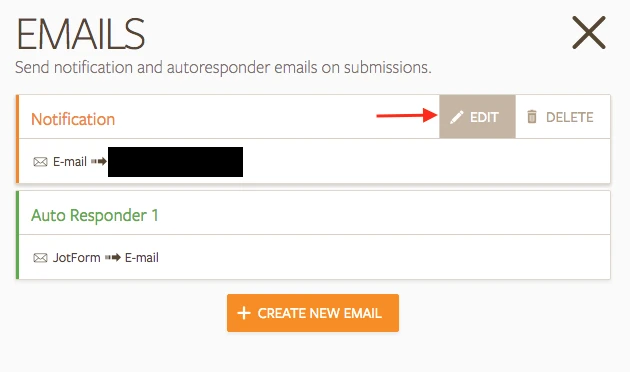
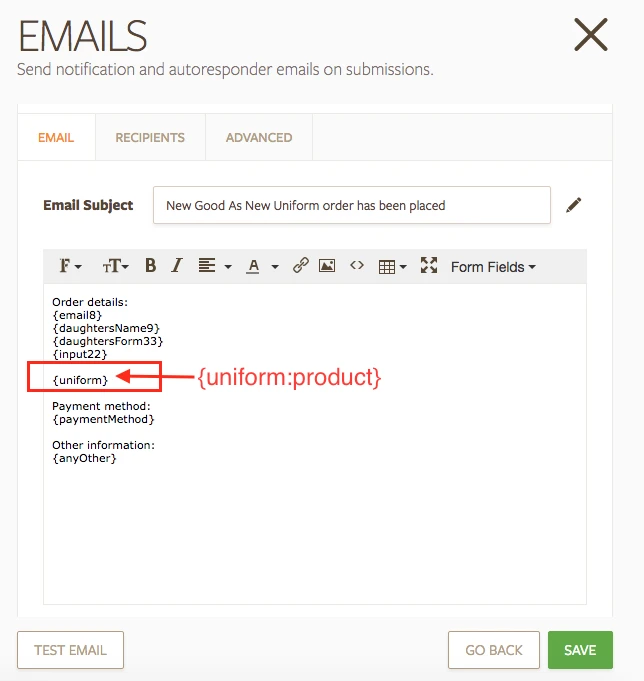
3. Edit your Auto Responder email as well. You need to change {uniform} to {uniform:product}.
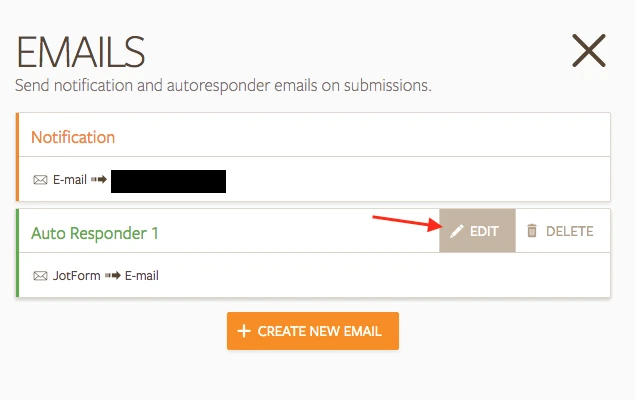
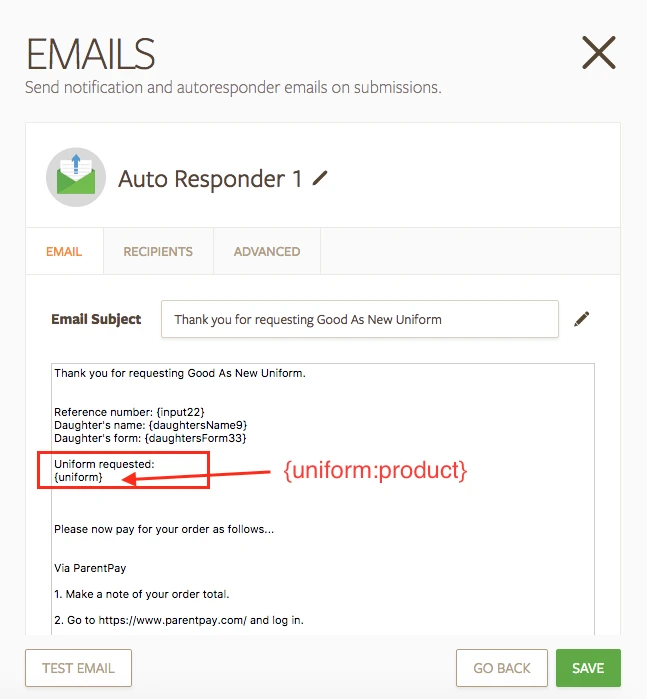
I hope this helps. Please contact us if the problem continues or you have further questions.
Thanks.
-
becshall73Replied on November 9, 2016 at 8:40 AM
Hi,
Thanks, that has nearly fixed it. Now there is just a <br/> in the middle when more than 1 product is ordered:
Uniform requested:
JUNIOR SCHOOL: Brown tunic (Reception - Year 4) (Amount: 9.00 GBP,
Quantity: 1, Size: 22")<br/>JUNIOR SCHOOL: Brown corduroy trousers (Reception -
Year 6) (Amount: 6.00 GBP, Quantity: 1, Length (in inches, measured from
waistband): 23") -
emilyReplied on November 9, 2016 at 9:18 AM
To fix this problem, could you please try to create new e-mail notification and autoresponder?
Add {uniform:product} to end of the description of both autoresponder and notification emails. You can alter the content of these e-mails according to your request.

Add {uniform:product} to notification e-mail.

Add {uniform:product} to autoresponder.

I hope this helps. If the issue still continues, please contact us again.
Thank you.
- Mobile Forms
- My Forms
- Templates
- Integrations
- INTEGRATIONS
- See 100+ integrations
- FEATURED INTEGRATIONS
PayPal
Slack
Google Sheets
Mailchimp
Zoom
Dropbox
Google Calendar
Hubspot
Salesforce
- See more Integrations
- Products
- PRODUCTS
Form Builder
Jotform Enterprise
Jotform Apps
Store Builder
Jotform Tables
Jotform Inbox
Jotform Mobile App
Jotform Approvals
Report Builder
Smart PDF Forms
PDF Editor
Jotform Sign
Jotform for Salesforce Discover Now
- Support
- GET HELP
- Contact Support
- Help Center
- FAQ
- Dedicated Support
Get a dedicated support team with Jotform Enterprise.
Contact SalesDedicated Enterprise supportApply to Jotform Enterprise for a dedicated support team.
Apply Now - Professional ServicesExplore
- Enterprise
- Pricing



























































