-
idanzismanAsked on November 9, 2016 at 11:23 AM
Hi ,
I am unable to submit new submissions on my website: https://yoozzed.com/pages/sell-your-furniture
My jotform - https://eu.jotform.com/submissions/52803358234454
Upload Error
File could not be uploaded for some reason
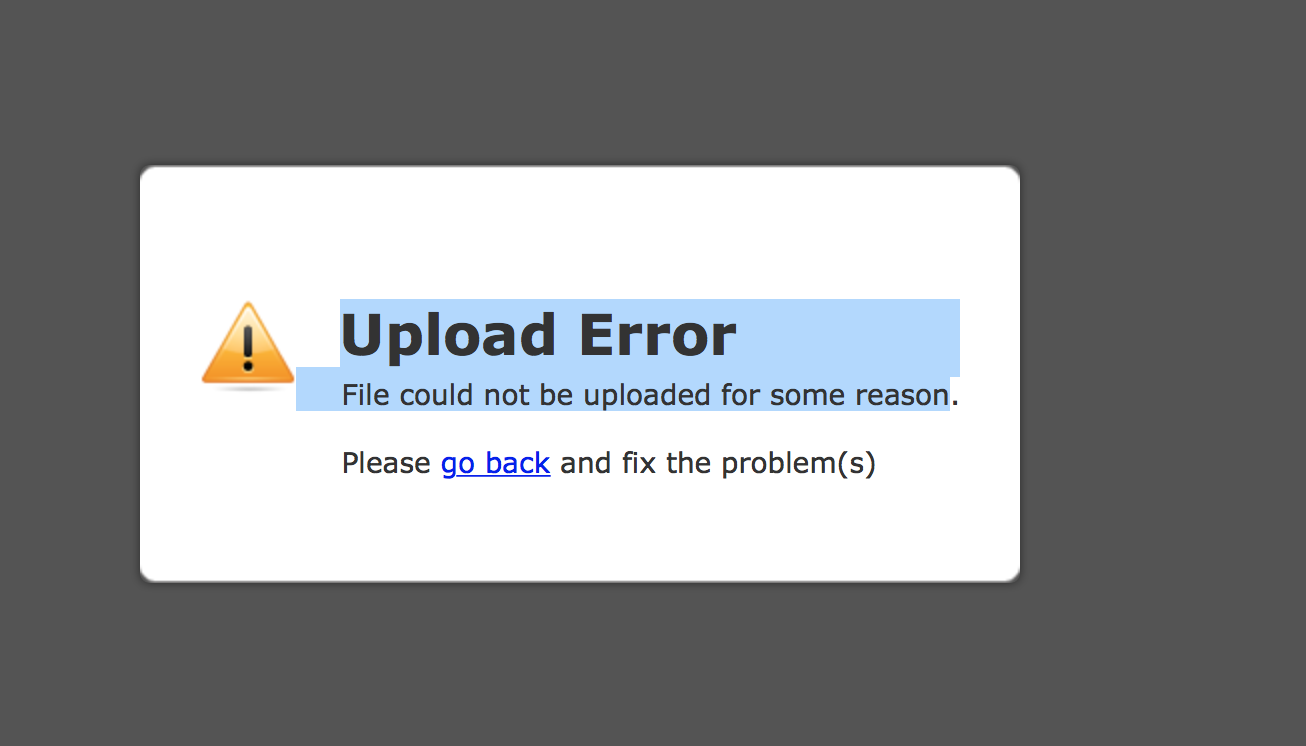
-
David JotForm Support ManagerReplied on November 9, 2016 at 1:40 PM
Would you allow us to submit your form in order to test it? The error is related to the upload fields, what type of file are you trying to upload? Please make sure the type of file is allowed: https://www.jotform.com/help/29-How-to-Change-the-Allowed-File-Types-Extensions-in-the-Upload-Field
Also, check if the file size is more that what it is actually allowed: https://www.jotform.com/help/33-Changing-the-upload-size-limit
Let us know if you need more help, we will be glad to assist you.
-
idanzismanReplied on November 9, 2016 at 2:44 PMHi,
Please submit yes.
I’m uploading a jpg image. I’ve had 897 submission up until now and never had any issue with uploading of images.
The file extension is allowed and the file size is allowed.
I need more help . Please investigate urgently.
thanks
Idan
... -
David JotForm Support ManagerReplied on November 9, 2016 at 4:22 PM
Looks like you are using the Image Upload Preview widget. When you click on the "Upload Image" button, it will popup a window for you to upload your file from your local drive, then it will show you a preview of the image, and you will need to click "Upload Image" button again, to complete the upload:

This is not working in your site, it simply does the upload preview, but does not allow you to complete the upload:

That's why the form shows you that error, because the upload is not getting completed, just "Previewed".
This problem may be due to conflicts within your forms code and your page code. You can try embedding your form with the Iframe code instead in order to avoid conflicts: https://www.jotform.com/help/148-Getting-the-form-iFrame-code
Let us know if you need more help, we will be glad to assist you.
- Mobile Forms
- My Forms
- Templates
- Integrations
- INTEGRATIONS
- See 100+ integrations
- FEATURED INTEGRATIONS
PayPal
Slack
Google Sheets
Mailchimp
Zoom
Dropbox
Google Calendar
Hubspot
Salesforce
- See more Integrations
- Products
- PRODUCTS
Form Builder
Jotform Enterprise
Jotform Apps
Store Builder
Jotform Tables
Jotform Inbox
Jotform Mobile App
Jotform Approvals
Report Builder
Smart PDF Forms
PDF Editor
Jotform Sign
Jotform for Salesforce Discover Now
- Support
- GET HELP
- Contact Support
- Help Center
- FAQ
- Dedicated Support
Get a dedicated support team with Jotform Enterprise.
Contact SalesDedicated Enterprise supportApply to Jotform Enterprise for a dedicated support team.
Apply Now - Professional ServicesExplore
- Enterprise
- Pricing



























































