-
ogmofficeAsked on November 9, 2016 at 1:21 PM
Where I am editing the form, the radio button text boxes are formatted the correct way, but when I preview the form in a web browser, the first few are skewed even though their properties seem to be identical (and were duplicated boxes) from the other buttons, which are correctly formatted. How can I get them all to match??
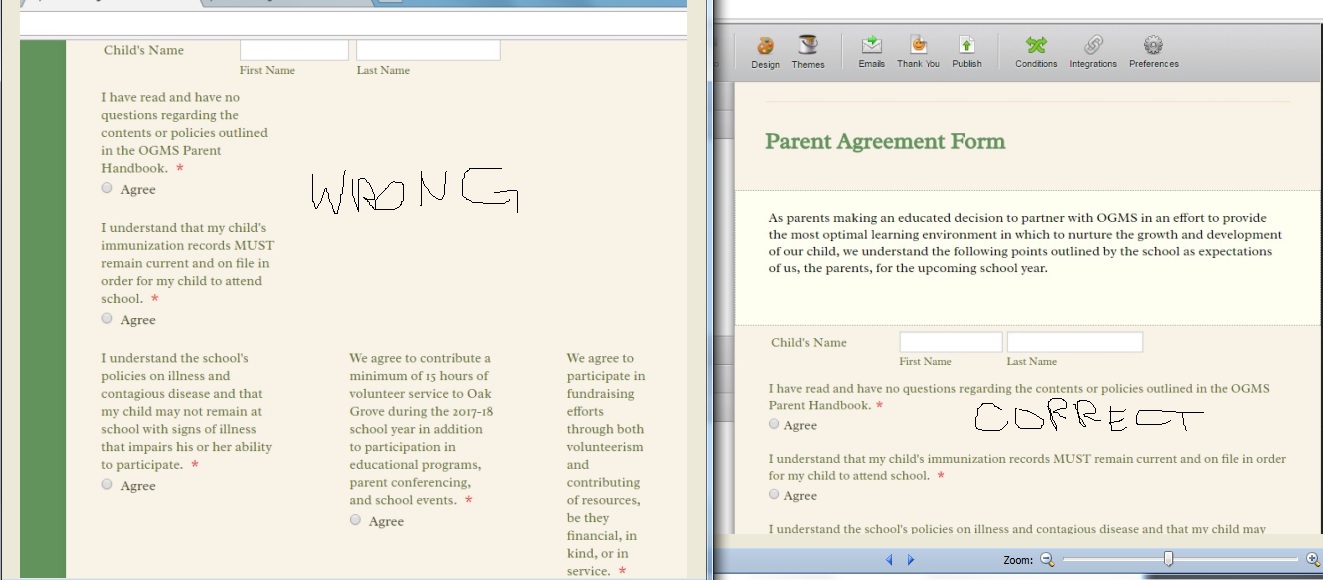
-
David JotForm SupportReplied on November 9, 2016 at 4:21 PM
Expand all the field:
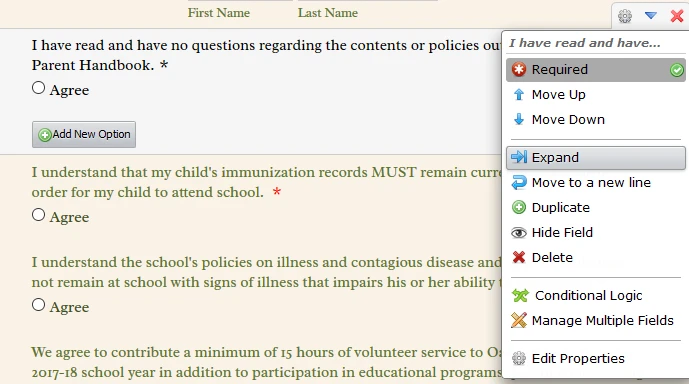
Then, set their labels to "top":
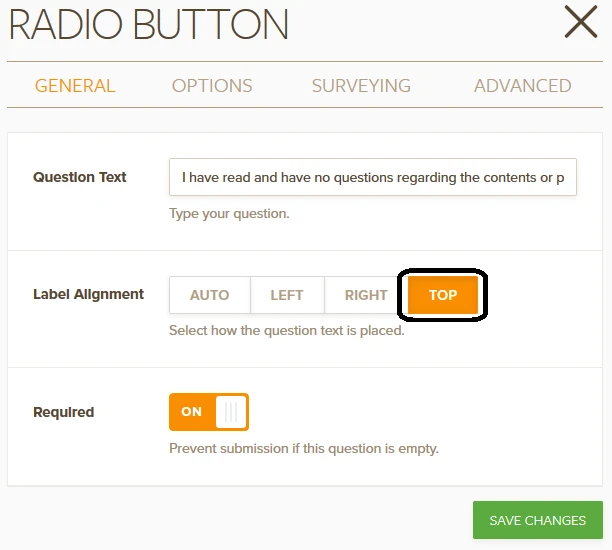
Here is how the form would look with those changes made to all the radio button fields:
https://form.jotform.com/63136382899974
You can clone that copy to your account if you would like:
https://www.jotform.com/help/42-How-to-Clone-an-Existing-Form-from-a-URL
-
ogmofficeReplied on November 10, 2016 at 8:44 AMThank you. But, I had already set both of those properties and cloned the
boxes that way. It's like some of them responded to the setting and some
did not. I feel like it is just an error/glitch in the processing.
... -
Welvin Support Team LeadReplied on November 10, 2016 at 9:20 AM
I've fixed it for you. I think you forgot to save the changes before you close the form builder.
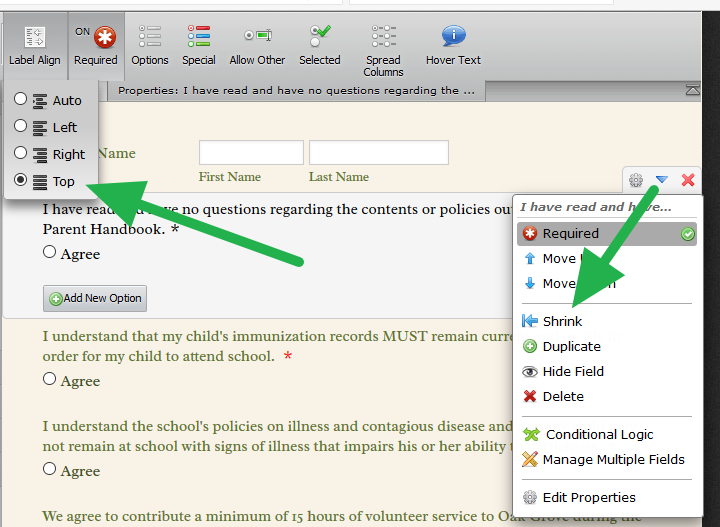
- Mobile Forms
- My Forms
- Templates
- Integrations
- INTEGRATIONS
- See 100+ integrations
- FEATURED INTEGRATIONS
PayPal
Slack
Google Sheets
Mailchimp
Zoom
Dropbox
Google Calendar
Hubspot
Salesforce
- See more Integrations
- Products
- PRODUCTS
Form Builder
Jotform Enterprise
Jotform Apps
Store Builder
Jotform Tables
Jotform Inbox
Jotform Mobile App
Jotform Approvals
Report Builder
Smart PDF Forms
PDF Editor
Jotform Sign
Jotform for Salesforce Discover Now
- Support
- GET HELP
- Contact Support
- Help Center
- FAQ
- Dedicated Support
Get a dedicated support team with Jotform Enterprise.
Contact SalesDedicated Enterprise supportApply to Jotform Enterprise for a dedicated support team.
Apply Now - Professional ServicesExplore
- Enterprise
- Pricing




























































