-
equipegroupAsked on November 9, 2016 at 5:03 PM
Hi there,
I recently set up a new contact form and wanted the data encrypted. Upon a submission being received via the contact form I realised that I hadn't been sent the private key to read the encrypted form data. I selected 'I will use my existing keys' when setting the form up, but I now realise that I have no idea what my key is or where it is?
If I didn't receive the private key and have no record of downloading or saving it, how can I be expected to provide it when attempting to read the submission?
If there any way of finding the key and viewing the encrypted data?
Any assistance would be greatly appreciated.
Many thanks,
Calum
-
jonathanReplied on November 9, 2016 at 9:17 PM
Hi Calum,
When applying encryption on the form, there will be a private key that will be generated and you will save that private key.
Review the user guide here also : Encrypted-Forms-and-How-to-Use-Them
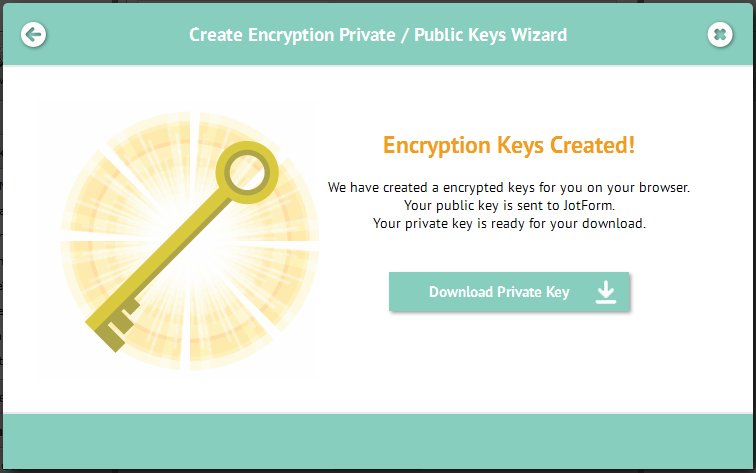
The private key must have been saved/downloaded on your computer. Please look for it.
Its usually named as 'jotform.key'. This is the only key you can use to view the data of that encrypted form.
Hope this help. Let us know if you are not able to resolve it.
Thanks.
-
equipegroupReplied on November 10, 2016 at 4:26 AM
Hi Jonathan,
Is there any way I can find out when the encryption key was originally given and downloaded so I can make sure it hasn't been saved on an older computer by a colleague?
Failing that, I'm guessing there is no other way to view the encrypted data?
Many thanks,
Calum
-
BorisReplied on November 10, 2016 at 5:45 AM
I'm afraid there is no other way to decrypt the encrypted data, except by using its private key.
We do not store your private key, nor the data regarding when it was set up, created, or saved to your computer. When you are setting up form encryption, the private key is created within your browser, and is not stored on our servers in any way.
We can only recommend looking through your Downloads folder and similar locations, and making sure to check all the devices where you could have saved it.
If you no longer have the key to decrypt your past submissions, I would also recommend you to disable form encryption on your forms, so that at least you can read any submissions that you receive from now on.
-
nstancaReplied on December 12, 2016 at 9:31 AM
It would be great if the keys can be saved in JotForm under my profile/preferences for such cases.
I am in the same situation as I would never think that I will need that key to read the email.
-
MikeReplied on December 12, 2016 at 10:24 AM
We are sorry for the inconveniences you have faced. While it may be convenient to have the private keys available from within the account, we do not provide such option since we are interested in providing an ultimate level of the data security.
- Mobile Forms
- My Forms
- Templates
- Integrations
- INTEGRATIONS
- See 100+ integrations
- FEATURED INTEGRATIONS
PayPal
Slack
Google Sheets
Mailchimp
Zoom
Dropbox
Google Calendar
Hubspot
Salesforce
- See more Integrations
- Products
- PRODUCTS
Form Builder
Jotform Enterprise
Jotform Apps
Store Builder
Jotform Tables
Jotform Inbox
Jotform Mobile App
Jotform Approvals
Report Builder
Smart PDF Forms
PDF Editor
Jotform Sign
Jotform for Salesforce Discover Now
- Support
- GET HELP
- Contact Support
- Help Center
- FAQ
- Dedicated Support
Get a dedicated support team with Jotform Enterprise.
Contact SalesDedicated Enterprise supportApply to Jotform Enterprise for a dedicated support team.
Apply Now - Professional ServicesExplore
- Enterprise
- Pricing






























































