-
MedhatSedhomAsked on November 10, 2016 at 10:12 AM
Hi,
All report I created it didn't show the header and logo for the company I work for. Could you please help?
-
David JotForm Support ManagerReplied on November 10, 2016 at 11:33 AM
UPDATE: We are excited to announce that we have just released the new version of JotForm PDF Editor.
If you need to show the headers in your PDF submissions, you need to enable this option at the submissions dashboard, please check this guide: https://www.jotform.com/help/305-How-to-show-headers-or-text-for-contracts-terms-agreements-in-the-PDF-format-of-a-submission
Let us know if you need more help.
-
MedhatSedhomReplied on November 10, 2016 at 1:44 PMThe header it shows only the company name without the company Logo. How can I show the company logo on the PDF?
Thanks,
Medhat
... -
David JotForm Support ManagerReplied on November 10, 2016 at 3:44 PM
Unfortunately, the header image does not display. Only image fields shows on PDF submissions. What you could do instead, is to remove the image from the header, and add an image field in the form, where you can upload your image logo:
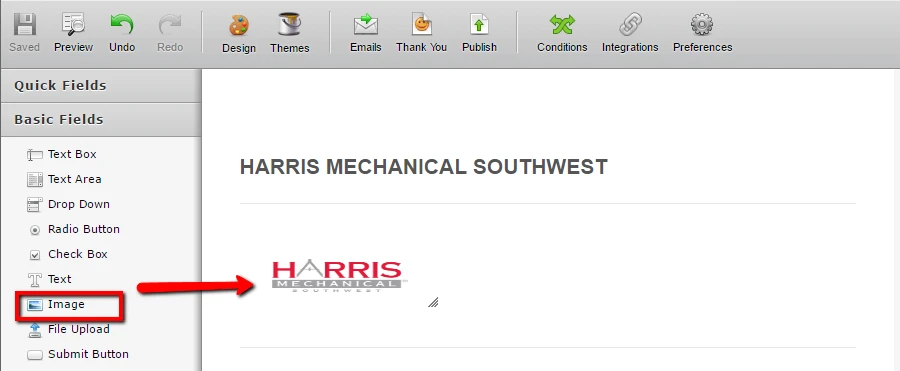
Then add the following CSS code in your form to position the logo next to the header:
#id_47{
position: absolute;
margin-top: -100px;
margin-left: 65%;
}
Result:
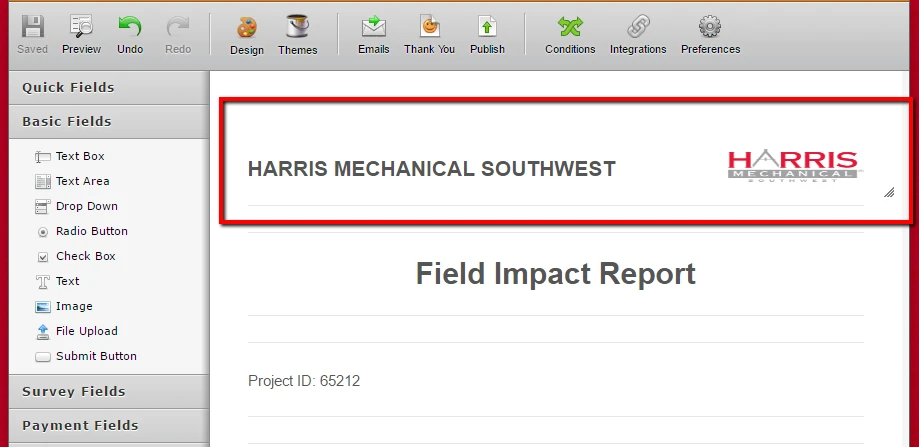
In that way, it will show in the PDF submission:
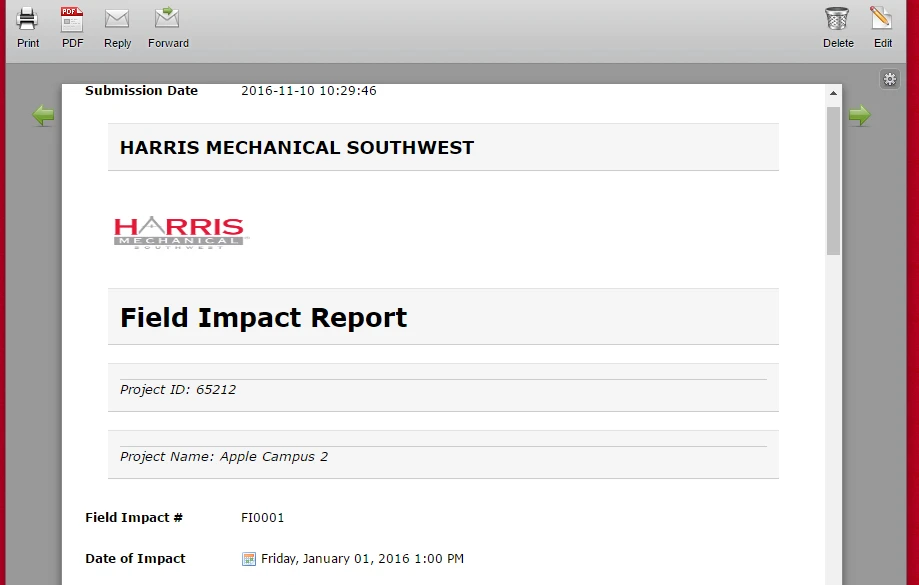
Hope that helps.
-
MedhatSedhomReplied on November 10, 2016 at 4:44 PMI am not sure where should I add the following CSS code in my form to position the logo next to the header. Could you please help?
... -
David JotForm Support ManagerReplied on November 10, 2016 at 5:48 PM
I apologize, I forgot to include the guide that shows how to inject the custom CSS code: https://www.jotform.com/help/117-How-to-Inject-Custom-CSS-Codes
Let us know if you need more help.
-
David JotForm Support ManagerReplied on November 10, 2016 at 5:53 PM
I have placed the code for you on your form. Please see how it looks:
http://www.jotform.us/form/63135938871162
And let us know if you need more help on it.
-
MedhatSedhomReplied on November 14, 2016 at 2:44 PMI am still having a problem to place the code into other forms I have. I used same code you used in Harris form but I got different results. Could you please explain in details how can I create the code and insert it in the right position? I reason I want to adjust my logo into right position.
Thanks,
Medhat
... -
MedhatSedhomReplied on November 14, 2016 at 2:44 PMI am still having a problem to place the code into other forms I have. I used same code you used in Harris form but I got different results. Could you please explain in details how can I create the code and insert it in the right position? I reason I want to adjust my logo into right position.
Thanks,
Medhat
... -
David JotForm Support ManagerReplied on November 14, 2016 at 4:01 PM
The custom code provided is specific to your form, since each field has it's own ID, what I do is to inspect the form using Chrome browser.

As you can see, the field has the "id_48" that's what you need to put before the curly brackets, example:
#id_48{
position: absolute;
margin-top: -100px;
margin-left: 65%;
}
This needs a little bit of CSS understanding: http://www.w3schools.com/css/
So, if you please, let us know what are the forms where you need us to place the image fields next to the headers, so we will be glad to provide you the code to do accomplish it.
-
MedhatSedhomReplied on November 14, 2016 at 4:44 PMField Impact Report – SAH and Field Impact Report
... -
David JotForm Support ManagerReplied on November 14, 2016 at 5:58 PM
I have injected the following custom CSS code to your form called "AC2 - Field Impact Report - SAH":
#id_48{
position: absolute;
margin-left: 70%;
margin-top: -100px;
}
Result:

On regards of your form titled "Field Impact Report", I did the following:
1) Removed the image from your header field.
2) Added a new image field and uploaded your image logo.
3) Injected the following code:
#id_43{
position: absolute;
margin-left: 65%;
margin-top: -110px;
}
Result:

Let us know if you need more help.
-
eugeneReplied on October 24, 2018 at 8:47 AM
UPDATE: We are excited to announce that we have just released the new version of JotForm PDF Editor.
- Mobile Forms
- My Forms
- Templates
- Integrations
- INTEGRATIONS
- See 100+ integrations
- FEATURED INTEGRATIONS
PayPal
Slack
Google Sheets
Mailchimp
Zoom
Dropbox
Google Calendar
Hubspot
Salesforce
- See more Integrations
- Products
- PRODUCTS
Form Builder
Jotform Enterprise
Jotform Apps
Store Builder
Jotform Tables
Jotform Inbox
Jotform Mobile App
Jotform Approvals
Report Builder
Smart PDF Forms
PDF Editor
Jotform Sign
Jotform for Salesforce Discover Now
- Support
- GET HELP
- Contact Support
- Help Center
- FAQ
- Dedicated Support
Get a dedicated support team with Jotform Enterprise.
Contact SalesDedicated Enterprise supportApply to Jotform Enterprise for a dedicated support team.
Apply Now - Professional ServicesExplore
- Enterprise
- Pricing




























































