-
r83robAsked on November 10, 2016 at 1:27 PM
When I use this a promo code hides the right fields but then when the email comes in all the hidden fields are there with the visible one
-
Nik_CReplied on November 10, 2016 at 3:23 PM
I checked your conditions for showing/hiding fields based on a promo code and I see that you're hiding fields if the proper code is not entered, what you should do is to hide all fields affected by conditions and show them only when the code is correct. That way those fields will not be shown in submissions.
For example:
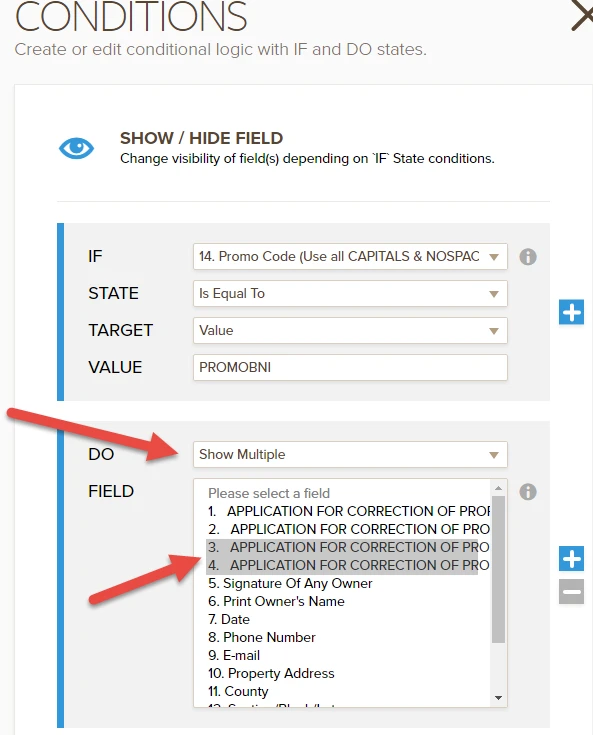
And you hide those fields on a form:
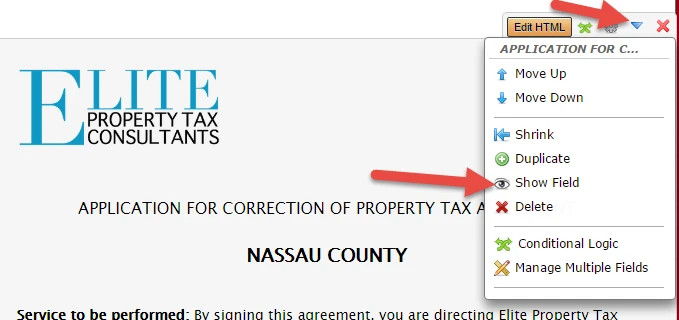
You should do that for all conditions.
That way only fields conditionally shown will be included in submissions as well.
Hope this makes sense, if you have any further questions please let us know.
Thank you!
-
r83robReplied on November 28, 2016 at 10:05 PM
How di i hide all fields affected by conditions?
-
BJoannaReplied on November 28, 2016 at 11:31 PM
I do not understand your last question. Please explain in more details what you are trying to achieve. If you want to hide multiple fields please check this guide: https://www.jotform.com/help/196-Hide-or-Show-Multiple-Fields-at-Once
I have also cloned and inspected form that you last edited http://www.jotform.us/form/63146517400145 and based on my tests hidden fields are not shown inside of email Notification.
If you are working on some other form, please provide us ID of that form.
-
r83robReplied on November 29, 2016 at 11:14 PM
I want the field that is not hidden to show up on the pdf after submission and since Jotform updated to the new version none of the fields will show up ... all should be hidden but one.
-
BJoannaReplied on November 30, 2016 at 12:56 AM
Can you please confirm that your conditions are working correctly inside of your form?
Is your only issue with PDF report and terms and conditions widget fields that are not shown inside of PDF report?
I have created PDF report of your latest submission and I saw that terms an condition text is not shown.
After that I performed few tests on my cloned form and I was not able to replicate same issue. Text from selected terms and condition widget was shown inside of my PDF report.
I think that Terms and conditions widget fields are unchecked on your submission page and that because of that they are not shown inside of PDF report.
I would suggest you to add labels to all of your terms and conditions widget fields and then to check on submission page of your form is those fields are checked or unchecked. If they are unchecked they will not be shown inside of PDF report.
To set labels for mentioned fields you will first need to set Label to be Enabled and then you can add labels to your fields.
Hope this will help. Let us know if you need further assistance.
- Mobile Forms
- My Forms
- Templates
- Integrations
- INTEGRATIONS
- See 100+ integrations
- FEATURED INTEGRATIONS
PayPal
Slack
Google Sheets
Mailchimp
Zoom
Dropbox
Google Calendar
Hubspot
Salesforce
- See more Integrations
- Products
- PRODUCTS
Form Builder
Jotform Enterprise
Jotform Apps
Store Builder
Jotform Tables
Jotform Inbox
Jotform Mobile App
Jotform Approvals
Report Builder
Smart PDF Forms
PDF Editor
Jotform Sign
Jotform for Salesforce Discover Now
- Support
- GET HELP
- Contact Support
- Help Center
- FAQ
- Dedicated Support
Get a dedicated support team with Jotform Enterprise.
Contact SalesDedicated Enterprise supportApply to Jotform Enterprise for a dedicated support team.
Apply Now - Professional ServicesExplore
- Enterprise
- Pricing





























































