-
r83robAsked on November 10, 2016 at 3:09 PM
My hidden fields all show up. There is no option to hide them in the submission editor PDF section as you describe only to delete them. At which point my form does not have the field that is Not hidden when filled out in it. I have it set up so only one version of a field is shown and the rest hidden. It used to work on the PDF off of the submissions but now either they all show up or only the ones I have not deleted in the PDF editor part of the submission as you describe. Help please!
https://form.jotform.com/60687321020143
-
MikeReplied on November 10, 2016 at 3:21 PM
UPDATE: We are excited to announce that we have just released the new version of JotForm PDF Editor.
The Text fields are different from standard input fields. Unfortunately, we do not have an option to include conditional Text fields to the submission PDF output. You can only include all the Text and Heading fields at once.
As a workaround, you can use the Short Scrollable Terms widget fields instead of the Text fields.
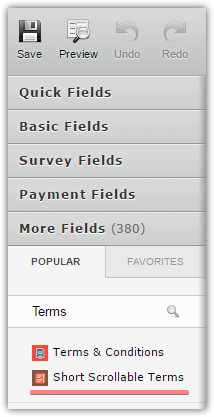
Those widget fields should be normally included to the PDF output.
-
eugeneReplied on October 23, 2018 at 3:42 AM
UPDATE: We are excited to announce that we have just released the new version of JotForm PDF Editor.
You are now able to include conditional text fields to the submission PDF output.
- Mobile Forms
- My Forms
- Templates
- Integrations
- INTEGRATIONS
- See 100+ integrations
- FEATURED INTEGRATIONS
PayPal
Slack
Google Sheets
Mailchimp
Zoom
Dropbox
Google Calendar
Hubspot
Salesforce
- See more Integrations
- Products
- PRODUCTS
Form Builder
Jotform Enterprise
Jotform Apps
Store Builder
Jotform Tables
Jotform Inbox
Jotform Mobile App
Jotform Approvals
Report Builder
Smart PDF Forms
PDF Editor
Jotform Sign
Jotform for Salesforce Discover Now
- Support
- GET HELP
- Contact Support
- Help Center
- FAQ
- Dedicated Support
Get a dedicated support team with Jotform Enterprise.
Contact SalesDedicated Enterprise supportApply to Jotform Enterprise for a dedicated support team.
Apply Now - Professional ServicesExplore
- Enterprise
- Pricing




























































