-
cjacokesAsked on November 10, 2016 at 4:02 PM
I need to create a form where people are picking slots which can only be chosen once. If someone fills out the form and chooses "Option A", then when a second person goes to fill out the form, "Option A" should no longer be visible.
-
David JotForm Support ManagerReplied on November 10, 2016 at 5:43 PM
You can use the Appointment Slots widget: https://widgets.jotform.com/widget/appointment_slots
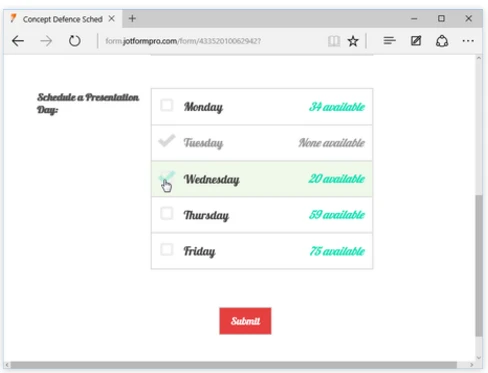
https://www.jotform.com/help/252-How-to-Add-a-Widget-to-your-Form
Let us know if you need more help, we will be glad to assist you.
-
cjacokesReplied on November 11, 2016 at 10:44 AMIs it possible to create a link (or section in the form) where respondents can see what others have previously submitted?
Caroline Jacokes
Creative Director, Rekon Event Management
910.795.0490 | www.rekonintel.com
210-3 Avondale Ave, Wilmington NC 28503
[cid:image005.png@01D23C06.998CD660] [cid:image006.png@01D23C06.998CD660] [cid:image007.png@01D23C06.998CD660] [cid:image008.png@01D23C06.998CD660]
... -
Nik_CReplied on November 11, 2016 at 11:28 AM
Hello Caroline,
If you mean to show them the whole submission, you could achieve that by using Reports and iFrame embed widget. Please follow:
1. Create one of the reports for the form which submissions you would like to show:

2. Select one of the reports from below, I used HTML report for this example:

3. Choose what would you like to show and save the link somewhere:


4. Open the form where you want to show its submissions and add iFrame embed widget:

5. Wizard will open and add the link that you saved previously:

Set Height and Width there to be appropriate to the submissions page.
And that should be it, it looks like this:

Please try and let us know if you have further questions.
Thank you!
-
cjacokesReplied on November 11, 2016 at 1:44 PMThank you! One more..When sending an autoresponder email from a sender email other than noreply@jotform.com, how do I verify my email so that there is not an error or warning message?
Caroline Jacokes
Creative Director, Rekon Event Management
910.795.0490 | www.rekonintel.com
210-3 Avondale Ave, Wilmington NC 28503
[cid:image005.png@01D23C19.707D1420] [cid:image006.png@01D23C19.707D1420] [cid:image007.png@01D23C19.707D1420] [cid:image008.png@01D23C19.707D1420]
... -
cjacokesReplied on November 11, 2016 at 1:44 PMIs there a way to edit the appearance of the PDF Attachment of form data in the autoresponder emails?
Caroline Jacokes
Creative Director, Rekon Event Management
910.795.0490 | www.rekonintel.com
210-3 Avondale Ave, Wilmington NC 28503
[cid:image005.png@01D23C1F.B3066840] [cid:image006.png@01D23C1F.B3066840] [cid:image007.png@01D23C1F.B3066840] [cid:image008.png@01D23C1F.B3066840]
... -
David JotForm Support ManagerReplied on November 11, 2016 at 3:24 PM
Your new question will be addressed on the following threads:
https://www.jotform.com/answers/988472
https://www.jotform.com/answers/988477
Open a new thread if you need anything else, we will be glad to assist you.
- Mobile Forms
- My Forms
- Templates
- Integrations
- INTEGRATIONS
- See 100+ integrations
- FEATURED INTEGRATIONS
PayPal
Slack
Google Sheets
Mailchimp
Zoom
Dropbox
Google Calendar
Hubspot
Salesforce
- See more Integrations
- Products
- PRODUCTS
Form Builder
Jotform Enterprise
Jotform Apps
Store Builder
Jotform Tables
Jotform Inbox
Jotform Mobile App
Jotform Approvals
Report Builder
Smart PDF Forms
PDF Editor
Jotform Sign
Jotform for Salesforce Discover Now
- Support
- GET HELP
- Contact Support
- Help Center
- FAQ
- Dedicated Support
Get a dedicated support team with Jotform Enterprise.
Contact SalesDedicated Enterprise supportApply to Jotform Enterprise for a dedicated support team.
Apply Now - Professional ServicesExplore
- Enterprise
- Pricing




























































