-
JuliaRogersAsked on November 10, 2016 at 4:33 PM
Hello. I was wondering if I could set up the notifier and auto responder to eliminate form fields that are left empty? There's a lot of length to my forms and I want to shorten them up.
Thanks.
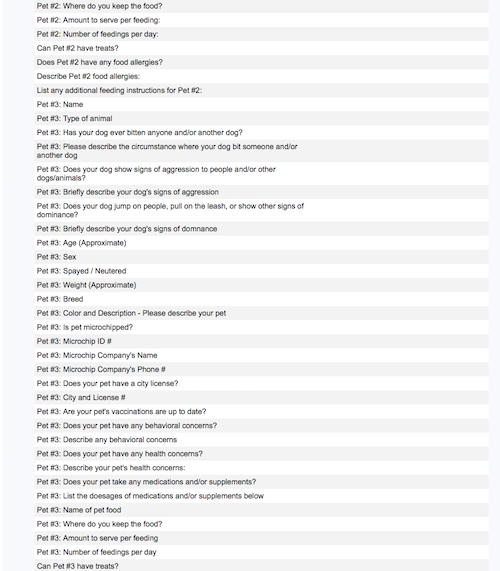 Page URL: https://form.jotform.com/41661137696158
Page URL: https://form.jotform.com/41661137696158 -
Kevin Support Team LeadReplied on November 10, 2016 at 6:18 PM
Yes, you only need to open the email wizard and edit the email notification where you want to hide empty fields, once on the wizard click on the advanced tab:

Scroll down a bit and you will find the option to set the empty fields to be hidden:

The same should be with the auto-responder, please give it a try and let us know if you have any question.
-
JuliaRogersReplied on November 12, 2016 at 3:54 PM
It is checked to hide empty fields yet I still get emails with empty fields. Most current form was received today. YES was selected in Hide Empty Fields when I rebuilt my form on or around Nov. 6th, 2016.
See screen shots
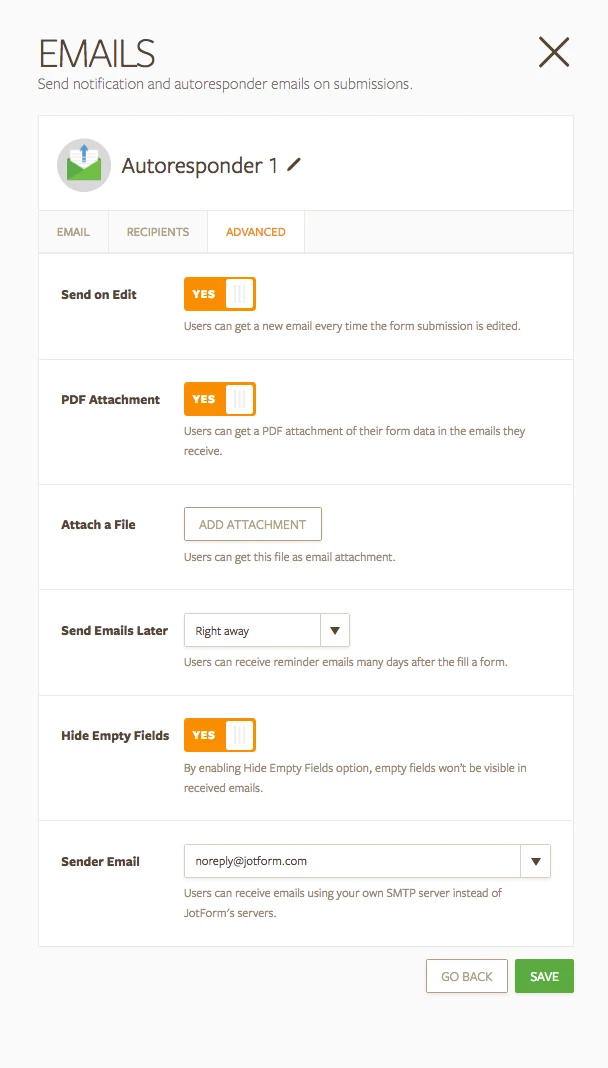
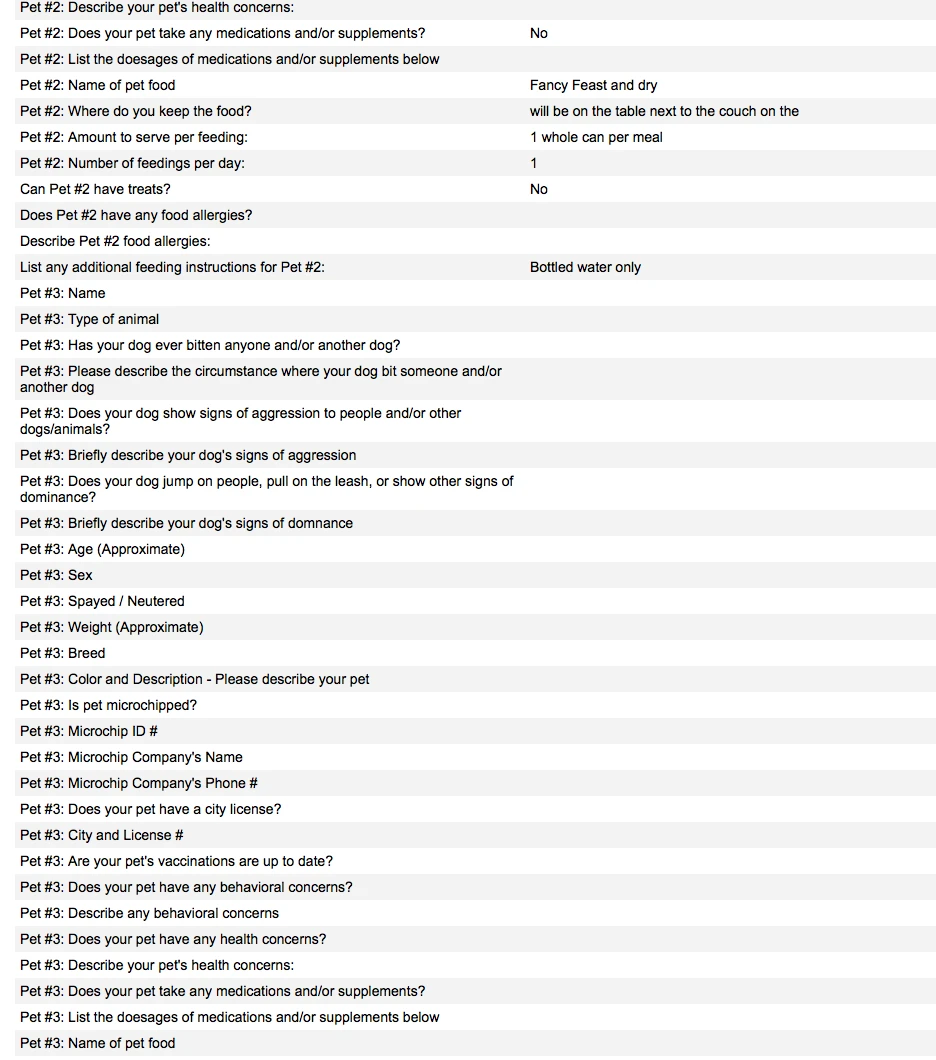 As you can see by the second screen shot Pet #3 has no entries, but it still is included in the form (there are even more empty fiels not shown in the screen shot). The most current form was received about 12:45PM today, Nov 12, 2106
As you can see by the second screen shot Pet #3 has no entries, but it still is included in the form (there are even more empty fiels not shown in the screen shot). The most current form was received about 12:45PM today, Nov 12, 2106Any other advice?
Thanks, JR
-
Mike_G JotForm SupportReplied on November 13, 2016 at 3:10 AM
If there are any changes made in the email body, even if "Hide Empty Fields" is enabled, it will still show the empty fields in the email notification.
The "Hide Empty Fields" option only works for the default emails.
If you try to add another Notification Email to your form without editing anything in its body and the "Hide Empty Fields" is enabled, you will see that fields left unfilled when the form is submitted will not show in the email notification.
You can have it only one way or the other. Make edits or use the default one.
- Mobile Forms
- My Forms
- Templates
- Integrations
- INTEGRATIONS
- See 100+ integrations
- FEATURED INTEGRATIONS
PayPal
Slack
Google Sheets
Mailchimp
Zoom
Dropbox
Google Calendar
Hubspot
Salesforce
- See more Integrations
- Products
- PRODUCTS
Form Builder
Jotform Enterprise
Jotform Apps
Store Builder
Jotform Tables
Jotform Inbox
Jotform Mobile App
Jotform Approvals
Report Builder
Smart PDF Forms
PDF Editor
Jotform Sign
Jotform for Salesforce Discover Now
- Support
- GET HELP
- Contact Support
- Help Center
- FAQ
- Dedicated Support
Get a dedicated support team with Jotform Enterprise.
Contact SalesDedicated Enterprise supportApply to Jotform Enterprise for a dedicated support team.
Apply Now - Professional ServicesExplore
- Enterprise
- Pricing




























































