-
coachtdileoAsked on November 11, 2016 at 7:19 AMautomated emails have JOTFORM written in the subject line. How do I get rid of that? I'm on the paid plan so I should be able to, correct?
-
CharlieReplied on November 11, 2016 at 8:31 AM
When you edit the email alert under the "Email" wizard, you can see there that you can edit the subject line:
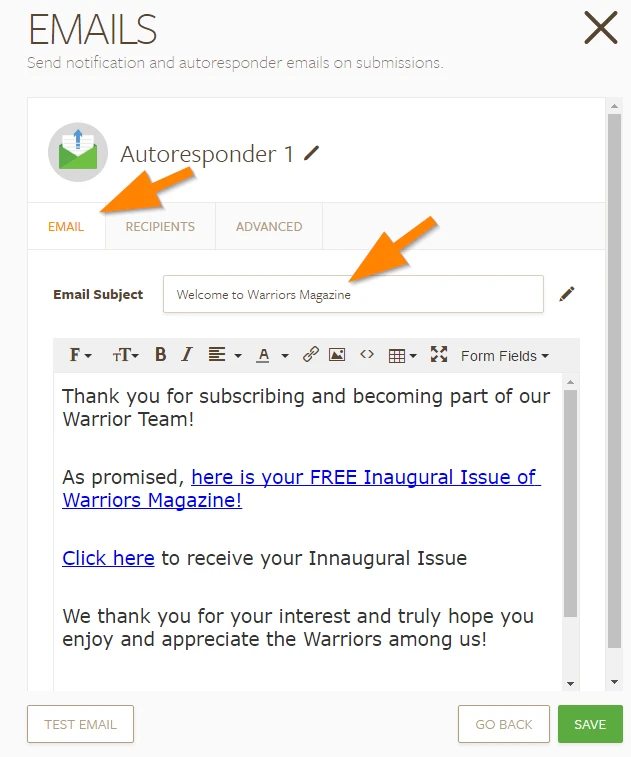
You will also need to fill out the "Sender Name" in the recipient details so that it won't be populated by the word "JotForm":
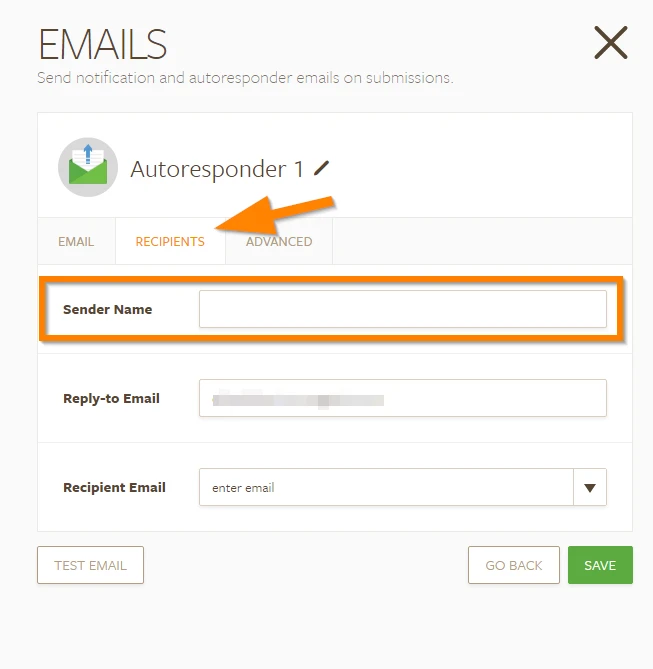
To learn more about the settings in the email alerts, this guide might help: https://www.jotform.com/help/30-Explanation-of-Email-Notification-and-Autoresponder-Settings
After making the said changes, try testing your form and see if the issue has been resolved.
If I misunderstood your concern, please do provide us more details. Thank you.
- Mobile Forms
- My Forms
- Templates
- Integrations
- INTEGRATIONS
- See 100+ integrations
- FEATURED INTEGRATIONS
PayPal
Slack
Google Sheets
Mailchimp
Zoom
Dropbox
Google Calendar
Hubspot
Salesforce
- See more Integrations
- Products
- PRODUCTS
Form Builder
Jotform Enterprise
Jotform Apps
Store Builder
Jotform Tables
Jotform Inbox
Jotform Mobile App
Jotform Approvals
Report Builder
Smart PDF Forms
PDF Editor
Jotform Sign
Jotform for Salesforce Discover Now
- Support
- GET HELP
- Contact Support
- Help Center
- FAQ
- Dedicated Support
Get a dedicated support team with Jotform Enterprise.
Contact SalesDedicated Enterprise supportApply to Jotform Enterprise for a dedicated support team.
Apply Now - Professional ServicesExplore
- Enterprise
- Pricing



























































