-
stratasystemadminAsked on November 11, 2016 at 10:31 AM
I have used your https://www.jotform.com/adobe-formscentral-alternative/ to import an existing PDF form and then downloaded the PDF with the auto collect option.
I then opened the downloaded form using Acrobat DC Reader and filled it out and clicked the submit button. I then went into my inbox and found that the form was submitted. When I go into the inbox, I see the submission, but a number of the data fields are empty even though they were filed in or a check box was checked.
Also, is there anyway to print out the submission as it originally appeared in the PDF form? Thank you.
-
Nik_CReplied on November 11, 2016 at 10:52 AM
I checked your submissions and I see that fields are appearing there:

Do you have problems in viewing your submission in Email Inbox?
Also. I'm not sure about checkboxes, what do they represent since there is no any title:
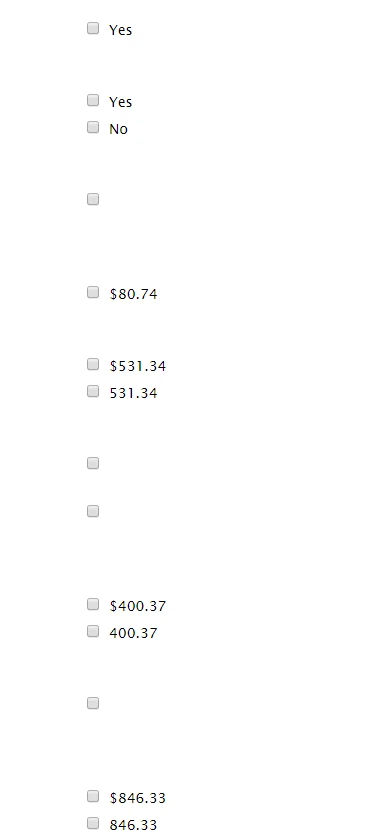
We'll wait for your response.
Thank you!
- Mobile Forms
- My Forms
- Templates
- Integrations
- INTEGRATIONS
- See 100+ integrations
- FEATURED INTEGRATIONS
PayPal
Slack
Google Sheets
Mailchimp
Zoom
Dropbox
Google Calendar
Hubspot
Salesforce
- See more Integrations
- Products
- PRODUCTS
Form Builder
Jotform Enterprise
Jotform Apps
Store Builder
Jotform Tables
Jotform Inbox
Jotform Mobile App
Jotform Approvals
Report Builder
Smart PDF Forms
PDF Editor
Jotform Sign
Jotform for Salesforce Discover Now
- Support
- GET HELP
- Contact Support
- Help Center
- FAQ
- Dedicated Support
Get a dedicated support team with Jotform Enterprise.
Contact SalesDedicated Enterprise supportApply to Jotform Enterprise for a dedicated support team.
Apply Now - Professional ServicesExplore
- Enterprise
- Pricing



























































