-
MalindaAsked on November 11, 2016 at 2:04 PM
I usually have no problem logging into my account, but when I tried to log in using Safari on MacBook Pro, I have no access. After entering my username and password, the enter button does not work. It's like my options are limited from there. I an log on at the library and using my Galaxy S6, but no on my sister's Mac. What can be the problem and how do I fix it?
Page URL: http://www.freeyourtimetolive.com -
David JotForm Support ManagerReplied on November 11, 2016 at 3:45 PM
So, basically you are not getting any error, it is just the "Sign-in" button not working using Safari on MacBook Pro, correct?

Unfortunately, I don't have a MacBook Pro devices to test with, but I have forwarded this to our developers to get further help. You will be updated via this thread.
-
MalindaReplied on November 11, 2016 at 10:44 PMThat is correct. But when I downloaded Firefox, I had no problems. It's just problems with the Safari.
... -
Welvin Support Team LeadReplied on November 12, 2016 at 7:24 AM
Please go to My Forms page, this URL: https://www.jotform.com/myforms. Click the Login button on the top and do it from there. Check if you can.
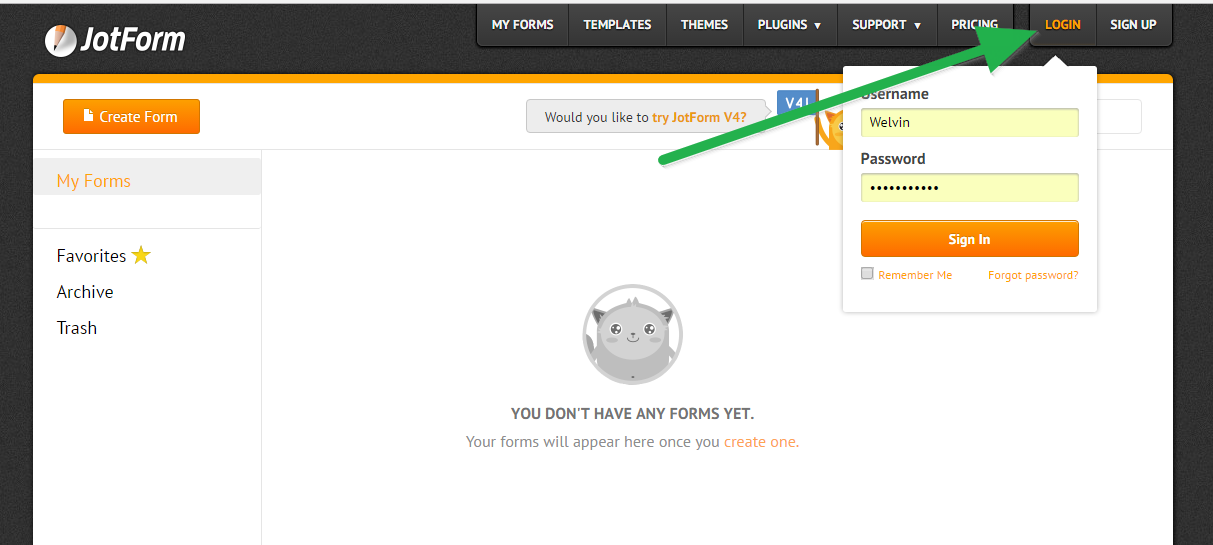
- Mobile Forms
- My Forms
- Templates
- Integrations
- INTEGRATIONS
- See 100+ integrations
- FEATURED INTEGRATIONS
PayPal
Slack
Google Sheets
Mailchimp
Zoom
Dropbox
Google Calendar
Hubspot
Salesforce
- See more Integrations
- Products
- PRODUCTS
Form Builder
Jotform Enterprise
Jotform Apps
Store Builder
Jotform Tables
Jotform Inbox
Jotform Mobile App
Jotform Approvals
Report Builder
Smart PDF Forms
PDF Editor
Jotform Sign
Jotform for Salesforce Discover Now
- Support
- GET HELP
- Contact Support
- Help Center
- FAQ
- Dedicated Support
Get a dedicated support team with Jotform Enterprise.
Contact SalesDedicated Enterprise supportApply to Jotform Enterprise for a dedicated support team.
Apply Now - Professional ServicesExplore
- Enterprise
- Pricing




























































