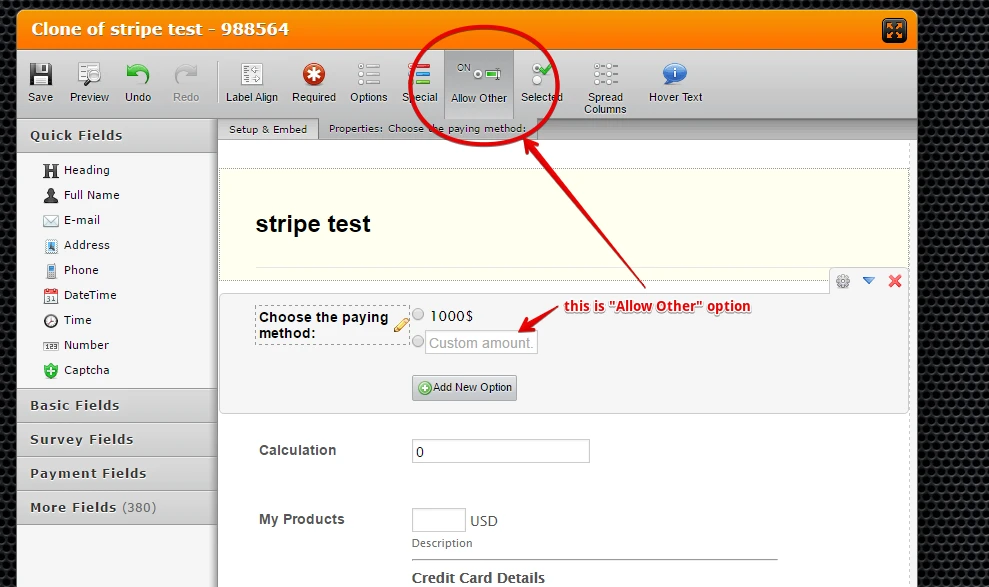-
SELCAsked on November 11, 2016 at 5:32 PM
I'm have a very difficult time working with the Stripe payment option now. On this page, I'd like to keep the $1000 option, but also add a "My Best Gift" option where any amount my be entered. How would I do that on my payment form??
Page URL: http://sanelijo.org/council -
jonathanReplied on November 11, 2016 at 8:56 PM
I think what you are after is similar to this custom payment form https://www.jotformpro.com/form/63157995889986
You can test the form to see how it works.
I created it using this user guide:
How-to-Have-a-Recurring-Custom-Donation-Payment-Form
Let us know if still not resolve.
Thanks.
-
SELCReplied on November 14, 2016 at 8:44 PMHi,
Actually, I'm not looking for a reccuring payment at all.. What I want to
do is a one time paying of a certain amount for our president's council,
but also give them the option of a one time payment of their choosing- so
they can enter any amount they'd like...
Does that make sense?
... -
jonathanReplied on November 14, 2016 at 9:59 PM
Thank you for the clarification. In this case you need to change the Payment type method you used on your form https://www.jotform.us/form/62296445422154 to Custom Amount instead.
Just run the Payment field configuration wizard again to change it.

You can set the option for suggested amount as well. Save the changes on your form and you can test again.
Let us know if this still is not what you were looking for.
Thanks.
-
SELCReplied on November 15, 2016 at 12:44 PMHi again,
Thank you for working with me to fix this.
I don't want to modify the option for $1000 at all. That is the minimum
cost to join our President's Council. I do however want to add a second
payment option where they can give to a matching gift fund. In this case
I'd like them to be able to put in whatever amount they'd like. I
understand this is using the "user defined" option.
So I'd like on the one form to have:
-a choice to pay $1000 for one product
-a choice to pay any amount for the other product.
I used to be able to do this very simply before the stripe dashboard
changed and now I just cannot seem to figure out how to have these two
different payment options together on one form.
Thank you for your help!
... -
Nik_CReplied on November 15, 2016 at 2:10 PM
You can achieve that by following:
1. Create your products as radio buttons:

2. Add Form calculation field to your form:

3. Now, we will assign the values for radio buttons:

We will assign only for 1000, the other value will come from the textbox:

4. Now we will set that what is selected is copied to Form calculations:

5. And we set up that Stripe payment is collecting values from that Form calculations field:

Calculation field can be hidden of course.
And here is my test form: https://www.jotformpro.com/form/63195628734970
Feel free to check how it works.
Hope it helps, if you need further assistance please let us know.
Thank you!
-
SELCReplied on November 15, 2016 at 5:44 PMIn the first step, how did you make the radio button option for someone to
enter their own amount? I just can find where I can type a sentence/add an
$amount
... -
jonathanReplied on November 15, 2016 at 7:14 PM
In the 1st step, that is the "Allow Other" option of the Radio option field. Set it to ON and it will have a Textbox input option.
See screenshot below
Let us know if you need further assistance.
-
SELCReplied on November 16, 2016 at 7:44 PMok, now i'm stuck on step 4, not sure what to do in the calculations wizard
I sent a screen shot.
... -
jonathanReplied on November 16, 2016 at 9:20 PM
Please review the video below to see what is lacking on your form http://www.jotform.us/form/63156768103154 to make it fully work.

In Step #4, the Calculation field was assigned with value from the Radio button.
In the video, I also showed how you can hide the field label/name of Radio option button. You should not leave the label/name empty.
Let us know if still not able to make it work.
Thanks
-
SELCReplied on November 17, 2016 at 1:44 PMI'm sorry to be a pain, I"m still having so much trouble setting this up.
Is there anyway to go access the old stripe dashboard so I can make my
forms like I used to? This isn't really working for me :(
... -
MikeReplied on November 17, 2016 at 3:19 PM
This is possible to switch between user interface versions by using the next links.
Old UI:
Current UI:
However, the payment options should be similar in both versions.
If you need any further assistance on this, please let us know. We will be happy to help.
-
SELCReplied on November 17, 2016 at 3:44 PMawesome, thank you again for being so helpful
...
- Mobile Forms
- My Forms
- Templates
- Integrations
- INTEGRATIONS
- See 100+ integrations
- FEATURED INTEGRATIONS
PayPal
Slack
Google Sheets
Mailchimp
Zoom
Dropbox
Google Calendar
Hubspot
Salesforce
- See more Integrations
- Products
- PRODUCTS
Form Builder
Jotform Enterprise
Jotform Apps
Store Builder
Jotform Tables
Jotform Inbox
Jotform Mobile App
Jotform Approvals
Report Builder
Smart PDF Forms
PDF Editor
Jotform Sign
Jotform for Salesforce Discover Now
- Support
- GET HELP
- Contact Support
- Help Center
- FAQ
- Dedicated Support
Get a dedicated support team with Jotform Enterprise.
Contact SalesDedicated Enterprise supportApply to Jotform Enterprise for a dedicated support team.
Apply Now - Professional ServicesExplore
- Enterprise
- Pricing