-
LongfellowTennisClubAsked on November 12, 2016 at 1:29 AM
-
Welvin Support Team LeadReplied on November 12, 2016 at 9:01 AM
If you mean to ask how you can send the form to 200 people, you might need to use an app to do that. Or, use email services providers like MailChimp.
If you are asking on how you and your 8 employees can receive an email from 200 people, you would need to add them as the recipient of the form. Here's how: https://www.jotform.com/help/39-Send-Notifications-to-Multiple-Recipients.
I hope that answers your question. If not, please update us here.
-
Welvin Support Team LeadReplied on November 12, 2016 at 9:05 AM
I'm sorry, I just checked the original thread and I think your 8 employees are the ones who will fill out the form then you would like to get a copy of each submission. Well, that is simple. Just add your own email address as the recipient of the form. You can create a new notifier just for your own:
https://www.jotform.com/help/25-Setting-Up-Email-Notifications
-
LongfellowTennisClubReplied on November 12, 2016 at 8:44 PMThanks for the reply.
I'm sorry but I think since I had kids (2 and 3 years old) I have forgotten
how my brain functions and I am 'struggling' to get this to work like I
need it to....so my apologies for more questions!!!
I added an email to the form and sent a test eval. When I received it, it
looked nothing like I had created and did not give me the 'hover text'
What am I doing wrong. I did receive the confirmation email but this
looked exactly the same as the test!!!
I'm hoping I'm not the only 'idiot' to struggle with this.Oh and while I am admitting to my 'lack of capabilities' I can't seem to
get the title of the eval in the middle of the page and the logo I added in
the middle.
If you can answer all this without getting annoyed at me I promise I will
give your manager a glowing eval...I will probably send him a jot form :)
Thanks...again
... -
BJoannaReplied on November 13, 2016 at 7:04 AM
Please note that email Notification will not look as your form. Email Notification is used to send you submitted data to your email address. It will only contain field questions and answers from input fields, that your users entered. Hover text will not be shown inside of email Notification. Also text fields will not be shown inside of email Notification.
If you want to have a copy of the form with user data, then I would suggest you to print the form with user data. Inside of this guide you can find how to do it:
https://www.jotform.com/help/335-How-to-Print-the-Form-with-the-Users-Data
I have moved your other question to separate thread and we will provide you an answer there shortly.
-
LongfellowTennisClubReplied on November 13, 2016 at 9:44 PMBut when I sent the eval to a different email address (as I will when we
send them out to our players) it also didn't look like the form I
created!!! How do I send the evaluate to players so they can see the form
as I created it and the hover text? and now I cannot view my form?
#bringbackpaperandpen:)
Thanks
... -
Ashwin JotForm SupportReplied on November 14, 2016 at 1:39 AM
Hello LongfellowTennisClub,
I did check your form and did not find any issue with that. I would suggest you to please share the screenshot of the submission email you have received and we will take a look. The following guide should help you how to upload image in forum post: http://www.jotform.com/answers/277033
We will wait for your response.
Thank you!
-
LongfellowTennisClubReplied on November 14, 2016 at 9:44 PMIs there anyway I can talk to someone on the phone on Tuesday? Everytime I
try to do something, something else goes wrong.
I just need to know how I can send a form to me and the player and then go
to the next person and do the same again..and again and again.
Thanks
... -
Chriistian Jotform SupportReplied on November 14, 2016 at 10:58 PM
Unfortunately we currently do not offer support over phone. The best way to contact us is through the support forum or by emailing us at support@jotform.com.
With regards to your question about sending a form to a player, please see our guide here: How to send a form via email. The player will receive the link to the form in their email, and they can click that link to fill in your form and submit it.
If you need further assistance, please let us know.
Thank you. -
LongfellowTennisClubReplied on November 15, 2016 at 5:44 PMHere is a screen shot of what I receive when I send an Eval. It looks
nothing like the form I created and does not have the hover text (when I
open it on a phone or computer)
How can I change these?
Thanks
... -
liyamReplied on November 15, 2016 at 7:13 PM
Hello LongfellowTennisClub,
It appears that you have made your reply and provided a screenshot via email reply. Unfortunately by doing so, images and other attachments don't appear here in the forum.
Instead, please visit this link and upload your screenshot here: https://www.jotform.com/answers/988677
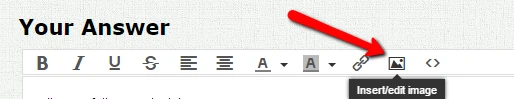
We'll look forward to your response.
Thanks.
-
LongfellowTennisClubReplied on November 15, 2016 at 8:16 PM

-
Chriistian Jotform SupportReplied on November 15, 2016 at 9:43 PM
Please allow me to inform you that the Email Notification is designed to send the data that your users submitted into your email address. It simply shows the data that the user entered in your form, not the actual form itself. Web forms cannot be displayed in an email, and as such the notification will not look like the web form that you created nor show the hover text that you added. You can find out more info about our Email Notifications by checking this guide: Setting Up Email Notifications
If you want the notification to look the same as the form, you will need to manually edit the text on your notification. You can use the editing tools on the top to edit the look and feel of the email notification. However, please note that you cannot add the hover text using the tools.

Below is a sample of an edited email notification. When a user submits the form, you will receive the notification and the data will be displayed like how it looks below.

To send the actual web form to a player so they can fill it up, you need to send them the link to the form. Here's how: How to send a form via email
If you need further assistance, please let us know.
Regards. -
LongfellowTennisClubReplied on November 16, 2016 at 3:44 PM
Thanks...so why do I go to all the trouble of adding hover, color etc when
the email they receive looks nothing like it?
I presume that you cannot do what I am looking for? An evaluation form
that our staff fill out for each kid and email out to their parents as well
as a copy coming to me for their file.
Thanks
... -
Kevin Support Team LeadReplied on November 16, 2016 at 6:48 PM
As explained by my colleague above, it is not possible to include the form in the email as it is shown when loading the direct link, if you want to get the font color or font style as well then you will need to make these changes in the email wizard, you could also customize the source code of the email:

You could also include the edit link to your form in the email notification / auto-responder so it can be used to view the submitted data in the form layout as you have designed in the Form Builder, but do note that this will also allow users to edit the data if they want, to include the edit link in the email go to the email wizard and click on the Form Fields section, there you will find the edit link:
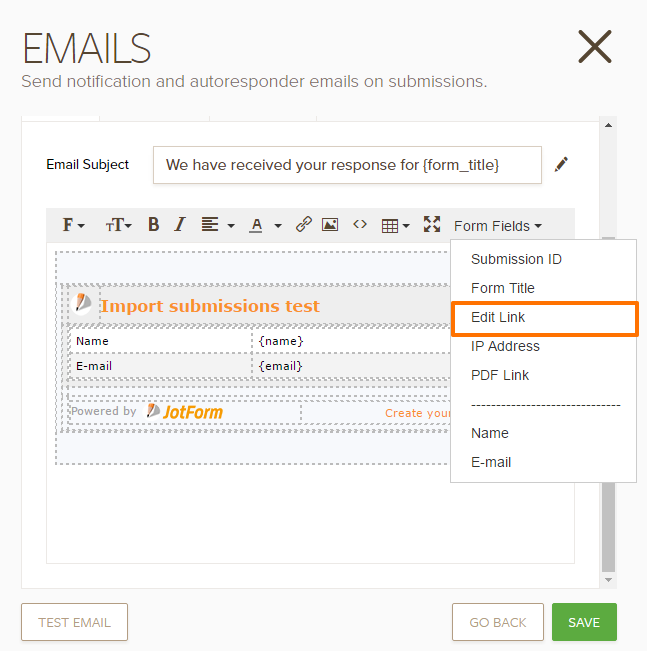
Otherwise will not be possible to style the email notification the same as the form layout.
- Mobile Forms
- My Forms
- Templates
- Integrations
- INTEGRATIONS
- See 100+ integrations
- FEATURED INTEGRATIONS
PayPal
Slack
Google Sheets
Mailchimp
Zoom
Dropbox
Google Calendar
Hubspot
Salesforce
- See more Integrations
- Products
- PRODUCTS
Form Builder
Jotform Enterprise
Jotform Apps
Store Builder
Jotform Tables
Jotform Inbox
Jotform Mobile App
Jotform Approvals
Report Builder
Smart PDF Forms
PDF Editor
Jotform Sign
Jotform for Salesforce Discover Now
- Support
- GET HELP
- Contact Support
- Help Center
- FAQ
- Dedicated Support
Get a dedicated support team with Jotform Enterprise.
Contact SalesDedicated Enterprise supportApply to Jotform Enterprise for a dedicated support team.
Apply Now - Professional ServicesExplore
- Enterprise
- Pricing
































































