-
toledobannersAsked on November 12, 2016 at 4:02 AM
Any.do is a mobile task manager app. it allows me to have emails auto sent to the app and put on a work list, essentially "to do's"... the app allows you to add notes, instructions, etc to any task. it will essentially use the subject line for creating the new tasks name and then put the email contents into the note section. unfortunately when i have jotform emails sent to any.do, the order details in the email don't show up anywhere within the task. is there a way to get the form results in plain html in the email?
also, if there a way to make each orders subject line unique, like possibly listing the buyer in the subject? -
Welvin Support Team LeadReplied on November 12, 2016 at 9:35 AM
Please try the following:
1. Remove everything in the email body. Put your mouse cursor on the top of the table and click the "Delete Column" button:
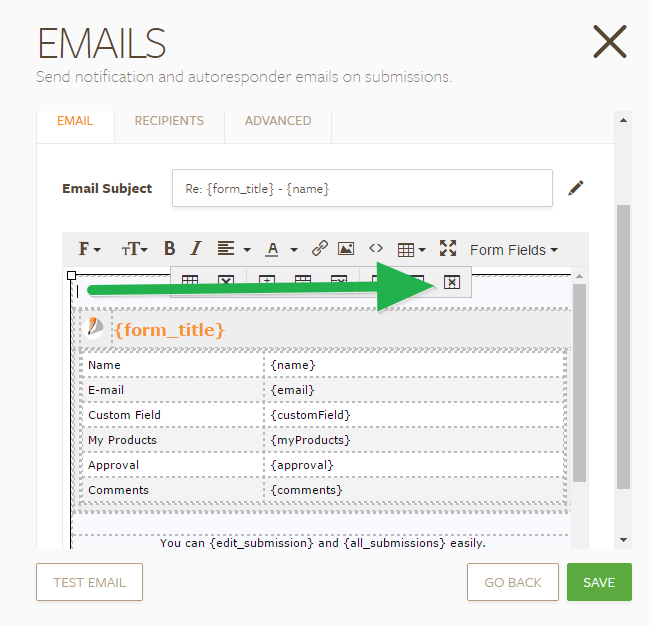
2. Manually re-add the fields, like this:
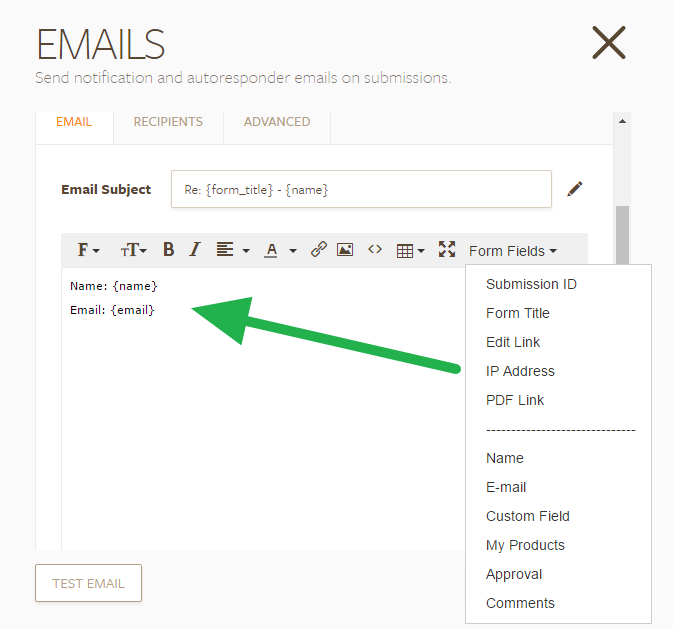
Please test it after and check if data are being recorded on your Any.do dashboard.
As for the subject line, I have moved that into a new thread and will answer it there. Here's the link: https://www.jotform.com/answers/988765.
- Mobile Forms
- My Forms
- Templates
- Integrations
- INTEGRATIONS
- See 100+ integrations
- FEATURED INTEGRATIONS
PayPal
Slack
Google Sheets
Mailchimp
Zoom
Dropbox
Google Calendar
Hubspot
Salesforce
- See more Integrations
- Products
- PRODUCTS
Form Builder
Jotform Enterprise
Jotform Apps
Store Builder
Jotform Tables
Jotform Inbox
Jotform Mobile App
Jotform Approvals
Report Builder
Smart PDF Forms
PDF Editor
Jotform Sign
Jotform for Salesforce Discover Now
- Support
- GET HELP
- Contact Support
- Help Center
- FAQ
- Dedicated Support
Get a dedicated support team with Jotform Enterprise.
Contact SalesDedicated Enterprise supportApply to Jotform Enterprise for a dedicated support team.
Apply Now - Professional ServicesExplore
- Enterprise
- Pricing



























































