-
DarAsked on November 12, 2016 at 6:18 AM
2. Is it possible to add more sub-folders with Google Drive integration? I will have quite a bit of folders on a root level if I can't create more sub-folders.
3. I noticed that I can use Jotform Google Drive App to create sub-folders on a Google Drive. That's great! How can I choose how folder will be named?
-
BorisReplied on November 12, 2016 at 6:37 AM
I believe you are referring to having nested folders in Google Drive, something like:
Drive > First level folder > Second level folder > Submission folders
Nesting of folders is not available in our Google Drive integration. Each form will have its own folder directly in the root of your drive, and inside that folder will be folders of your individual submissions:
Drive > Form folder > Submission folders
When it comes to choosing the name of the sub-folder, are you still referring to the Google Drive integration, or to the app that allows you to create forms from the Drive?
If you want to change the name of the Submission folders (the individual folders of each submission), you can control their names when you are still setting up the Google Drive integration.
1. You would click on the pencil-shaped icon of the individual submission folder in the integration setup:
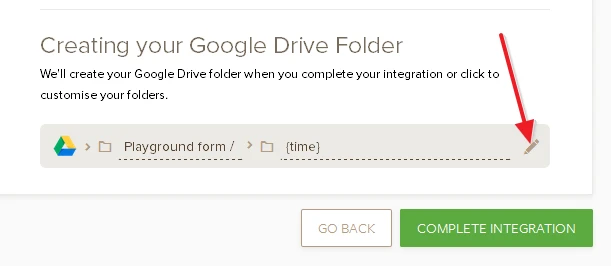
2. You can select which field values will be determining the sub-folders name, and then click on Apply:
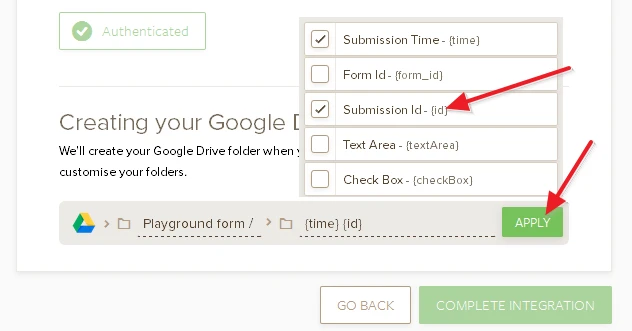
3. You can also type out static text that will be the same for each submission. Once done with customizing the name of the individual submission folders, simply complete the integration with that setup:
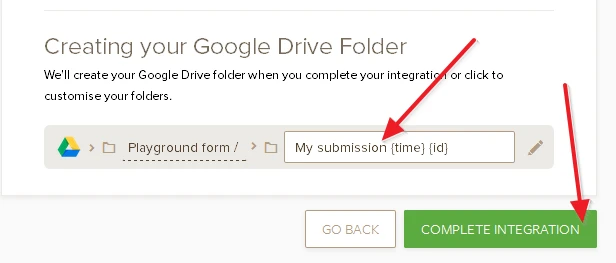
If you were referring to something else, please add a bit more information about what it is you meant exactly, and we'll be happy to help.
- Mobile Forms
- My Forms
- Templates
- Integrations
- INTEGRATIONS
- See 100+ integrations
- FEATURED INTEGRATIONS
PayPal
Slack
Google Sheets
Mailchimp
Zoom
Dropbox
Google Calendar
Hubspot
Salesforce
- See more Integrations
- Products
- PRODUCTS
Form Builder
Jotform Enterprise
Jotform Apps
Store Builder
Jotform Tables
Jotform Inbox
Jotform Mobile App
Jotform Approvals
Report Builder
Smart PDF Forms
PDF Editor
Jotform Sign
Jotform for Salesforce Discover Now
- Support
- GET HELP
- Contact Support
- Help Center
- FAQ
- Dedicated Support
Get a dedicated support team with Jotform Enterprise.
Contact SalesDedicated Enterprise supportApply to Jotform Enterprise for a dedicated support team.
Apply Now - Professional ServicesExplore
- Enterprise
- Pricing



























































