-
JuliaRogersAsked on November 13, 2016 at 1:51 AMI was just hoping to accommodate my client's requests that wanted a log in like they do at Amazon where all their info is right there in front of them. They complain that they don't have a copy of the form anymore because they deleted the email that contained it. Thus they cannot figure out how to easily get back to that form to edit/update it/use it again and that frustrates people. Then they call me and ask me do it. One of the benefits of having an online form is to free up my time and make the client responsible for the content and any errors they may make. I don't want to frustrate my clients and I don't want to be frustrated either.
-
CharlieReplied on November 13, 2016 at 2:02 AM
If you want your users to update the submission they sent, then you can provide them the edit link.
Here's an example of an edit link:
https://www.jotform.com/edit/354829461361330917
So the format is:
https://www.jotform.com/edit/{submission ID here}
You just need to edit the last part of the link which is the submission ID. You can find the submission ID in the submissions page of your form. Here's how you can view your submissions: https://www.jotform.com/help/269-How-to-View-Form-Submissions
Here's how you can display and get the submission ID:
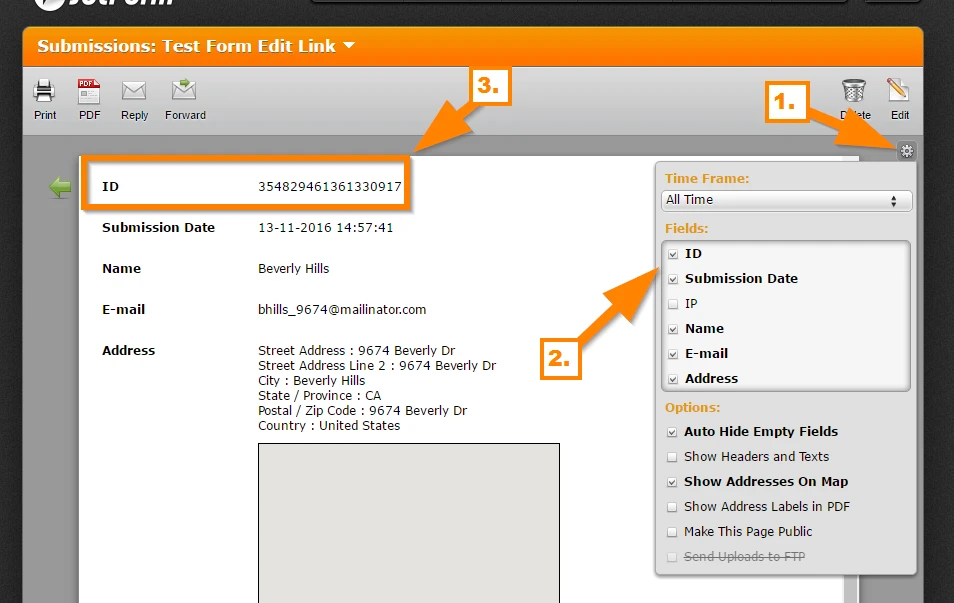
I hope that helps.
-
JuliaRogersReplied on November 14, 2016 at 1:14 PM
Thank you. This was helpful. JR
- Mobile Forms
- My Forms
- Templates
- Integrations
- INTEGRATIONS
- See 100+ integrations
- FEATURED INTEGRATIONS
PayPal
Slack
Google Sheets
Mailchimp
Zoom
Dropbox
Google Calendar
Hubspot
Salesforce
- See more Integrations
- Products
- PRODUCTS
Form Builder
Jotform Enterprise
Jotform Apps
Store Builder
Jotform Tables
Jotform Inbox
Jotform Mobile App
Jotform Approvals
Report Builder
Smart PDF Forms
PDF Editor
Jotform Sign
Jotform for Salesforce Discover Now
- Support
- GET HELP
- Contact Support
- Help Center
- FAQ
- Dedicated Support
Get a dedicated support team with Jotform Enterprise.
Contact SalesDedicated Enterprise supportApply to Jotform Enterprise for a dedicated support team.
Apply Now - Professional ServicesExplore
- Enterprise
- Pricing



























































