-
POLIOLESAsked on November 13, 2016 at 9:29 PM
Please help!!!
I've been trying for weeks (or maybe months) to edit a Form and save it.
It is simply impossible!!!
When I click on the floppy disk image, nothing happens!!!
Please help me with this!!
My client is very angry because I can't make that changes.
First I clone one of my existing forms in order to change the language, I'm able to do that, so then I rename the New form, so far so good.
But when I make changes like rewrite everything in another language, when I try to save the form (as I said) and when I click on the floppy disk icon in order to save the form and being able to publish it, nothing happens!!!
I.ve been doing this procedure several times with several forms with and I've succeded.
Please, tell me what to do, I thought it was going to be a matter of time, I mean, I thought if I come back to your site another day or something, it was going to be solved, but not.
Thanks a lot in advance!!
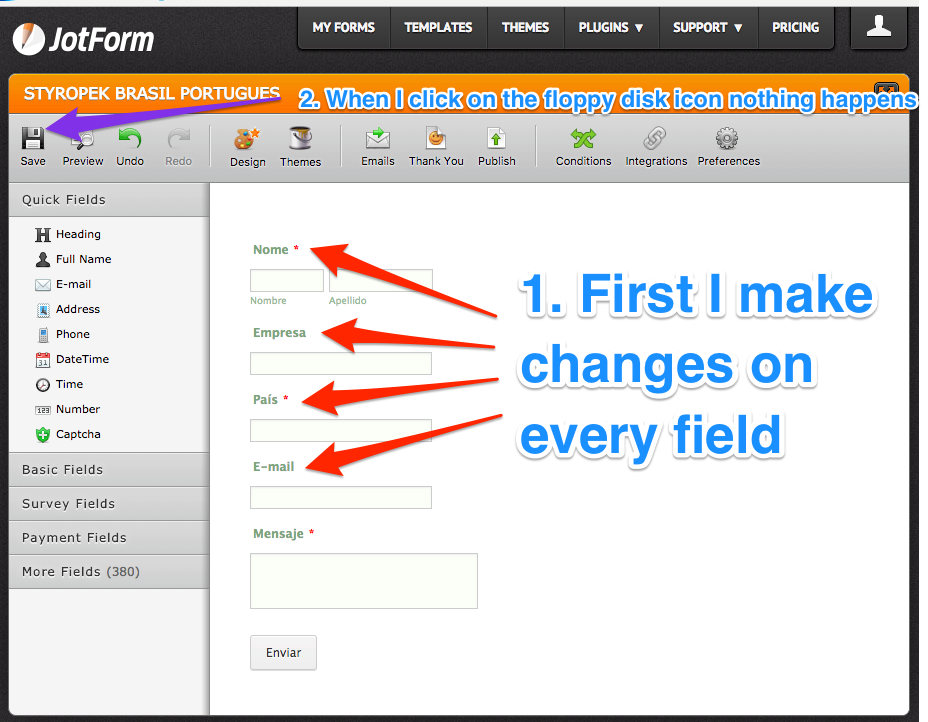
-
RoseReplied on November 14, 2016 at 1:13 AM
We are sorry for the issue you have been experiencing for a while.
I made several testing both on my side and your side to reproduce the same issue. However, I was not able to replicate the issue.
I first cloned your form to my side and changed field names and added some other fields. When I clicked save button, every changes I made was saved.
I also did the same thing on your form. I added a phone number field and changed Nome to Name. When I saved and previewed the form, I was able to see the changes.

Please note that I reverted your form back to the current version and it was also saved. Could you please try to edit your form on a different browser? I tested your form both on Safari & Chrome and works on my side as I said. I can also suggest you clear your browser caches.
Please have a try the ways I suggested and let us know if the issue persists.
- Mobile Forms
- My Forms
- Templates
- Integrations
- INTEGRATIONS
- See 100+ integrations
- FEATURED INTEGRATIONS
PayPal
Slack
Google Sheets
Mailchimp
Zoom
Dropbox
Google Calendar
Hubspot
Salesforce
- See more Integrations
- Products
- PRODUCTS
Form Builder
Jotform Enterprise
Jotform Apps
Store Builder
Jotform Tables
Jotform Inbox
Jotform Mobile App
Jotform Approvals
Report Builder
Smart PDF Forms
PDF Editor
Jotform Sign
Jotform for Salesforce Discover Now
- Support
- GET HELP
- Contact Support
- Help Center
- FAQ
- Dedicated Support
Get a dedicated support team with Jotform Enterprise.
Contact SalesDedicated Enterprise supportApply to Jotform Enterprise for a dedicated support team.
Apply Now - Professional ServicesExplore
- Enterprise
- Pricing



























































