-
mgcaledonian13Asked on November 14, 2016 at 2:11 AM
Is it possible to repeat the value of a Quantity field in the Quantity field within PayPal,
I don't want user to have to re-enter this quantity, as they will probably get wrong !!
Willy Scott
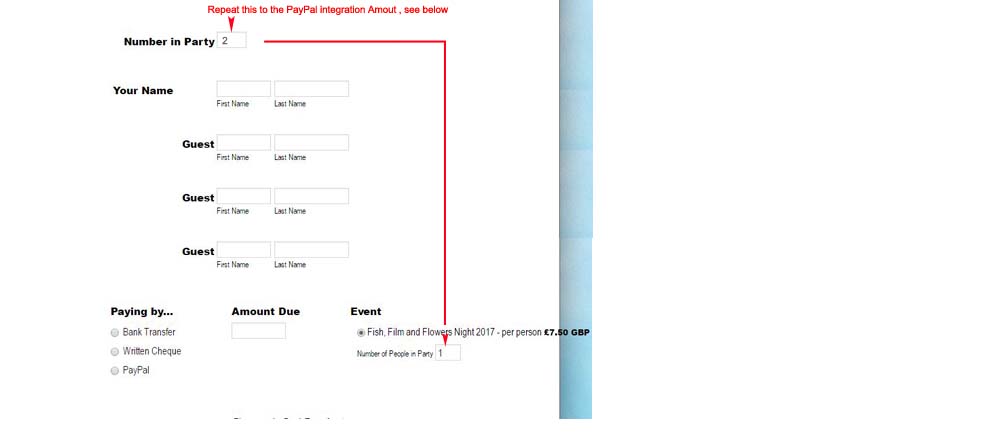
-
mgcaledonian13Replied on November 14, 2016 at 2:16 AM
Sorry omitted the URL of the Form
https://form.jotform.com/63161689197973
-
Özlem JotForm DeveloperReplied on November 14, 2016 at 4:00 AM
Hi Scott,
I have cloned your form to my side and I have made some changes on it.
First of all, you can pass a calculation field in your form to your Payment Field. Please have a look at this guide: How-to-Pass-a-Calculation-to-a-Payment-Field
When I checked your form, "Fish, Film and Flowers Night 2017 - per person £ 7.50 GBP" radio button is read-only radio button field and it is default option. In other words, you multiply "Number in Party" field with 7.50 in all cases when user select "Paying by..." option as "PayPal".
You can do it by changing a little bit your PayPal integration. I have prepared an example for you. Please clone this form to your side: https://www.jotformpro.com/form/63181162324953
Please have a look at the instruction below about how to pass calculation value to payment:
How to add Form Calculation Widget
Click "More Fields" and search "Form Calculation". Drag and drop it to your form.
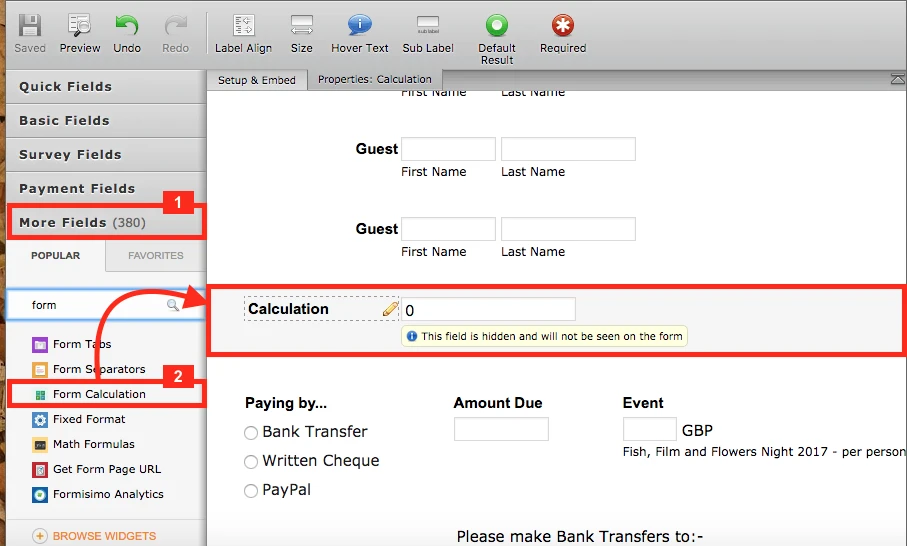
After that, please hide it.
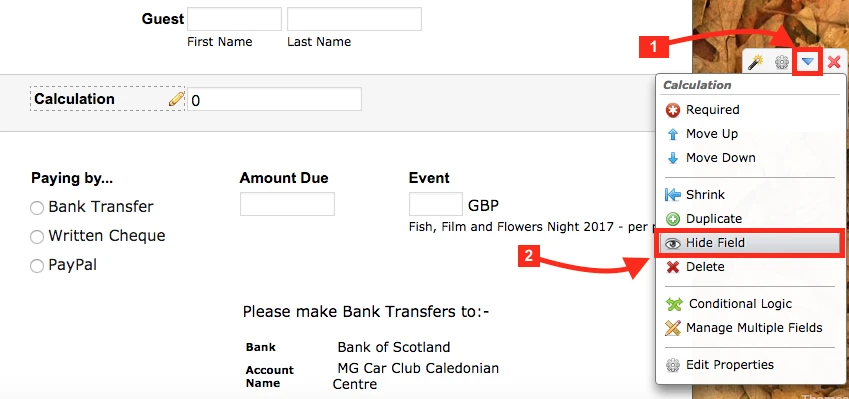
Select Calculation Field and click Wizard icon.
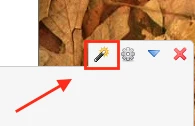
Set up your calculation here. Please click "ADD FIELD" button to add a field which is used in your calculation.
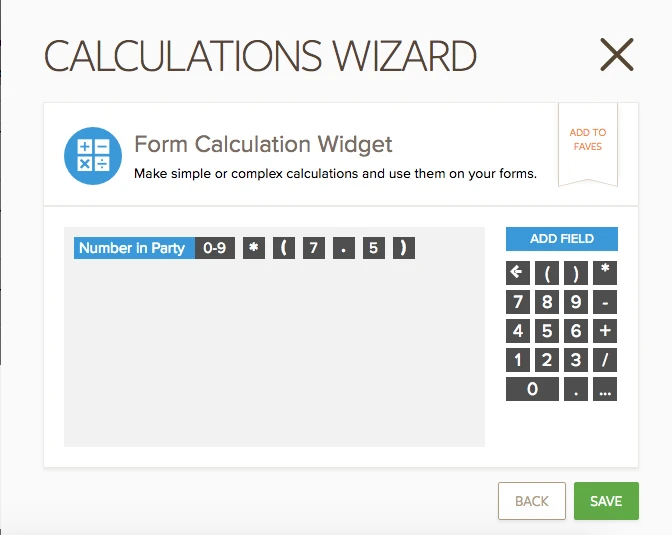
How to Pass Value of Calculation Field to Payment
Select your payment wizard and click wizard icon.

Delete your existing product and click Settings icon.
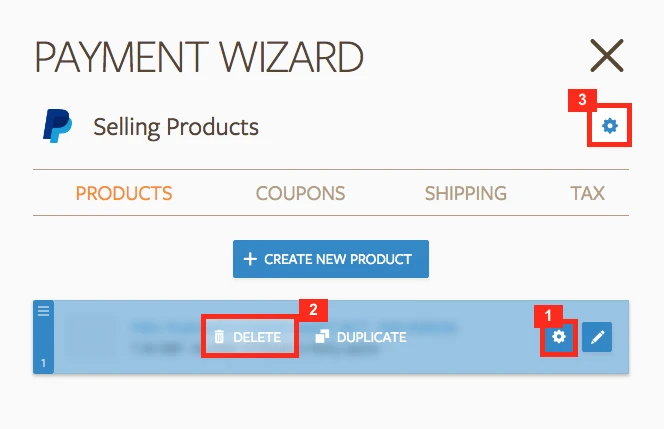
Chose "Payment Type" as "User Defined Amount" and "Get Price From" as "calculation" field.
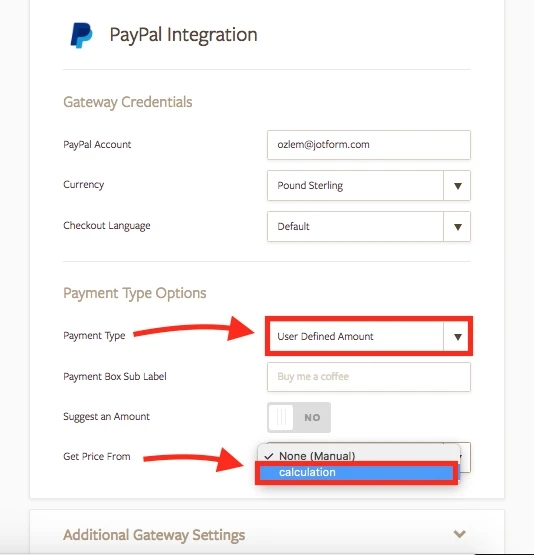
Finally, Save PayPal Integration Settings.
Please have a look at the result in the following video below.

In addition, please have a look at this guide about how to clone: How-to-Clone-an-Existing-Form-from-a-URL
If you need any further assistance, please feel free to let us know.
Thank you.
-
mgcaledonian13Replied on November 18, 2016 at 12:23 PM
Olivia
That worked OK
Thanks a lot
-
John_BensonReplied on November 18, 2016 at 1:09 PM
On behalf of my colleague, you're welcome.
Feel free to contact us again if you need anything else. Enjoy the rest of your day.
- Mobile Forms
- My Forms
- Templates
- Integrations
- INTEGRATIONS
- See 100+ integrations
- FEATURED INTEGRATIONS
PayPal
Slack
Google Sheets
Mailchimp
Zoom
Dropbox
Google Calendar
Hubspot
Salesforce
- See more Integrations
- Products
- PRODUCTS
Form Builder
Jotform Enterprise
Jotform Apps
Store Builder
Jotform Tables
Jotform Inbox
Jotform Mobile App
Jotform Approvals
Report Builder
Smart PDF Forms
PDF Editor
Jotform Sign
Jotform for Salesforce Discover Now
- Support
- GET HELP
- Contact Support
- Help Center
- FAQ
- Dedicated Support
Get a dedicated support team with Jotform Enterprise.
Contact SalesDedicated Enterprise supportApply to Jotform Enterprise for a dedicated support team.
Apply Now - Professional ServicesExplore
- Enterprise
- Pricing




























































