-
gsalamanAsked on November 14, 2016 at 7:36 AM
Hello,
I have been trying to create a comments widget.
I would like to round the edges of the boxes.
Is it possible to also have the title of the text in the actual box which then vanishes as soon as you start typing?I have included the final version I am trying to create. Any help would be appreciated. Thanks.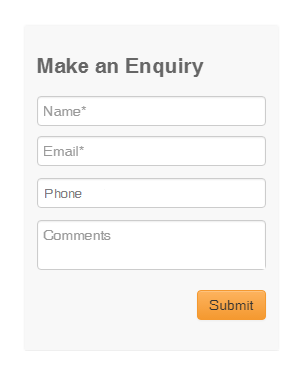
-
Kiran Support Team LeadReplied on November 14, 2016 at 7:49 AM
You may make the text boxes to display with rounded corners from the form designer. Select one of the text boxes and change the option as shown below:
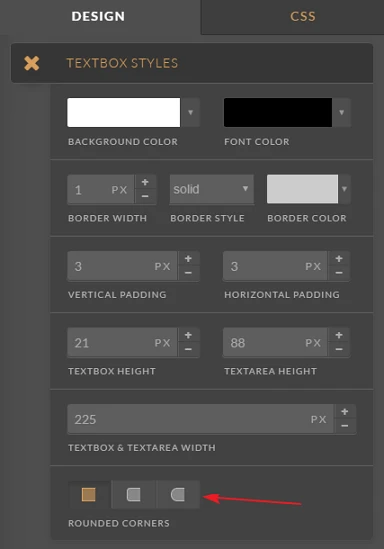
The form should be displaying as shown below after changing this option.
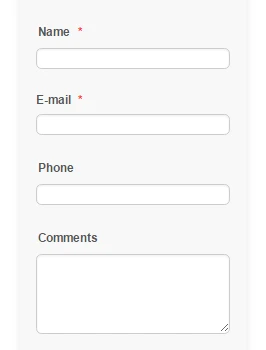
Hope this information helps! The other question-related to displaying text in the text box is moved to a separate thread and shall be addressed there shortly.
https://www.jotform.com/answers/989548
Thank you!
- Mobile Forms
- My Forms
- Templates
- Integrations
- INTEGRATIONS
- See 100+ integrations
- FEATURED INTEGRATIONS
PayPal
Slack
Google Sheets
Mailchimp
Zoom
Dropbox
Google Calendar
Hubspot
Salesforce
- See more Integrations
- Products
- PRODUCTS
Form Builder
Jotform Enterprise
Jotform Apps
Store Builder
Jotform Tables
Jotform Inbox
Jotform Mobile App
Jotform Approvals
Report Builder
Smart PDF Forms
PDF Editor
Jotform Sign
Jotform for Salesforce Discover Now
- Support
- GET HELP
- Contact Support
- Help Center
- FAQ
- Dedicated Support
Get a dedicated support team with Jotform Enterprise.
Contact SalesDedicated Enterprise supportApply to Jotform Enterprise for a dedicated support team.
Apply Now - Professional ServicesExplore
- Enterprise
- Pricing



























































