-
SERCHighlandAsked on November 14, 2016 at 10:01 AM
How do I show 2 digits in a calculation after the floating point?
I am trying to show the total cost for menu choices on a form on each page (URL below).
If figures are say 15.35 +9.95 then it returns 25.3
I want 25.30 (No problem including £ sign).
Solution?
Thanks
David
-
Chriistian Jotform SupportReplied on November 14, 2016 at 10:42 AM
To always show 2 decimal places on your Calculation field, please enable the "Show Empty Decimal Places" option. To enable the option, just follow the instructions below.
1. Open Calculation Wizard.
2. Click "Show Advanced Options".
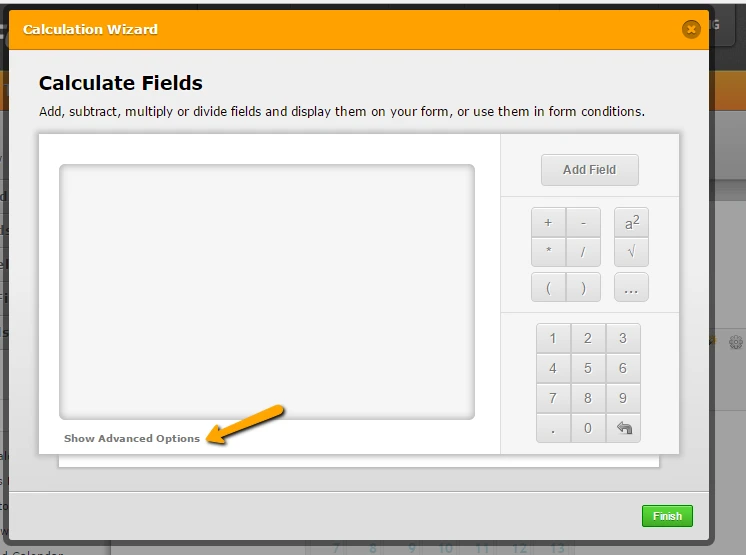
3. Check/Enable "Show Empty Decimal Places" option.
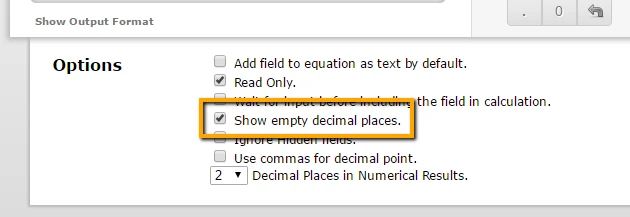
4. Save changes.
Do let us know if you need further assistance.
Regards. -
SERCHighlandReplied on November 14, 2016 at 1:35 PM
Great. Perfect.
- Mobile Forms
- My Forms
- Templates
- Integrations
- INTEGRATIONS
- See 100+ integrations
- FEATURED INTEGRATIONS
PayPal
Slack
Google Sheets
Mailchimp
Zoom
Dropbox
Google Calendar
Hubspot
Salesforce
- See more Integrations
- Products
- PRODUCTS
Form Builder
Jotform Enterprise
Jotform Apps
Store Builder
Jotform Tables
Jotform Inbox
Jotform Mobile App
Jotform Approvals
Report Builder
Smart PDF Forms
PDF Editor
Jotform Sign
Jotform for Salesforce Discover Now
- Support
- GET HELP
- Contact Support
- Help Center
- FAQ
- Dedicated Support
Get a dedicated support team with Jotform Enterprise.
Contact SalesDedicated Enterprise supportApply to Jotform Enterprise for a dedicated support team.
Apply Now - Professional ServicesExplore
- Enterprise
- Pricing



























































