-
Highred139Asked on November 14, 2016 at 5:26 PMPage URL: https://form.jotform.com/63173737454158
-
Kevin Support Team LeadReplied on November 14, 2016 at 9:37 PM
I have submitted your form and I can see indeed that there is not attachment in the email auto-responder even when the option is enabled in your email settings.
I decided to clone your form and I could see there are two different email auto-responders, one of them has activated the PDF attachment option while the other does not.
I can see in your form that there is one email set up only, but when I switched to the old builder version I could see the two emails, I think this is the cause of the problem; however, I have deleted the current email auto-responder that you have in your form and added a new one with the PDF attachment option enabled and then it worked:
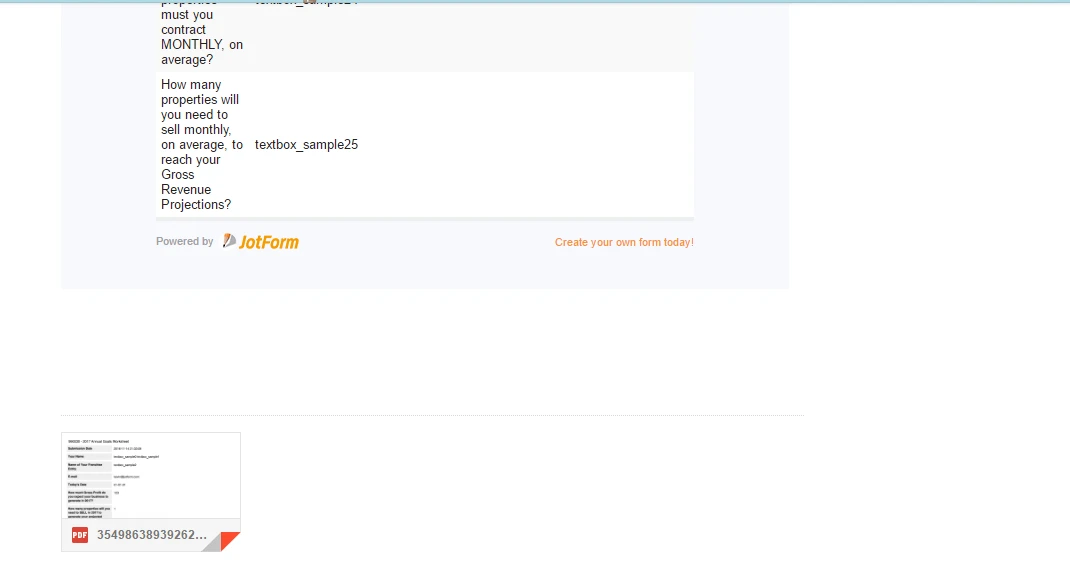
Could you please try the same steps on your end?
Please do let us know how it goes.
-
Highred139Replied on November 15, 2016 at 8:55 AM
Still cannot get the .PDF to attach to the email. I have switched to the old version, deleted the auto-responder, created a new one with the .PDF option selected, sent the test email, and no .PDF was attached.
What am I doing wrong?
-
Highred139Replied on November 15, 2016 at 9:14 AM
I got it! It took me forever, but I have it fixed now!
-
Chriistian Jotform SupportReplied on November 15, 2016 at 9:46 AM
Glad to hear that the issue is now fixed. If you have any further questions, please feel free to contact us again.
Regards.
- Mobile Forms
- My Forms
- Templates
- Integrations
- INTEGRATIONS
- See 100+ integrations
- FEATURED INTEGRATIONS
PayPal
Slack
Google Sheets
Mailchimp
Zoom
Dropbox
Google Calendar
Hubspot
Salesforce
- See more Integrations
- Products
- PRODUCTS
Form Builder
Jotform Enterprise
Jotform Apps
Store Builder
Jotform Tables
Jotform Inbox
Jotform Mobile App
Jotform Approvals
Report Builder
Smart PDF Forms
PDF Editor
Jotform Sign
Jotform for Salesforce Discover Now
- Support
- GET HELP
- Contact Support
- Help Center
- FAQ
- Dedicated Support
Get a dedicated support team with Jotform Enterprise.
Contact SalesDedicated Enterprise supportApply to Jotform Enterprise for a dedicated support team.
Apply Now - Professional ServicesExplore
- Enterprise
- Pricing




























































