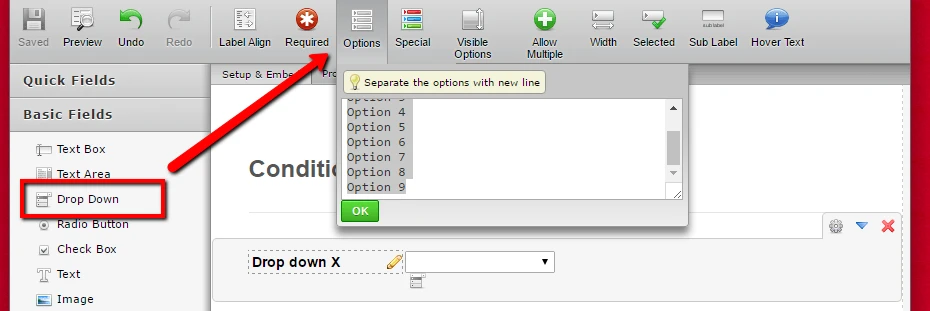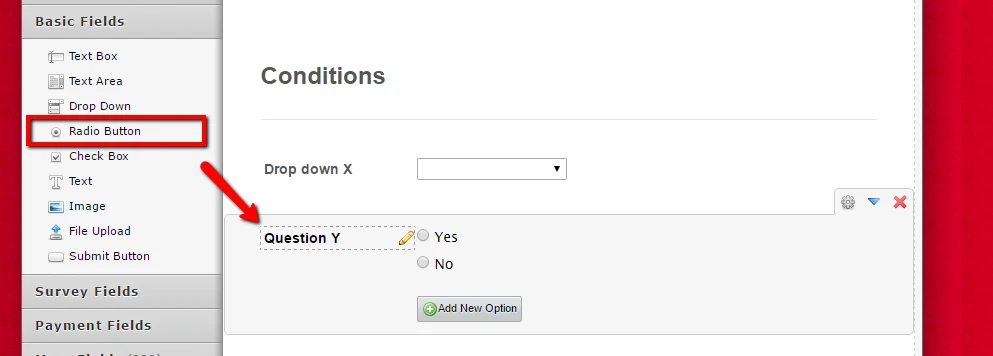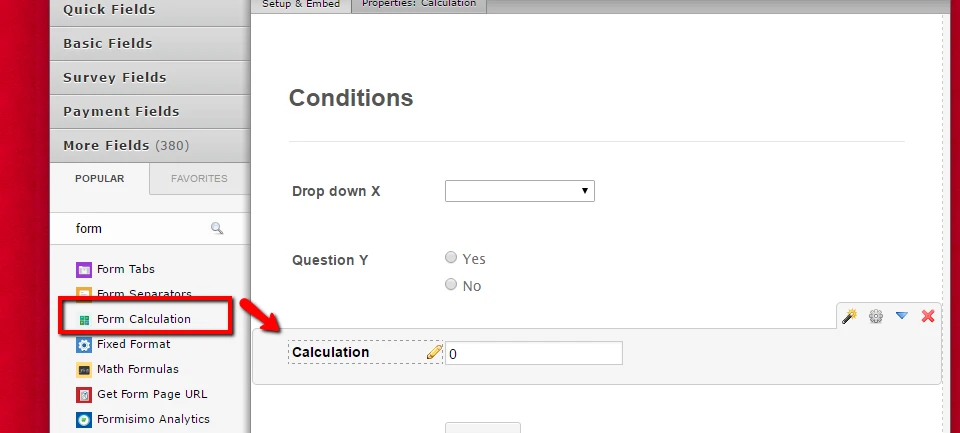-
toclimateresAsked on November 15, 2016 at 5:03 PM
Scenario:
X is a drop down menu with 9 different options.
Y is a YES or NO Button. If Y=YES, then Y = 0; if Y=NO, then Y will take a some value based on the 9 different options of X.Question:
I just want to make sure there is no way to get around using 9 DIFFERENT if-statements for scenario, meaning that I can not combine them into 1 if-statement. I am asking because I want to have maybe 10 different YES or NO Buttons, which means I will probably end up with 90 different if-statements.Regards,
Jacob -
David JotForm Support ManagerReplied on November 15, 2016 at 6:36 PM
Not sure if I understood what you mean, but here is my example based on the logic you have provided:
1) If you have a drop down field with 9 options, assign a value to each option: https://www.jotform.com/help/301-How-to-Assign-Calculation-Value
2) Then I guess you will be using a radio button for the "yes or no" question.
3) To obtain the result add a Form Calculation field:
4) Create the following conditions:

Result: https://form.jotform.com/63196600180956

So, I believe it will only take two conditions based on the scenario you described. Let us know if you need more help.
-
toclimateresReplied on November 16, 2016 at 10:14 AM
Hi BDAVID, thanks for the speedy reply! Let me try again.
Scenario:
X is a drop down menu with 4 different options.
Y and Z are YES or NO Buttons.
If Y=YES, then Calc_Y = 0, regardless of the value of XIf Y=NO and X=Option1, then Calc_Y = 1
If Y=NO and X=Option2, then Calc_Y = 2
If Y=NO and X=Option3, then Calc_Y = 3
If Y=NO and X=Option4, then Calc_Y = 3
If Z=YES, then Calc_Z = 0, regardless of the value of X
If Z=NO and X=Option1, then Calc_Z = 3
If Z=NO and X=Option2, then Calc_Z = 7
If Z=NO and X=Option3, then Calc_Z = 6
If Z=NO and X=Option3, then Calc_Z = 8
Like the following:
I just want to make sure there is no way to get around of using 8 (4*2=8) DIFFERENT if-statements for the scenario. Because I want to have 10 YES-or-NO buttons, which means I will end up having 40 if-statements. -
David JotForm SupportReplied on November 16, 2016 at 11:33 AM
From the looks of your setup, it would require a one condition per output. I do not see a way to do this with calculations alone that would reduce the number of statements that would need to be made.
-
toclimateresReplied on November 16, 2016 at 7:17 PM
Okay, thank you David!
- Mobile Forms
- My Forms
- Templates
- Integrations
- INTEGRATIONS
- See 100+ integrations
- FEATURED INTEGRATIONS
PayPal
Slack
Google Sheets
Mailchimp
Zoom
Dropbox
Google Calendar
Hubspot
Salesforce
- See more Integrations
- Products
- PRODUCTS
Form Builder
Jotform Enterprise
Jotform Apps
Store Builder
Jotform Tables
Jotform Inbox
Jotform Mobile App
Jotform Approvals
Report Builder
Smart PDF Forms
PDF Editor
Jotform Sign
Jotform for Salesforce Discover Now
- Support
- GET HELP
- Contact Support
- Help Center
- FAQ
- Dedicated Support
Get a dedicated support team with Jotform Enterprise.
Contact SalesDedicated Enterprise supportApply to Jotform Enterprise for a dedicated support team.
Apply Now - Professional ServicesExplore
- Enterprise
- Pricing