-
SydneyShoulderSpecialistsAsked on November 15, 2016 at 7:19 PM
Hi There,
The image is huge when viewed through preview or on a mobile phone but the size I want when the form is viewed on a desktop. I've tried resizing the image then re-uploading, I've tried using the width and height in image edit in the form itself but no luck. I've not published the form as yet.
Many thanks
Jasmin
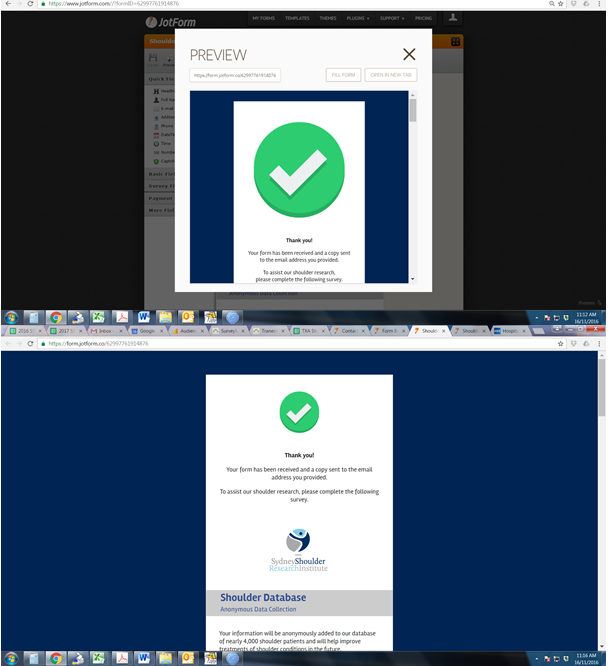 Page URL: https://form.jotform.co/62997761914876
Page URL: https://form.jotform.co/62997761914876 -
MikeReplied on November 15, 2016 at 9:36 PM
The images are being set to 100% width by Mobile Responsive widget. As a workaround, you may try to set a max image width to 150px on mobile form. To do this, add the next CSS via form designer.
@media only screen and (max-width: 40em){
img.form-image {
max-width : 150px !important;
}
}
If you need any further assistance, please let us know.
-
SydneyShoulderSpecialistsReplied on November 16, 2016 at 6:14 PM
Hi Mike
Many thanks - that worked well :-)
Kind Regards
Jasmin
- Mobile Forms
- My Forms
- Templates
- Integrations
- INTEGRATIONS
- See 100+ integrations
- FEATURED INTEGRATIONS
PayPal
Slack
Google Sheets
Mailchimp
Zoom
Dropbox
Google Calendar
Hubspot
Salesforce
- See more Integrations
- Products
- PRODUCTS
Form Builder
Jotform Enterprise
Jotform Apps
Store Builder
Jotform Tables
Jotform Inbox
Jotform Mobile App
Jotform Approvals
Report Builder
Smart PDF Forms
PDF Editor
Jotform Sign
Jotform for Salesforce Discover Now
- Support
- GET HELP
- Contact Support
- Help Center
- FAQ
- Dedicated Support
Get a dedicated support team with Jotform Enterprise.
Contact SalesDedicated Enterprise supportApply to Jotform Enterprise for a dedicated support team.
Apply Now - Professional ServicesExplore
- Enterprise
- Pricing



























































