-
smarch678Asked on November 15, 2016 at 11:06 PM
Hi!
I am thinking about getting Active Campaign for a CRM but I don't see that on your list of integrations. Is there a way to have the leads that come in on my jot form to integrate with Active Campaign?
http://www.activecampaign.com/
Thanks!
-
Özlem JotForm DeveloperReplied on November 16, 2016 at 2:18 AM
UPDATE (August 5, 2019): Direct integration with ActiveCampaign is available now.
1. Open the Form Builder and find the ActiveCampaign integration under the Settings tab and authorize it.

2. You can add multiple actions that are triggered every time your form is submitted.
- You can create/update contacts:
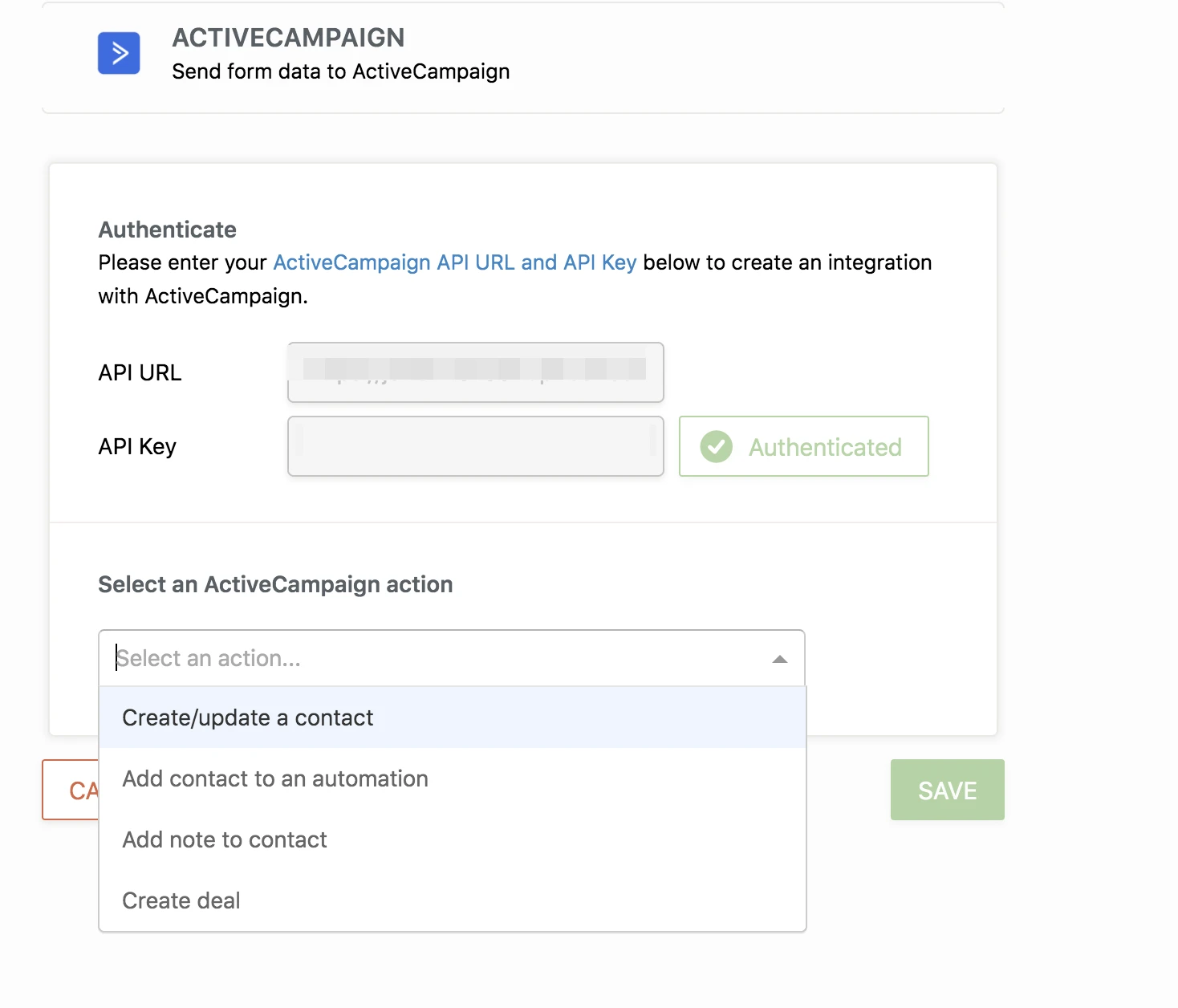 
-If you are adding or updating your ActiveCampaign contacts, you can map the fields on your form to the corresponding ActiveCampaign fields. You can also dynamically tag your contacts using multiple-choice or single-choice fields:

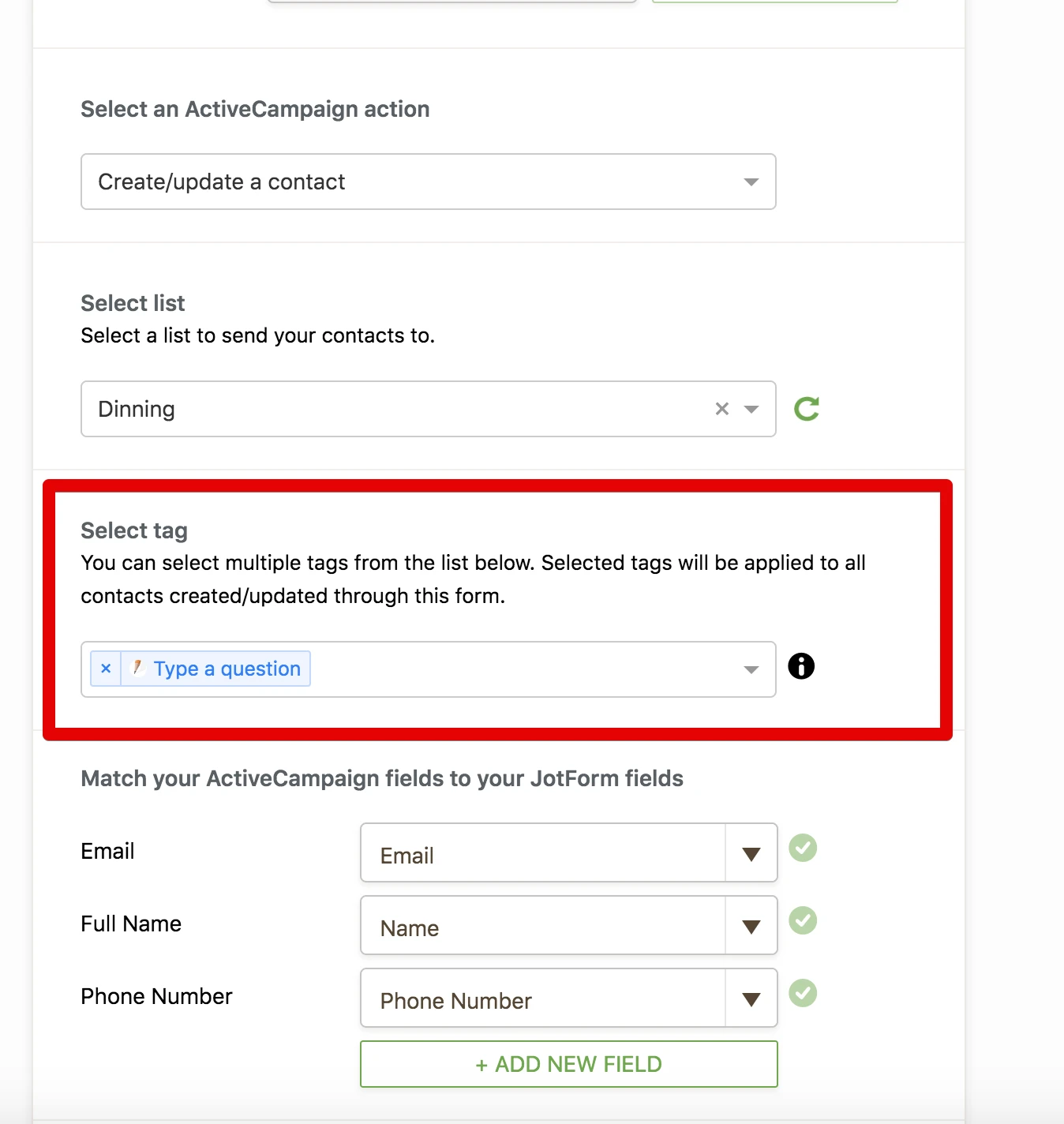
- You can add contacts to automation:

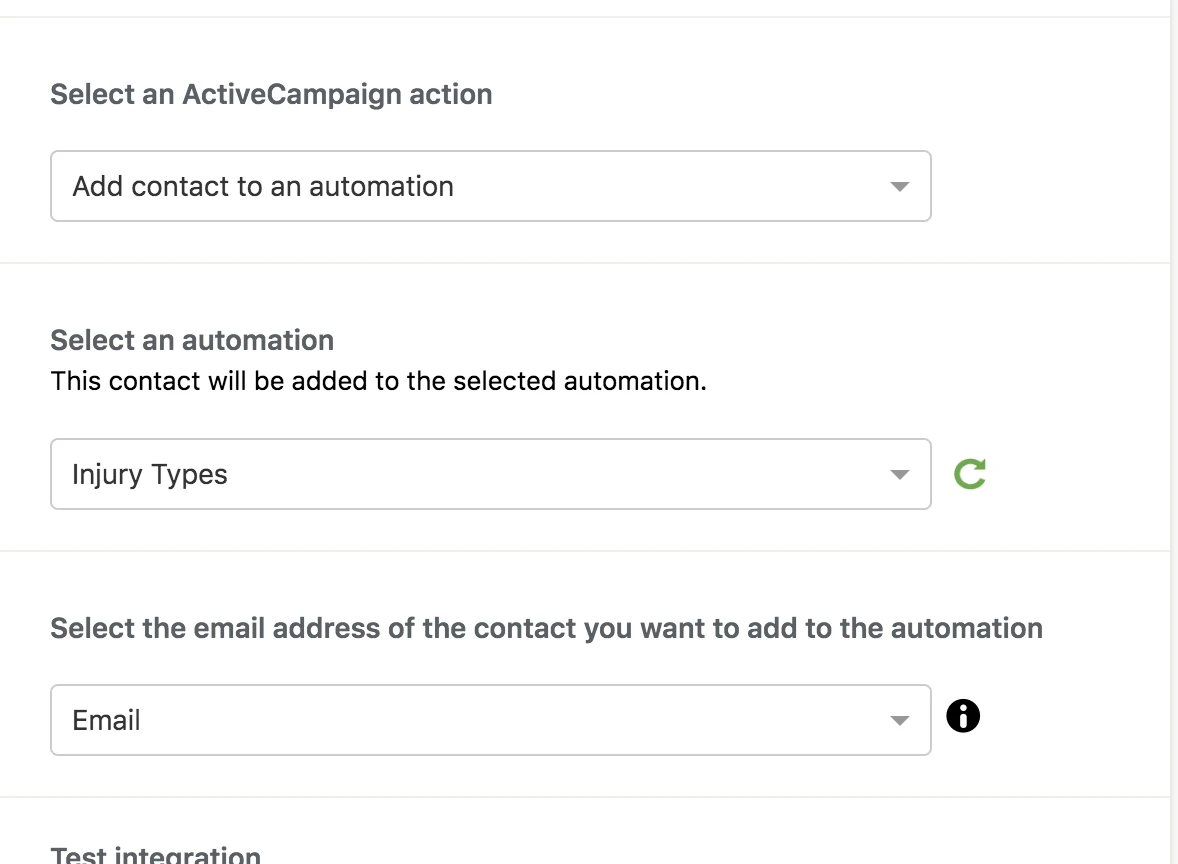
- You can add a note to contact:
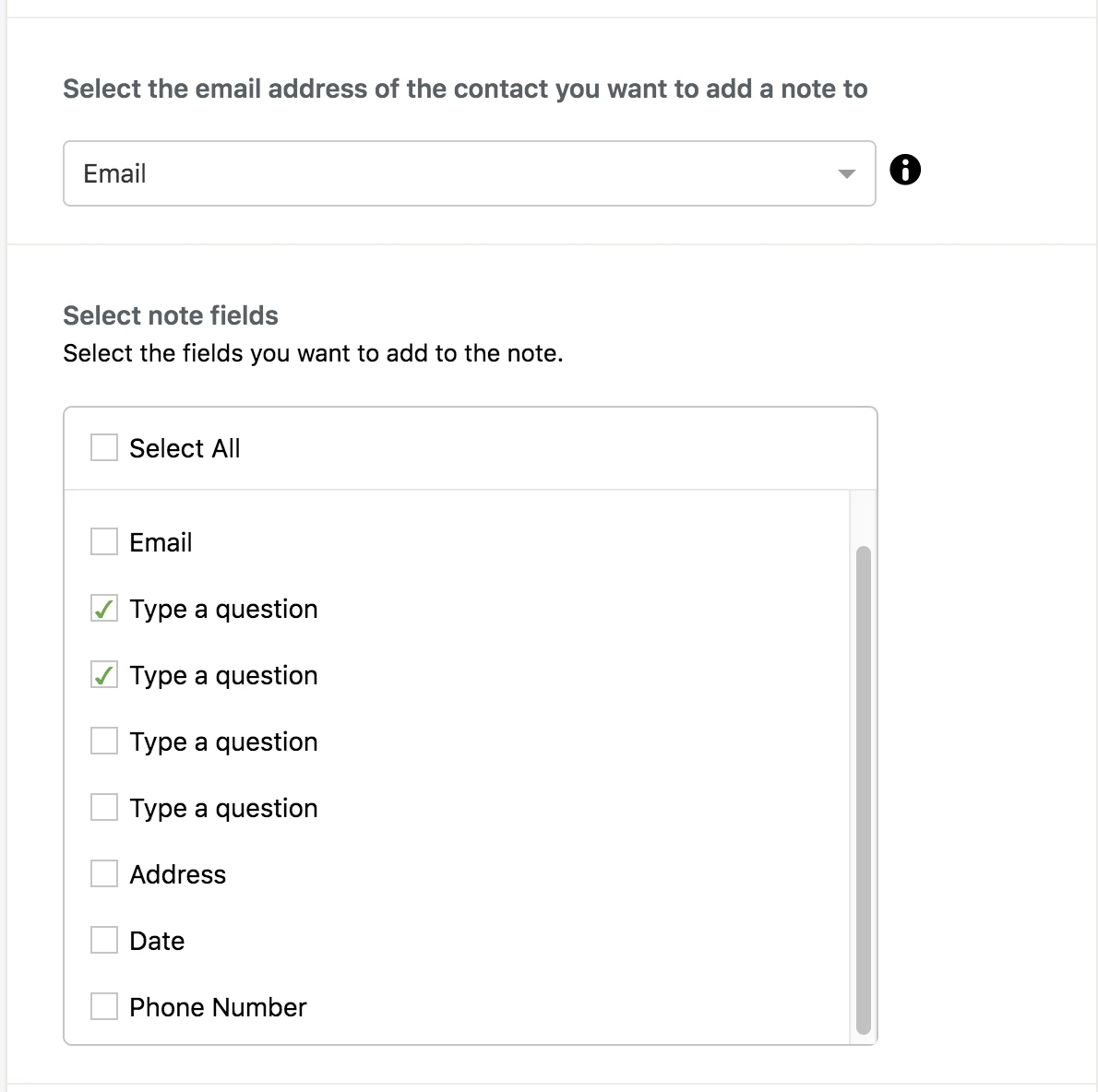
- You can create a deal:
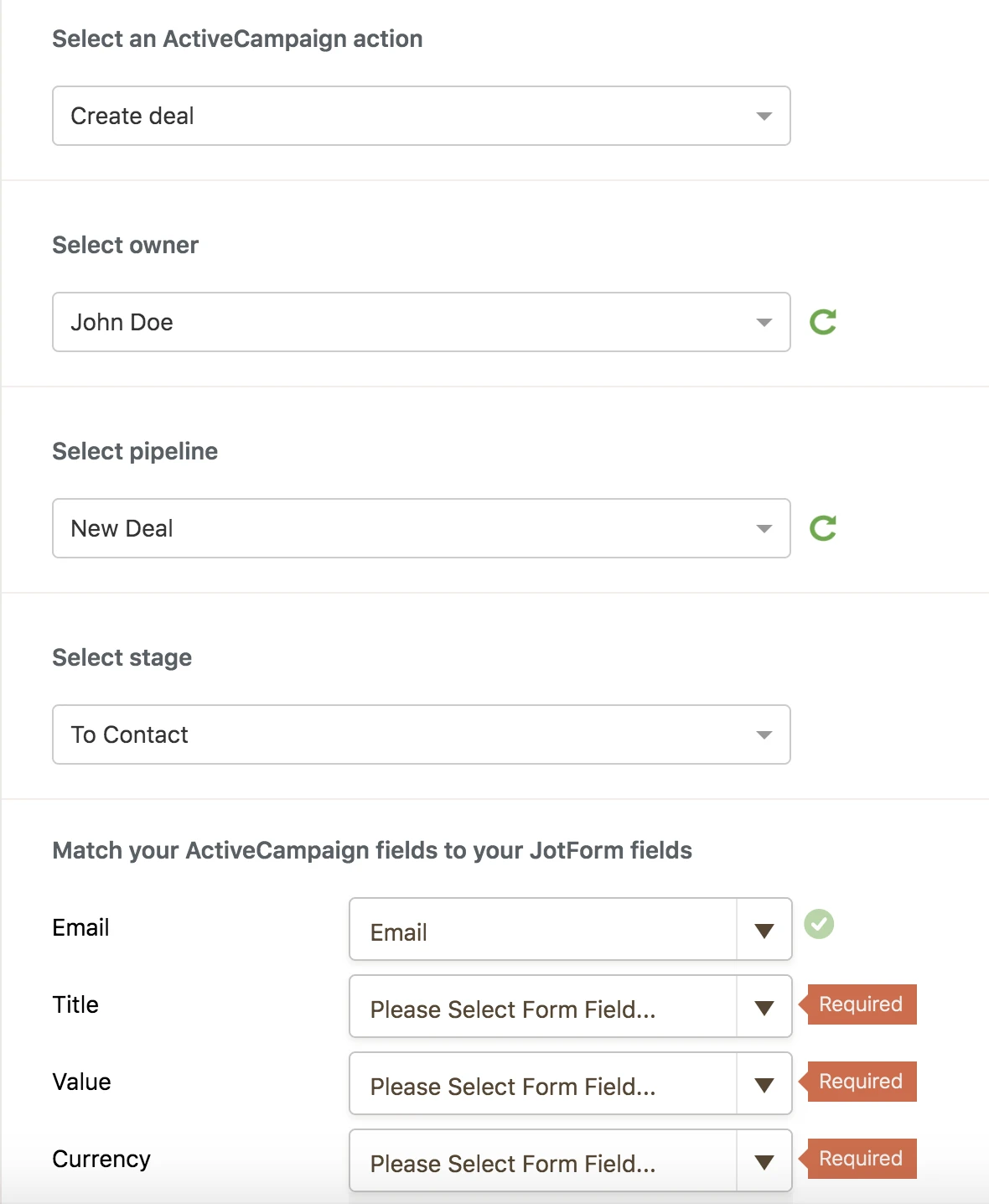
You can also read this guide: https://www.jotform.com/help/568-How-to-integrate-ActiveCampaign-with-your-form
Hi,
You can integrate your Active Campaign account with JotForm.
Actually, we don't have an integration option in JotForm but you can handle it through Zapier. Active Campaign supports JotForm integration. Please have a look at this link: http://www.activecampaign.com/apps/jotform
1. Click your account icon at the right-top side of your Active Campaign page.
2. Click Apps.
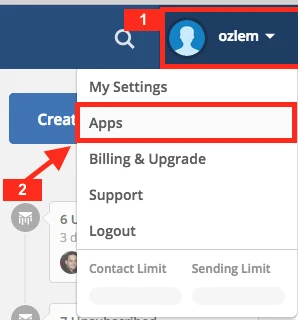
3. Find JotForm from the list and click it.
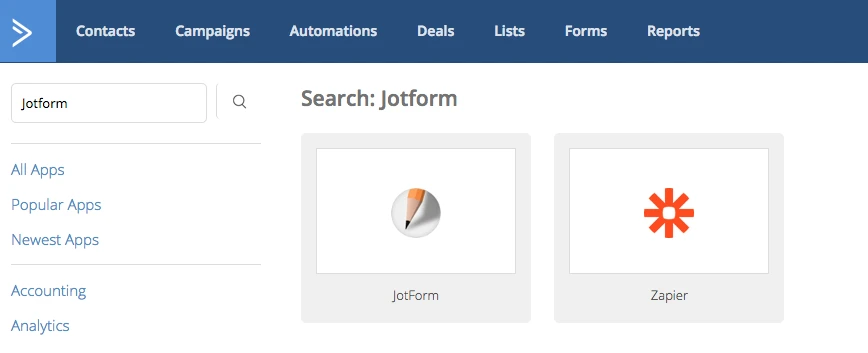
4. Click "Set this up" in the coming page.
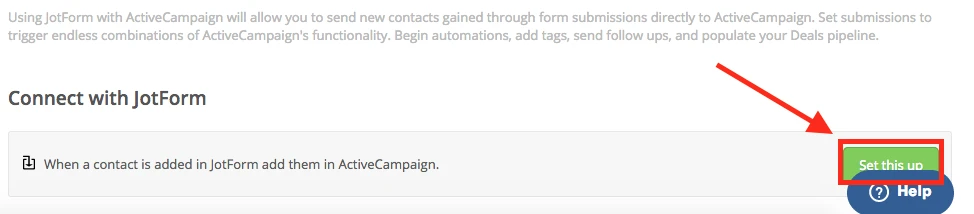
Now you need to integrate JotForm with Active Campaign in Zapier.
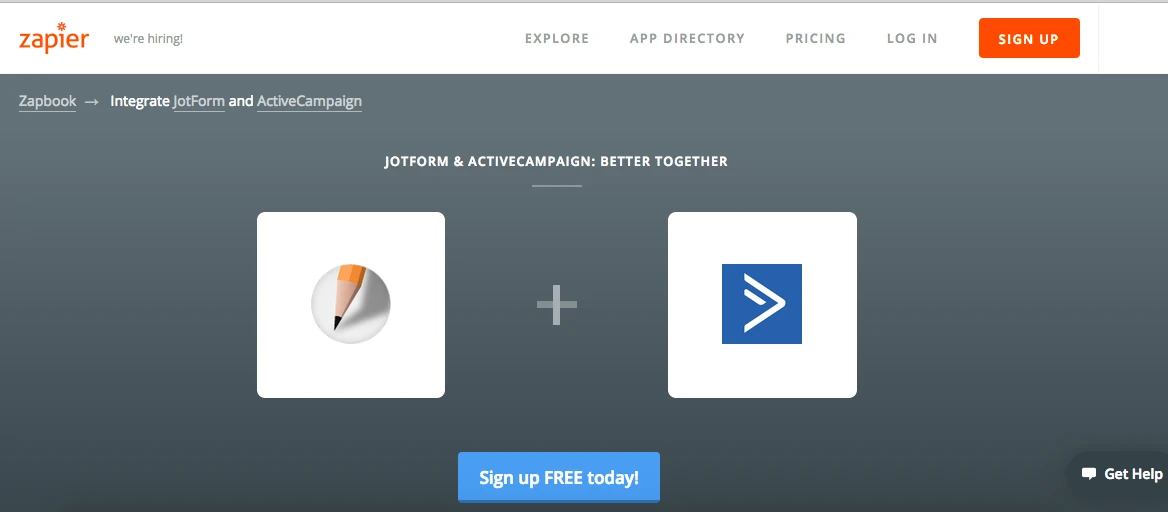
If you need any further assistance, please feel free to let us know.
Thank you for your asking.
-
Nur Karabağ JotForm DeveloperReplied on August 5, 2019 at 7:55 AM
UPDATE (August 5, 2019): Direct integration with ActiveCampaign is available now.
1. Open the Form Builder and find the ActiveCampaign integration under the Settings tab and authorize it.

2. You can add multiple actions that are triggered every time your form is submitted.
- You can create/update contacts:
 
-If you are adding or updating your ActiveCampaign contacts, you can map the fields on your form to the corresponding ActiveCampaign fields. You can also dynamically tag your contacts using multiple-choice or single-choice fields:


- You can add contacts to automation:


- You can add a note to contact:

- You can create a deal:

You can also read this guide: https://www.jotform.com/help/568-How-to-integrate-ActiveCampaign-with-your-form
- Mobile Forms
- My Forms
- Templates
- Integrations
- INTEGRATIONS
- See 100+ integrations
- FEATURED INTEGRATIONS
PayPal
Slack
Google Sheets
Mailchimp
Zoom
Dropbox
Google Calendar
Hubspot
Salesforce
- See more Integrations
- Products
- PRODUCTS
Form Builder
Jotform Enterprise
Jotform Apps
Store Builder
Jotform Tables
Jotform Inbox
Jotform Mobile App
Jotform Approvals
Report Builder
Smart PDF Forms
PDF Editor
Jotform Sign
Jotform for Salesforce Discover Now
- Support
- GET HELP
- Contact Support
- Help Center
- FAQ
- Dedicated Support
Get a dedicated support team with Jotform Enterprise.
Contact SalesDedicated Enterprise supportApply to Jotform Enterprise for a dedicated support team.
Apply Now - Professional ServicesExplore
- Enterprise
- Pricing




























































