-
jessicabloomAsked on November 16, 2016 at 2:51 AM
I have a circle divided into sections like a wagon wheel. I would like the user to shade in a part of each section. Using the drawing board widget, I thought that I could make the wheel a background image in the drawing area, however, there is a white box over it when using the background image options. Is there a way to do this?
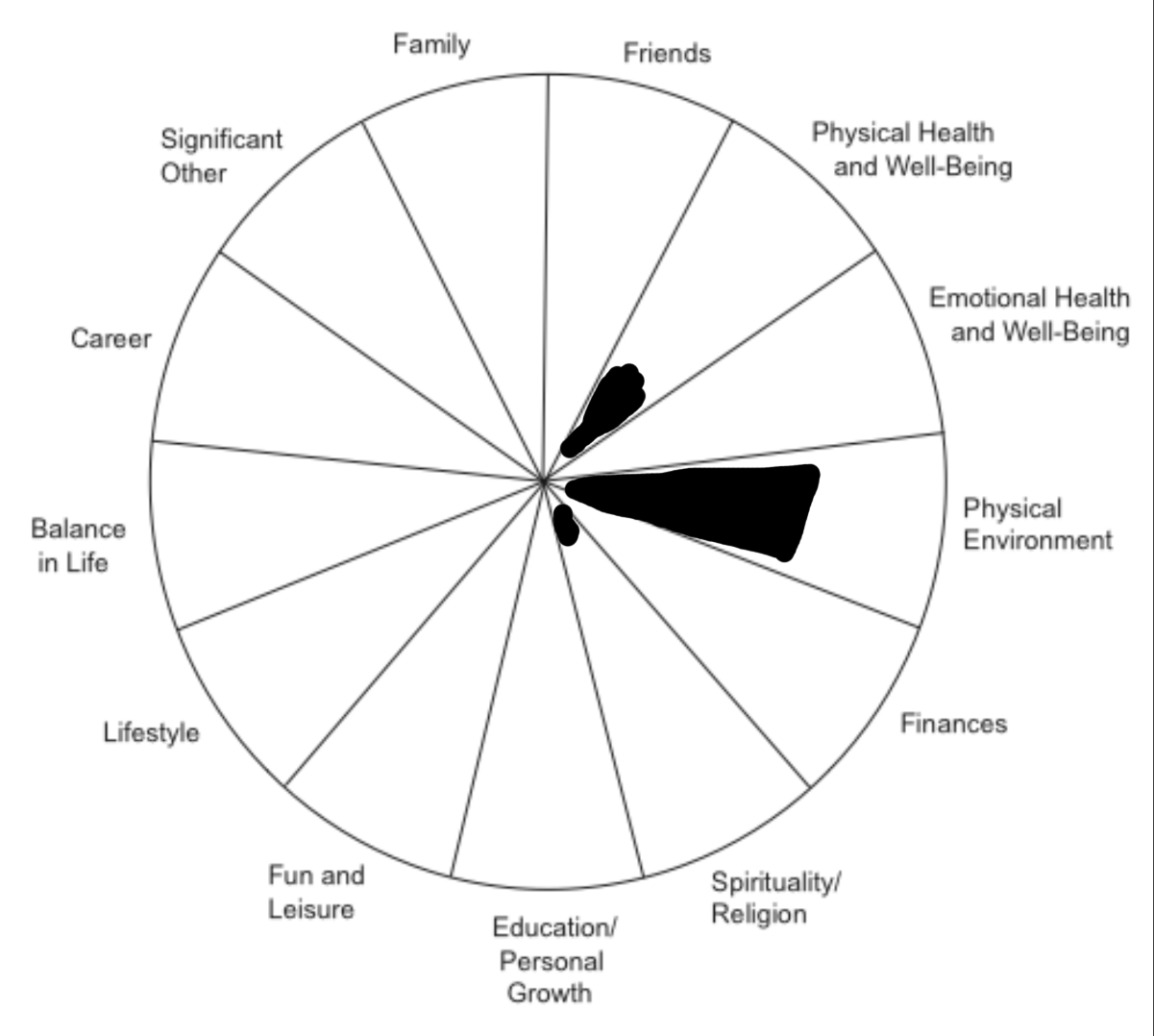
-
Chriistian Jotform SupportReplied on November 16, 2016 at 4:32 AM
To achieve your requirement, I would suggest using the Draw on Image widget instead of the Drawing Board Widget. The Draw on Image widget allows you to add an image as a background so your users will be able to draw on top of it. Here's the link to the widget: http://widgets.jotform.com/widget/draw_on_image
You can check out the demo form here: http://form.jotformpro.com/form/52071860014950?
Please let us know if you need further assistance.
Regards. -
jessicabloomReplied on November 16, 2016 at 4:02 PM
Does this work for a downloaded PDF?
-
liyamReplied on November 16, 2016 at 7:31 PM
Hello,
If what you mean by downloaded PDF is the PDF of the submission, yes the image will appear with the doodle of the form user. But if what you mean is by creating a fillable PDF form, the widget will not appear there.
If you have more questions or you need clarification or I misunderstood your inquiry, please let us know.
Thanks.
- Mobile Forms
- My Forms
- Templates
- Integrations
- INTEGRATIONS
- See 100+ integrations
- FEATURED INTEGRATIONS
PayPal
Slack
Google Sheets
Mailchimp
Zoom
Dropbox
Google Calendar
Hubspot
Salesforce
- See more Integrations
- Products
- PRODUCTS
Form Builder
Jotform Enterprise
Jotform Apps
Store Builder
Jotform Tables
Jotform Inbox
Jotform Mobile App
Jotform Approvals
Report Builder
Smart PDF Forms
PDF Editor
Jotform Sign
Jotform for Salesforce Discover Now
- Support
- GET HELP
- Contact Support
- Help Center
- FAQ
- Dedicated Support
Get a dedicated support team with Jotform Enterprise.
Contact SalesDedicated Enterprise supportApply to Jotform Enterprise for a dedicated support team.
Apply Now - Professional ServicesExplore
- Enterprise
- Pricing




























































