-
SilgowebAsked on November 16, 2016 at 7:21 AM
Hello,
please correct the French translation when a mandatory field in a form is required. It is not "Ce champs est requis." but "Ce champ est requis.". Also, itn't : "Il ya des erreurs sur cette page. S'il vous plaît corriger avant de continuer." but "Il y a des erreurs sur cette page. Veuillez les corriger s'il vous plaît avant de continuer."
Thank you in advance for this correction.
Best regards,
Jean.
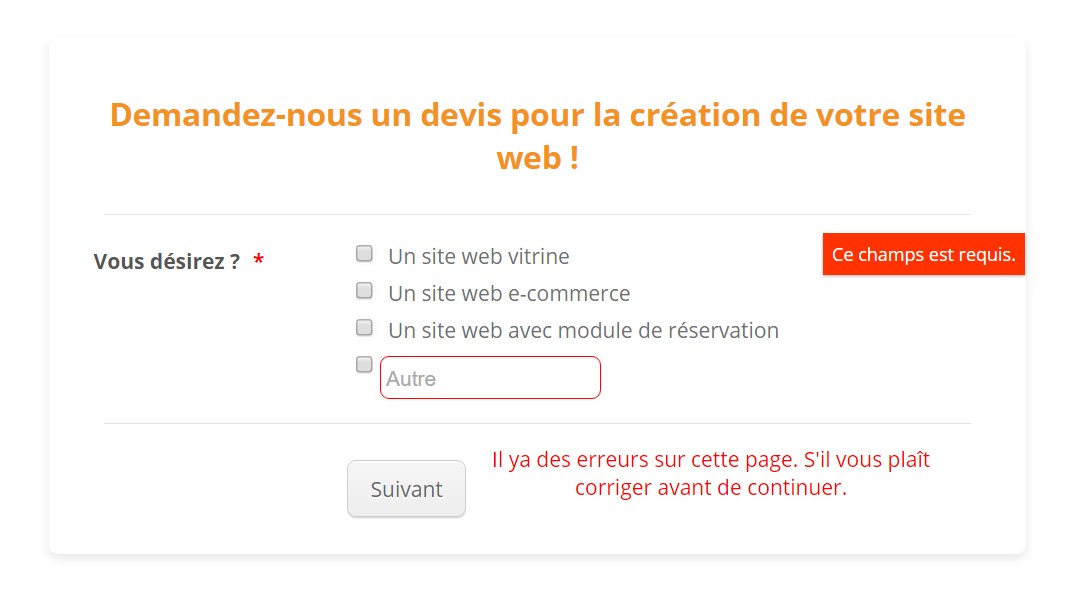
-
emilyReplied on November 16, 2016 at 9:05 AM
To edit the warning messages, please follow the steps shown in the screenshots below.
1. Click on Preferences and in General segment, select editing Form Warnings .


2. You can alter the warning messages according to your demand.


I hope this helps. Please contact us if you have any problem.
Thanks.
- Mobile Forms
- My Forms
- Templates
- Integrations
- INTEGRATIONS
- See 100+ integrations
- FEATURED INTEGRATIONS
PayPal
Slack
Google Sheets
Mailchimp
Zoom
Dropbox
Google Calendar
Hubspot
Salesforce
- See more Integrations
- Products
- PRODUCTS
Form Builder
Jotform Enterprise
Jotform Apps
Store Builder
Jotform Tables
Jotform Inbox
Jotform Mobile App
Jotform Approvals
Report Builder
Smart PDF Forms
PDF Editor
Jotform Sign
Jotform for Salesforce Discover Now
- Support
- GET HELP
- Contact Support
- Help Center
- FAQ
- Dedicated Support
Get a dedicated support team with Jotform Enterprise.
Contact SalesDedicated Enterprise supportApply to Jotform Enterprise for a dedicated support team.
Apply Now - Professional ServicesExplore
- Enterprise
- Pricing



























































