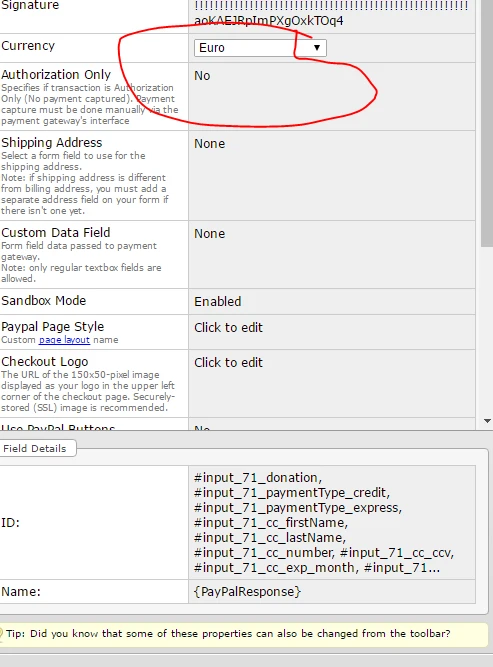-
nickbhAsked on November 16, 2016 at 8:19 AM
-
Welvin Support Team LeadReplied on November 16, 2016 at 9:05 AM
I'm forwarding this now to our developers. We can't give you a timeframe for this, but we'll make sure to let you know here as soon as developments are made.
Your workaround would be the source codes. I am willing to help you with this workaround, by using our send post method and the HTML basics of Paypal payment button.
https://developer.paypal.com/docs/classic/paypal-payments-standard/integration-guide/formbasics/
https://www.jotform.com/help/51-How-to-Post-Submission-Data-to-Thank-You-Page
But first, I need to know if there is a conversion involve. This is one of the things that I don't know how to proceed so let me know. If the amount is the same whatever currency is selected, then that would be easier to implement.
Lastly, here's the workflow of the above method:
1. Users will select the payment items in the form.
2. Users will submit the form.
3. The form will pass the data (total amount, name, address, email) to the custom PHP page where the Paypal HTML is coded.
4. The PHP will redirect to the Paypal payment page where users will have to Pay.
-
Welvin Support Team LeadReplied on November 16, 2016 at 9:21 AM
I'm sorry, there is a confusion in my first reply. The workaround doesn't need you to use the source codes. You just need to ask the currency to be used for payment then forward that to the PHP page where the Paypal codes will be placed. Again, the only thing that I don't know how is the conversion - if you need it.
-
nickbhReplied on November 16, 2016 at 9:26 AM
Yes, that's correct. There is no conversion required. the value I send is correct - its just the currency I need to change.
If you can advise the code I would need to change within the source code it will be very easy for me to implement?
I can see the line I need to add, but not sure where to pace it?
<INPUT TYPE="hidden" NAME="currency_code" value="CurrencyCode">
-
Welvin Support Team LeadReplied on November 16, 2016 at 9:29 AM
And I'm sorry again. You have to use the Purchase Order tool for this or use our basic fields like the Dropdown, the checkbox, or the radio button to configure the product items.
-
Welvin Support Team LeadReplied on November 16, 2016 at 9:30 AM
That's great! The currency line should be placed in the PHP codes. The value will be populated by the form via the Send Post method.
-
nickbhReplied on November 16, 2016 at 10:04 AM
Ok - getting a bit lost here? So here is the current process>
1) I pass using query strings information to my form
2) On the form is a PayPal Payment Widget. NOTE: I already succesfully pass all the information to the PAYPAL payment widget except for the CURRENCY. In the form the currency is defaulted as so>
3) As part of the query string I pass the currency CODE eg EUR or USD.
What I need to be able to do is pass the CURRENCY CODE so that the currency is correct as per the query string. SO I guess I need to update the HTML Source within the form to pass the currency code?
How do I do that? I have searched the existing HTML source but cannot appear to find the HTML to change so that I can include the <?php echo $_POST['vendorid']; ?> to replace the currnecy with the correctly passed currency code?
<INPUT TYPE="hidden" NAME="currency_code" value="CurrencyCode">
Thanks
Does that make sense? I have searched for the line>
-
Welvin Support Team LeadReplied on November 16, 2016 at 10:22 AM
I'm sorry, but you can't do it with Paypal payment tool. You have to use the Purchase Order tool and pass the amount without the currency. You have to pass the details to a custom PHP page using the Send Post Data feature. The currency code will be pasted into the PHP.
You can delete Paypal and make sure to click Yes when asked to keep the product items. Drag the purchase order tool and the items will be automatically added after.
Let me create a sample form for you. I'll let you know.
-
nickbhReplied on November 16, 2016 at 6:55 PM
Hi Welvin,
Let me know ASAP when you have that sample form so I can understand the process better. I am not sure it will fit my requirements - but want to check before I set about creating multiple forms for different currencies.
-
Welvin Support Team LeadReplied on November 16, 2016 at 8:48 PM
Here's my test form: https://form.jotform.com/63204334428955.
1. My Products field is the Purchase Order tool from the Payment Fields, without the currency:
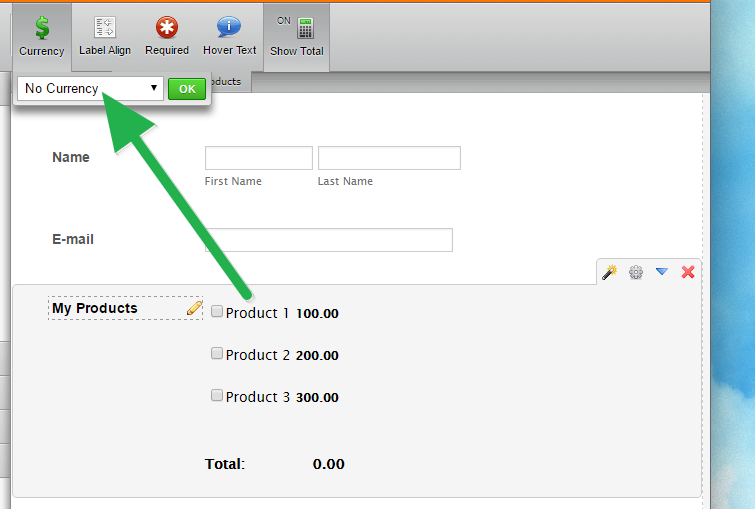
2. Choose Payment Currency field is a dropdown, the currency symbols are assigned as calculation values. Here's how to add a calculation value:
https://www.jotform.com/help/301-How-to-Assign-Calculation-Value
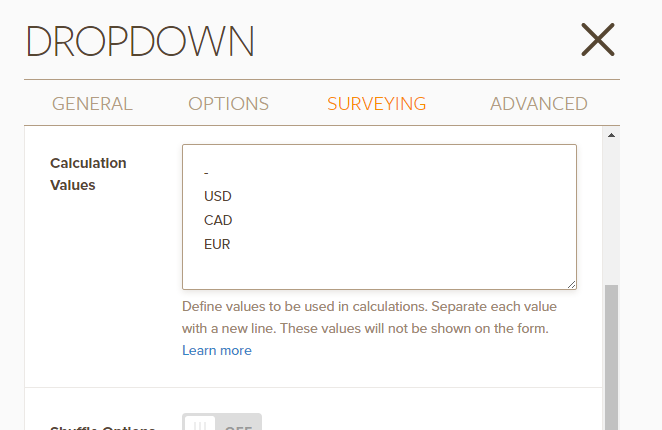
3. Currency Symbol Forward field is a calculation widget. With values from the Currency dropdown.
Send post is enabled in the form. The form will pass the total from the Purchase Order as well as the Currency Symbol to the PHP page where the Paypal non-hosted button codes are placed.
The PHP page has a script to auto redirect to the Paypal page. You can find the complete script here: https://www.pastiebin.com/582d0c21d39e7.
This website will help you get the non-hosted Paypal HTML codes: https://support.qualityunit.com/476567-How-to-create-PayPal-non-hosted-non-encrypted-buttons.
- Mobile Forms
- My Forms
- Templates
- Integrations
- INTEGRATIONS
- See 100+ integrations
- FEATURED INTEGRATIONS
PayPal
Slack
Google Sheets
Mailchimp
Zoom
Dropbox
Google Calendar
Hubspot
Salesforce
- See more Integrations
- Products
- PRODUCTS
Form Builder
Jotform Enterprise
Jotform Apps
Store Builder
Jotform Tables
Jotform Inbox
Jotform Mobile App
Jotform Approvals
Report Builder
Smart PDF Forms
PDF Editor
Jotform Sign
Jotform for Salesforce Discover Now
- Support
- GET HELP
- Contact Support
- Help Center
- FAQ
- Dedicated Support
Get a dedicated support team with Jotform Enterprise.
Contact SalesDedicated Enterprise supportApply to Jotform Enterprise for a dedicated support team.
Apply Now - Professional ServicesExplore
- Enterprise
- Pricing