-
lbethelAsked on November 16, 2016 at 4:21 PM
I've read all the posts about all entries for the configurable list going into one cell. Is there a different widget that I could use that puts each response into its own cell in the Google Sheet? This really isn't useable unless I could split them up.
-
liyamReplied on November 16, 2016 at 7:54 PM
Hello,
You can try using the form matrix field element. This will separate each column on its own. However, the problem with this is that it is limited to its number of rows.
Can you share with us how you are planning to use this part of your form?
Thanks.
-
lbethelReplied on November 17, 2016 at 7:53 AM
Hello, I don't see anything called 'Form Matrix Field". What is that? I need at least 15 rows. I might be able to split the cells on the Google sheet using the split function. I'll try that
-
liyamReplied on November 17, 2016 at 9:44 AM
My apologies for missing to provide more information on such field. You can find the Matrix field by clicking Survey Fields on the left panel while building your fom and selecting Matrix
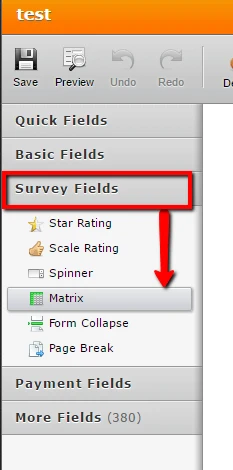
Thanks.
-
lbethelReplied on November 18, 2016 at 4:29 PM
Thanks, the Matrix field would not work for me, but I was able to split the cells using the Split and other functions on the Google Sheet
-
liyamReplied on November 21, 2016 at 3:13 AM
Thanks for the information.
Would there be any other specific information that you can share on how you would be using your form so we can see if there are things or other ways that can be done in order to achieve what you're looking for?
Thanks.
- Mobile Forms
- My Forms
- Templates
- Integrations
- INTEGRATIONS
- See 100+ integrations
- FEATURED INTEGRATIONS
PayPal
Slack
Google Sheets
Mailchimp
Zoom
Dropbox
Google Calendar
Hubspot
Salesforce
- See more Integrations
- Products
- PRODUCTS
Form Builder
Jotform Enterprise
Jotform Apps
Store Builder
Jotform Tables
Jotform Inbox
Jotform Mobile App
Jotform Approvals
Report Builder
Smart PDF Forms
PDF Editor
Jotform Sign
Jotform for Salesforce Discover Now
- Support
- GET HELP
- Contact Support
- Help Center
- FAQ
- Dedicated Support
Get a dedicated support team with Jotform Enterprise.
Contact SalesDedicated Enterprise supportApply to Jotform Enterprise for a dedicated support team.
Apply Now - Professional ServicesExplore
- Enterprise
- Pricing



























































