-
tristan704Asked on November 16, 2016 at 7:13 PM
This is going to be a hard question to describe. I made a form for quote estimates and it has a bunch of categories. The issue is after completing the form if I want to switch categories the info from the previous category filled out still shows. Below is a link and instructions to see what I see.
1.) "What service are you needing" Click on: Graphic Design
2.) "What type of graphic design" Click on: Letterhead & Envelope
3.) "What type of stationary" Click on: Letterhead
This is filled out completely to this point. Now say you want a quote for photography.
1.) Under "What service are you needing" Click on: Photography
Now you notice the "what type of stationary" is still shown from the graphic design category when it shouldn't be. This occurs throughout the form, how can I prevent this from happening?
-
Elton Support Team LeadReplied on November 16, 2016 at 10:09 PM
That's for the very detailed steps on reproducing the problem. We appreciate it :)
By default, that's how condition works. However, you can fix it by changing the "Clear Hidden Field Values" to "Clear on Being Hidden". This means that conditionally hidden field will have its value cleared so this resets the nested conditions.
Here's how:
1. While editing your form, click the Preferences button in the toolbar
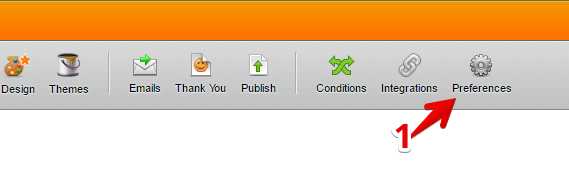
2. Go to Advanced then click the Show more button to reveal more options
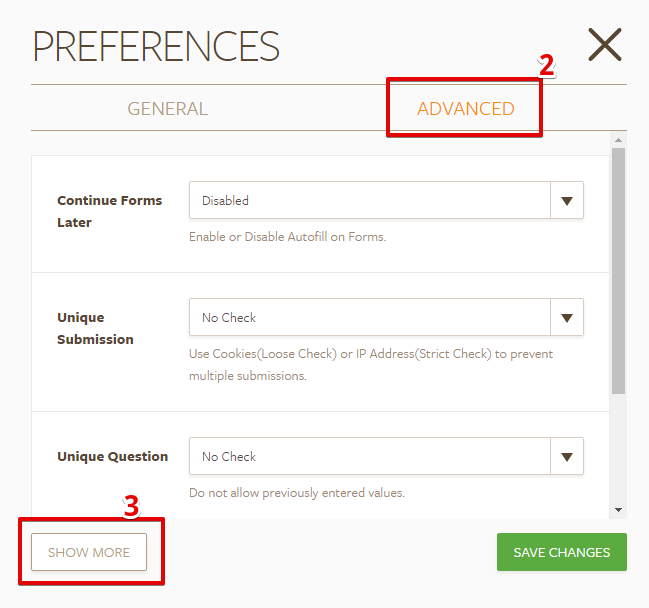
3. Look for Clear Hidden Field Values and change it to Clear on Being Hidden
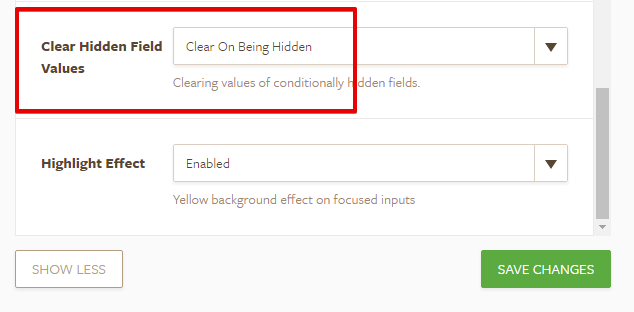
4. Save the changes and check your condition again. It should work. :)
- Mobile Forms
- My Forms
- Templates
- Integrations
- INTEGRATIONS
- See 100+ integrations
- FEATURED INTEGRATIONS
PayPal
Slack
Google Sheets
Mailchimp
Zoom
Dropbox
Google Calendar
Hubspot
Salesforce
- See more Integrations
- Products
- PRODUCTS
Form Builder
Jotform Enterprise
Jotform Apps
Store Builder
Jotform Tables
Jotform Inbox
Jotform Mobile App
Jotform Approvals
Report Builder
Smart PDF Forms
PDF Editor
Jotform Sign
Jotform for Salesforce Discover Now
- Support
- GET HELP
- Contact Support
- Help Center
- FAQ
- Dedicated Support
Get a dedicated support team with Jotform Enterprise.
Contact SalesDedicated Enterprise supportApply to Jotform Enterprise for a dedicated support team.
Apply Now - Professional ServicesExplore
- Enterprise
- Pricing



























































